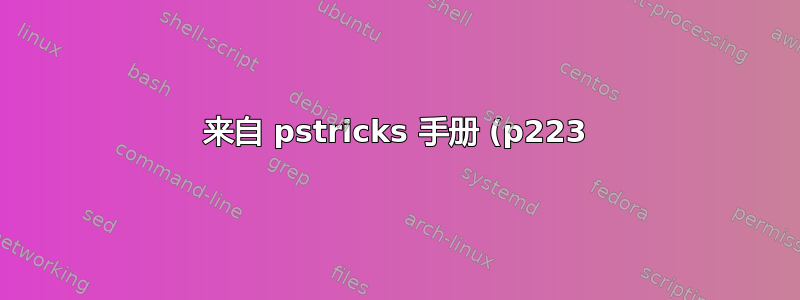%20%E7%9A%84%E9%AB%98%E7%BA%A7%E5%AE%8F%EF%BC%8C%E5%AE%83%E4%B8%8D%E8%B5%B7%E4%BD%9C%E7%94%A8.png)
\documentclass{article}
\usepackage{pstricks}
\makeatletter
% We draw the first surface #1 clipped by the one
% or two others #2 and #3, computing it resulting color
\def\PstColorSynthesis@ClippedSurfaces#1#2#3{%
% We compute the “mixed” color, component by component
\def\PstColorSynthesis@MixedColorR{0}%
\def\PstColorSynthesis@MixedColorG{0}%
\def\PstColorSynthesis@MixedColorB{0}%
% \pst@dimd will contain the maximum value of the three
% components.
\pst@dimd=\z@
\PstColorSynthesis@MixedColor{%
\csname PstColorSynthesis@Color#1\endcsname}%
\PstColorSynthesis@MixedColor{%
\csname PstColorSynthesis@Color#2\endcsname}%
\PstColorSynthesis@MixedColor{%
\csname PstColorSynthesis@Color#3\endcsname}%
% We must test if the maximum of the new computed
% component is greater than 1, in which case we divide all
% the three components by this value for additive synthesis.
\ifdim\pst@dimd>\@ne\p@
\PstColorSynthesis@MixedColor@iii{\PstColorSynthesis@MixedColorR}%
\PstColorSynthesis@MixedColor@iii{\PstColorSynthesis@MixedColorG}%
\PstColorSynthesis@MixedColor@iii{\PstColorSynthesis@MixedColorB}%
\fi
% We draw the first surface, clipped by the other ones
\psclip{\csname PstColorSynthesis@Surface#2\endcsname%
\csname PstColorSynthesis@Surface#3\endcsname}
\definecolor{MixedColor}{rgb}{\PstColorSynthesis@MixedColorR,
\PstColorSynthesis@MixedColorG,
\PstColorSynthesis@MixedColorB}%
\psset{fillstyle=solid,fillcolor=MixedColor}%
\csname PstColorSynthesis@Surface#1\endcsname
\endpsclip}
\def\PstColorSynthesis@MixedColor@i#1 #2 #3 #4\@nil{%
% We receive the name of the color model (“rgb” is expected
% here and the three color components.)
% We add the values to the respective components of the new
% color to compute.
\PstColorSynthesis@MixedColor@ii{%
\PstColorSynthesis@MixedColorR}{#2}%
\PstColorSynthesis@MixedColor@ii{%
\PstColorSynthesis@MixedColorG}{#3}%
\PstColorSynthesis@MixedColor@ii{%
\PstColorSynthesis@MixedColorB}{#4}}
\def\PstColorSynthesis@MixedColor@ii#1#2{%
% As these values are real numbers, we use dimension
% registers, then we assign the computed value in a macro,
% converting it from a dimension to a number.
% We also keep in \pst@dimd the maximum of the values.
\pst@dimg=#1\p@
\advance\pst@dimg by #2\p@
\pst@dimtonum{\pst@dimg}{#1}%
\ifdim\pst@dimg>\pst@dimd
\pst@dimd=\pst@dimg
\fi}
\def\PstColorSynthesis@MixedColor@iii#1{%
\pst@divide{#1\p@}{\pst@dimd}{#1}%
% We must take care of possible rounding problems with
% \pst@divide (for instance, 1.8/1.8 give 1.0001)
\ifdim#1\p@>\@ne\p@
\def#1{1}%
\fi}
% We redefine Cyan, Magenta and Yellow in the “rgb” model
\definecolor{Cyan}{rgb}{0,1,1}%
\definecolor{Magenta}{rgb}{1,0,1}%
\definecolor{Yellow}{rgb}{1,1,0}%
\makeatother
\begin{document}
\begin{pspicture}
\PstColorSynthesis[SurfaceA={\pscircle{2}},
SurfaceB={\pscircle(2,0){2}},SurfaceC={\pscircle(1,2){2}},
ColorA=Cyan,ColorB=Magenta,ColorC=Yellow]
\PstColorSynthesis[SurfaceA={\psccurve(-3,1)(0,2.5)(2,1.5)(4,3)(4,-1)
(3,0)(1,-2.5)(-1,-1)(-3,-3)},
SurfaceB={\psellipticarc(0,-1)(3,1.5){41}{-92}},
SurfaceC={\pstriangle(1,-2)(5,5)},
ColorA=SlateBlue,ColorB=Orange,ColorC=Pink]
\end{pspicture}
\end{document}
答案1
我不止一次告诉过你,你应该不是使用\setkeys。PSTricks 的正确宏是\psset!
\documentclass{article}
\usepackage{pstricks}
\makeatletter
\define@key[psset]{}{SurfaceA}{\def\PstColorSynthesis@SurfaceA{#1}}
\define@key[psset]{}{SurfaceB}{\def\PstColorSynthesis@SurfaceB{#1}}
\define@key[psset]{}{SurfaceC}{\def\PstColorSynthesis@SurfaceC{#1}}
\define@key[psset]{}{ColorA}{\def\PstColorSynthesis@ColorA{#1}}
\define@key[psset]{}{ColorB}{\def\PstColorSynthesis@ColorB{#1}}
\define@key[psset]{}{ColorC}{\def\PstColorSynthesis@ColorC{#1}}
\def\PstColorSynthesis{\pst@object{PstColorSynthesis}}%
\def\PstColorSynthesis@i{{%
\psset{linestyle=none}%
\use@par% Assignment of local parameters
\bgroup
\psset{fillstyle=solid,fillcolor=\PstColorSynthesis@ColorA}%
\PstColorSynthesis@SurfaceA
\psset{fillcolor=\PstColorSynthesis@ColorB}%
\PstColorSynthesis@SurfaceB
\psset{fillcolor=\PstColorSynthesis@ColorC}%
\PstColorSynthesis@SurfaceC
\egroup
\PstColorSynthesis@ClippedSurfaces{A}{B}{NoSurface}%
\PstColorSynthesis@ClippedSurfaces{A}{C}{NoSurface}%
\PstColorSynthesis@ClippedSurfaces{B}{C}{NoSurface}%
\PstColorSynthesis@ClippedSurfaces{A}{B}{C}}}
\def\PstColorSynthesis@ColorNoSurface{}
\def\PstColorSynthesis@ClippedSurfaces#1#2#3{%
\def\PstColorSynthesis@MixedColorR{0}%
\def\PstColorSynthesis@MixedColorG{0}%
\def\PstColorSynthesis@MixedColorB{0}%
\PstColorSynthesis@MixedColor{\csname PstColorSynthesis@Color#1\endcsname}%
\PstColorSynthesis@MixedColor{\csname PstColorSynthesis@Color#2\endcsname}%
\PstColorSynthesis@MixedColor{\csname PstColorSynthesis@Color#3\endcsname}%
\psclip{\csname PstColorSynthesis@Surface#2\endcsname%
\csname PstColorSynthesis@Surface#3\endcsname}
\definecolor{MixedColor}{rgb}{\PstColorSynthesis@MixedColorR,
\PstColorSynthesis@MixedColorG,
\PstColorSynthesis@MixedColorB}%
\psset{fillstyle=solid,fillcolor=MixedColor}%
\csname PstColorSynthesis@Surface#1\endcsname
\endpsclip}
\def\PstColorSynthesis@MixedColor#1{%
\edef\@tempa{#1}%
\ifx\@tempa\@empty
\else
\pst@expandafter\PstColorSynthesis@MixedColor@i{%
\csname\string\color@#1\endcsname}\@nil
\fi}
\def\PstColorSynthesis@MixedColor@i#1 #2 #3 #4\@nil{%
\PstColorSynthesis@MixedColor@ii{\PstColorSynthesis@MixedColorR}{#2}%
\PstColorSynthesis@MixedColor@ii{\PstColorSynthesis@MixedColorG}{#3}%
\PstColorSynthesis@MixedColor@ii{\PstColorSynthesis@MixedColorB}{#4}}
\def\PstColorSynthesis@MixedColor@ii#1#2{%
\pst@dimg=#1\p@
\advance\pst@dimg by #2\p@
\pst@dimtonum{\pst@dimg}{#1}}
\makeatother
\begin{document}
\begin{pspicture}(-2,-2)(4,4)
\PstColorSynthesis[SurfaceA={\pscircle{2}},
SurfaceB={\pscircle(2,0){2}},SurfaceC={\pscircle(1,2){2}},
ColorA=red,ColorB=green,ColorC=blue]
\end{pspicture}
\end{document}



