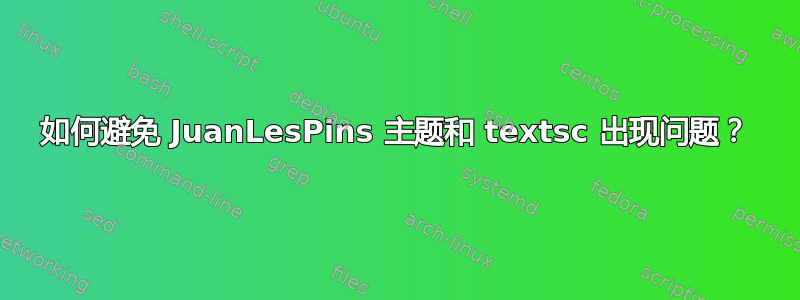
我正在准备一个演示文稿,发现有些文本消失了或者颜色不对。下面你会发现一个 MWE。如果你注释掉主题,JuanLesPins带有命令的文本\textsc就会出现或消失:
\documentclass[english]{beamer}
\usetheme{JuanLesPins}
\title{Foo}
\author{Bar}
\begin{document}
\begin{frame}
\titlepage{}
\end{frame}
\begin{frame}
\frametitle{Sets}
\begin{columns}
\begin{column}{.6\textwidth}
\textsc{Georg Cantor} is the founder of set theory and he said:
\end{column}
\begin{column}{.4\textwidth}
baz
\end{column}
\end{columns}
\end{frame}
\end{document}
您能说出这种行为的原因是什么以及如何纠正吗?
答案1
这很奇怪。主题JuanLesPins只加载了标准主题和标准选项的组合。注释掉它们表明以下内容足以重现问题,因为它只出现在之后第一张幻灯片的第一列中,\titlepage与无关\textsc:
\documentclass[english]{beamer}
\usecolortheme{whale}
\usecolortheme{orchid}
\useinnertheme[shadow=true]{rounded}
\title{Foo}
\author{Bar}
\begin{document}
\begin{frame}
\frametitle{Sets}
\begin{columns}
\begin{column}{.6\textwidth}
foo
\end{column}
\begin{column}{.4\textwidth}
baz
\end{column}
\end{columns}
\end{frame}
\begin{frame}
\titlepage
\end{frame}
\begin{frame}
\frametitle{Sets}
\begin{columns}
\begin{column}{.6\textwidth}
foo
\end{column}
\begin{column}{.4\textwidth}
baz
\end{column}
\end{columns}
\end{frame}
\begin{frame}
\frametitle{Sets}
\begin{columns}
\begin{column}{.6\textwidth}
foo
\end{column}
\begin{column}{.4\textwidth}
baz
\end{column}
\end{columns}
\end{frame}
\end{document}
解决方法是在该幻灯片中添加一个虚拟列
\begin{frame}
\frametitle{Sets}
\begin{columns}
\begin{column}{0pt}
\end{column}
\begin{column}{.6\textwidth}
foo
\end{column}
\begin{column}{.4\textwidth}
baz
\end{column}
\end{columns}
\end{frame}


