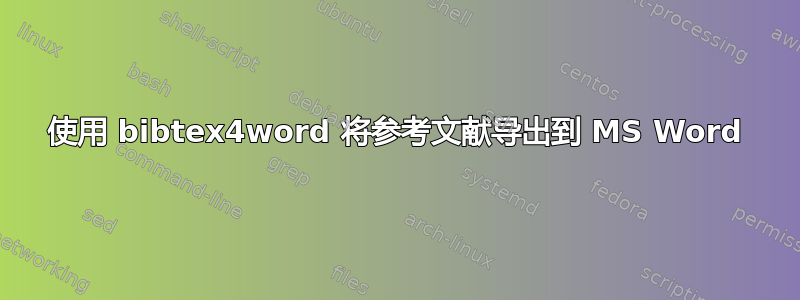
我对 LaTeX 还不熟悉,对 MS Word 也不熟悉,这是我在这个论坛上的第一个问题。
我使用 BibLaTeX 和 JabRef 用 LaTeX 写了一份手稿,现在别无选择,只能导出到 MS Word。对于正文,我发现 LaTeX2RTF 可以工作,尽管它无法处理引文并遗漏了参考书目。我已经下载并安装了 bibtex4word。我的问题是关于引文样式。在原始 LaTeX 文件的标题中,我花了相当大的精力来调整参考样式。我该如何使用 bibtex4word 做到这一点?我的原始 LaTeX 标题
\documentclass[]{article}
\usepackage[utf8]{inputenc}
\usepackage[english]{babel}
\usepackage{csquotes}
\usepackage[authordate-trad, giveninits, uniquename=mininit, maxcitenames=2, url=false, backend=biber]{biblatex-chicago}
\renewrobustcmd*{\bibinitdelim}{\,}
\AtEveryBibitem{%
\ifentrytype{online}
{}
{\clearfield{urlyear}\clearfield{urlmonth}\clearfield{urlday}}}
\AtEveryBibitem{\clearfield{issn}}
\AtEveryCitekey{\clearfield{issn}}
\AtEveryBibitem{\clearfield{month}}
\AtEveryCitekey{\clearfield{month}}
\DeclareSourcemap{
\maps[datatype=biblatex]{
\map{
\step[fieldsource=issue, match=\regexp{\A(\d+)\Z}, final]
\step[fieldset=number, fieldvalue={$1$}]
\step[fieldset=issue, null]
}
}
}
\makeatletter
\renewbibmacro*{journal+issue+year+pages}{%
\iftoggle{cms@numbermonth}{}{\clearfield{month}}%
\usebibmacro{cjournal+ser+vol+num}%
\setunit{\,}%
\ifthenelse{\iffieldundef{issue}\AND\iffieldundef{month}
\AND\iffieldundef{number}}%
{\setunit{\addcolon\,}}%<--- no conditional any more here
{\printtext[parens]{% Perhaps if it's wrong use magazine subtype?
\iffieldundef{issue}
{\usebibmacro{date}%
\printfield{number}}%
{\printfield{issue}%
\setunit{\,}%
\usebibmacro{cmsyear}}}%
\setunit{\addcolon\,}}
\printfield{pages}}
\renewbibmacro*{periodical+issue+year+pages}{%
\iftoggle{cms@numbermonth}{}{\clearfield{month}}%
\usebibmacro{cperiodical+ser+vol+num}%
\setunit{\,}%
\ifthenelse{\iffieldundef{issue}\AND\iffieldundef{month}
\AND\iffieldundef{number}}%
{\setunit{\addcolon\,}}%<--- no conditional any more here
{\printtext[parens]{%
\iffieldundef{issue}
{\usebibmacro{date}%
\printfield{number}}%
{\printfield{issue}%
\setunit{\,}%
\usebibmacro{cmsyear}}}%
\setunit{\addcolon\,}}
\printfield{pages}}
\makeatother
\usepackage{gensymb}
\usepackage{mathtools}
\usepackage{tabularx}
\usepackage{array}
\usepackage{booktabs, caption}
\usepackage{threeparttable}
\usepackage{graphicx}
\usepackage{multicol}
\usepackage{float}
\usepackage{textcomp}
\usepackage{color}
\usepackage{setspace}
\usepackage{wasysym}
\usepackage{caption}
\usepackage[displaymath, mathlines]{lineno}
\usepackage{authblk}
\usepackage{titlesec}
\usepackage[margin=1.0in]{geometry}
\providecommand{\keywords}[1]{\textbf{\textit{Keywords: }} #1}
\addbibresource{_mysources_.bib}
%opening
\title{My nice title}
\author[1]{Me I}
\author[2]{Someone Else}
\author[1]{Third Author}
\affil[1]{University of Somewhere, Department of Something}
\affil[2]{Other University}
\date{} %% if you don't need date to appear
\setcounter{Maxaffil}{0}
\renewcommand\Affilfont{\itshape\small}
\setcounter{secnumdepth}{0}
\titleformat*{\section}{\bfseries\center\uppercase}
\titleformat*{\subsection}{\bfseries}{}
\titleformat*{\subsubsection}{\bfseries} % Do not use this layer for Some Journal
\titleformat*{\paragraph}{\bfseries}
\titleformat*{\subparagraph}{\bfseries} % Do not use this layer for Some Journal
\begin{document}
%\linenumbers %Comment out to use LaTeX2RTF
\maketitle
\begin{doublespace}
%\begin{abstract} %TODO Complete the formatting for abstract or use abstract as a section unto itself
%Abstract goes here
%\end{abstract}
\section{Abstract}
My abstract text goes here.
\keywords{keyword1, keyword2}
\section{Introduction}
Some introduction \parencite{example2017}.
\section{Conclusions}
Some smart ending.
\printbibliography
\end{doublespace}
\end{document}
假设我的 JabRef 数据库中有一个条目。
@Article{example2017,
author = {First Last1 and Second Last2 and Third Last3},
title = {How to do something useful with word – A systems study},
year = {2017},
volume = {35},
number = {1},
pages = {679 - 689},
issn = {iiss-ssnn},
doi = {vv.xxxx/j.biombioe.2017.01.xxx},
url = {http://www.pseudoscience.com/science/article/yyy/xxxxx},
file = {:C\:\\Users\\username\\Documents\\example2017.pdf:PDF},
journal = {Name of Journal},
keywords = {keyword1, keyword2, keyword3, keyword4, keyword5, keyword6 },
review = {},
}
答案1
由于您已经在使用 JabRef,您可以简单地使用 Office 2007 xml 格式的内置导出功能,这是 Microsoft 存储其参考书目信息的格式。
- 导出 JabRef 中的(选定)条目并选择 Office 2007 xml 格式
- 打开Word,单击“引用”选项卡
- 点击管理源 -> 浏览 -> 打开导出的 XML 文件(或者最好直接将其复制到浏览下的位置)
- 所有条目均可在 MS 书目数据库中查阅
JabRef 中列出了导出的 bibtex/biblatex 和 MS-Office 之间的所有字段映射列表:Bibtex-MSOffice 字段映射
导出中唯一的问题可能是当您将“公司”作为作者时。这将被简单地导出为作者,而不是公司字段。如果您遇到任何问题,请告诉我,因为不久前我研究过导出功能。


