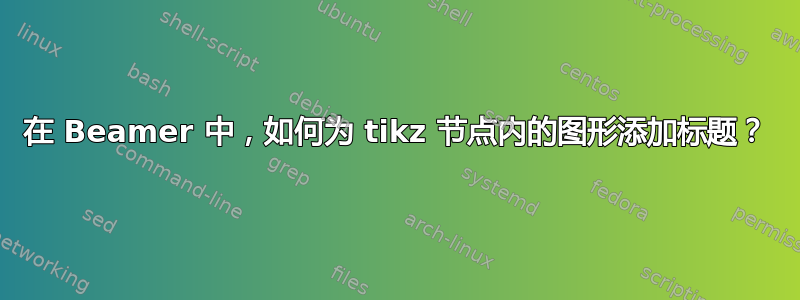
我以为我会找到答案这里,但在这种特殊情况下,该解决方案似乎不起作用......
一般来说:如何在 tikz 节点内放置图形标题?我制作了以下 MWE,但这不是我在演示文稿中使用的布局,只是一个随机的布局,所以我需要一个通用的解决方案,而不仅仅是针对这个例子...
在这个例子中,我只想在图 B 的正下方放置一个标题,我该怎么做?
梅威瑟:
\documentclass{beamer}
\usepackage{tikz}
\usetikzlibrary{positioning,calc}
\usepackage[labelformat=empty,font=scriptsize,skip=0pt,
justification=raggedright,singlelinecheck=false]{caption}
\begin{document}
\begin{frame}
\begin{figure}
\begin{tikzpicture}[remember picture, every node/.style={inner sep=0,outer sep=0}]
\node[anchor=west] (A) at (0,0) {\includegraphics[width=2.25cm]{example-image-a}};
\node[right=0.75cm of A.east, anchor=west] (B) {\includegraphics[width=2.25cm]{example-image-b}
%\captionof{figure}{my caption here}%I was hoping this would work...
};
\node[below=\belowcaptionskip of B,text width=\linewidth]
{\captionof{figure}{my caption here}};%And this doesn't work either...
\node [right=0.75cm of B.east, anchor=west] (C) {\includegraphics[width=2.25cm]{example-image-c}};
\node [below=0.75cm of A.south east, anchor=north west] (D) {\includegraphics[width=2.25cm]{example-image}};
\node [right=0.75cm of D.east, anchor=west] (E) {\includegraphics[width=2.25cm]{example-image}};
\node [right=0.75cm of E.east, anchor=west] (F) {\includegraphics[width=2.25cm]{example-image}};
\end{tikzpicture}
\end{figure}
\end{frame}
\end{document}
生成:
答案1
在这种情况下,当您的标题只有一行时,您无需使用caption包和figure环境即可获得所需的结果:
\documentclass{beamer}
\usepackage{lmodern,tikz}
\usetikzlibrary{positioning}
\begin{document}
\begin{frame}
\begin{center}
\begin{tikzpicture}[node distance=2mm and 5mm]
\node (A) {\includegraphics[width=2.25cm]{example-image-a}};
\node [right=of A] (B) {\includegraphics[width=2.25cm]{example-image-b}};
\node [right=of B] (C) {\includegraphics[width=2.25cm]{example-image-c}};
\node (capt) [below=of B,text width=\linewidth, align=center,font=\scriptsize]
{my caption here};
\node [below=of A |- capt.south] (D) {\includegraphics[width=2.25cm]{example-image}};
\node [right=of D] (E) {\includegraphics[width=2.25cm]{example-image}};
\node [right=of E] (F) {\includegraphics[width=2.25cm]{example-image}};
\end{tikzpicture}
\end{center}
\end{frame}
\end{document}
但是,你可以将 TikZ 图片分成两部分:
\documentclass{beamer}
\usepackage{lmodern,tikz}
\usetikzlibrary{positioning}
\begin{document}
\begin{frame}
\begin{figure}\centering
\begin{tikzpicture}[node distance=2mm and 5mm]
\node (A) {\includegraphics[width=2.25cm]{example-image-a}};
\node [right=of A] (B) {\includegraphics[width=2.25cm]{example-image-b}};
\node [right=of B] (C) {\includegraphics[width=2.25cm]{example-image-c}};
\end{tikzpicture}
\caption{my caption here}
\begin{tikzpicture}[node distance=2mm and 5mm]
\node (D) {\includegraphics[width=2.25cm]{example-image}};
\node [right=of D] (E) {\includegraphics[width=2.25cm]{example-image}};
\node [right=of E] (F) {\includegraphics[width=2.25cm]{example-image}};
\end{tikzpicture}
\end{figure}
\end{frame}
\end{document}
如果你不喜欢在标题中添加Figure标签,你只需要caption相应地设置模板,例如添加到序言中:
\setbeamerfont{caption}{size=\scriptsize}
\setbeamertemplate{caption}{\insertcaption\par}
附录: 我不清楚 TikZ 节点的用途。你可以将节点中的图像排列成与以前没有节点时相同的框架形式:
\documentclass{beamer}
\setbeamerfont{caption}{size=\scriptsize}
\setbeamertemplate{caption}{\insertcaption\par}
\begin{document}
\begin{frame}
\begin{figure}\centering
\includegraphics[width=2.25cm]{example-image-a}\hfil
\includegraphics[width=2.25cm]{example-image-b}\hfil
\includegraphics[width=2.25cm]{example-image-c}
\caption{my caption here}
\includegraphics[width=2.25cm]{example-image}\hfil
\includegraphics[width=2.25cm]{example-image}\hfil
\includegraphics[width=2.25cm]{example-image}
\end{figure}
\end{frame}
\end{document}
框架形象与以前相同,但代码更加简洁。
答案2
使用包justification=centering中的选项caption。
\documentclass{beamer}
\usepackage{lmodern,tikz}
\usetikzlibrary{positioning,calc}
\usepackage[labelformat=empty,font=scriptsize,skip=0pt,
justification=centering,singlelinecheck=false]{caption}
\begin{document}
\begin{frame}
\begin{figure}\centering
\begin{tikzpicture}
\node [anchor=west] (A) at (0,0) {\includegraphics[width=2.25cm]{example-image-a}};
\node [right=0.75cm of A.east, anchor=west] (B) {\includegraphics[width=2.25cm]{example-image-b}};
\node [below=\belowcaptionskip of B,text width=\linewidth]{\captionof{figure}{my caption here}};
\node [right=0.75cm of B.east, anchor=west] (C) {\includegraphics[width=2.25cm]{example-image-c}};
\node [below=0.75cm of A.south, anchor=north] (D) {\includegraphics[width=2.25cm]{example-image}};
\node [right=0.75cm of D.east, anchor=west] (E) {\includegraphics[width=2.25cm]{example-image}};
\node [right=0.75cm of E.east, anchor=west] (F) {\includegraphics[width=2.25cm]{example-image}};
\end{tikzpicture}
\end{figure}
\end{frame}
\end{document}





