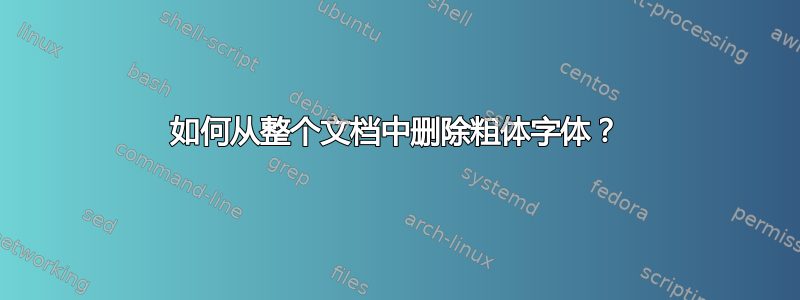
根据您下面的建议,我想按照 的样式修改章节、部分、小节等的颜色和大小classicthesis,但使用scrbook: 类,不带任何粗体字体。我的序言正确吗?这是我的 MWE:
\documentclass[fontsize=12pt,%
twoside=semi,%
headings=small,%
chapterprefix=true,%
listof=flat]%
{scrbook}
\addtokomafont{pageheadfoot}{\scshape\small}%changed to small caps in headers
\addtokomafont{disposition}{\normalfont}
\addtokomafont{part}{\scshape\small}
\addtokomafont{chapter}{\scshape\Large}
\addtokomafont{section}{\scshape\small}
\addtokomafont{subsection}{\itshape}
\addtokomafont{subsubsection}{\itshape}
\addtokomafont{paragraph}{\scshape\small}
\addtokomafont{subparagraph}{\scshape\small}
\begin{document}
\chapter(A title)
\section{A section}
\subsection{A subsection in italics}
\end{document}
答案1
KOMA-Script 更改字体属性的方法是使用\addtokomafont或\setkomafont。在序言中添加
\addtokomafont{disposition}{\normalfont}
并删除目录和分节命令(部分、章节、节ETC.),而不触及定义的其他部分。
参见第 54 页ff。 在里面英文手册(表 3.2)查看可以使用这两个命令更改的元素列表。
您的 MWE:
\documentclass[fontsize=12pt,%
twoside=semi,%
headings=small,%
chapterprefix=true,%
listof=flat]%
{scrbook}
\addtokomafont{disposition}{\normalfont}
\begin{document}
\chapter(A title)
\section{A section}
\subsection{A subsection in italics}
\end{document}
通过在更改字体属性时使用记录的界面,您可以避免以后可能出现的“意外”。(免责声明:我并不是暗示 TeXnician 和 egreg 的解决方案会给你带来未来的惊喜。)
答案2
如果您确实不希望文档中使用粗体字体,那么请\let\bfseries\mdseries在序言中这样做。
或者,您可以\renewcommand{\bfdefault}{m}按照 egreg 的建议使用。


