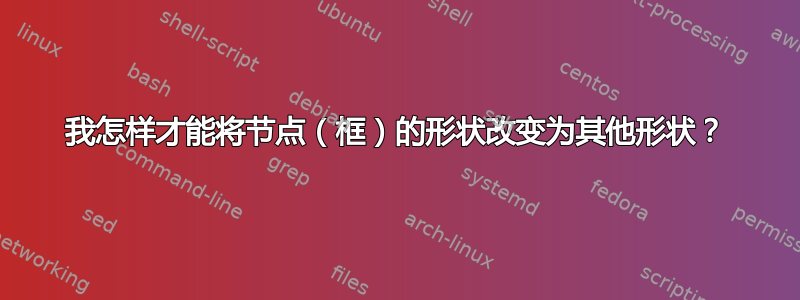
我想使用包绘制家谱genealogytree。我不知道如何将节点的形状从简单的盒子更改为更复杂的东西,例如徽章。盒子总是矩形。所以我的问题是如何将其更改为其他形状。感谢您的帮助和提示。
我尝试通过 来完成tcbset,但每次尝试都失败了。所以,我担心这不是正确的方法。
\documentclass{article}
\usepackage[czech]{babel}
\usepackage[cp1250]{inputenc}
\usepackage[T1]{fontenc}
\usepackage{lmodern}
\usepackage[all]{genealogytree}
\usepackage{incgraph}
\usepackage{tikz,pgf}
\begin{document}
\begin{inctext}
\begin{tikzpicture}
\genealogytree[template=signpost]{
parent{
c[female]{Silvie Polaková}
g[male]{Alex Homola}
parent{
g[male]{Radomir Palacek}
}
parent{
c[female]{Marie Homolova}
g[female]{Zdenka Homolova}
parent{
g[female]{Marie Drastichova}
}
parent{
c[female]{Marie Homolova}
g[male]{Augustin Homola}
c[male]{Josef Homola}
parent{
g[female]{Amalie Tomanková}
}
}
}
}
}
\end{tikzpicture}
\end{inctext}
\end{document}
答案1
该box选项用于向底层框处理器提供选项。这可以是tcolorbox或直接tikz。
例如,
box={bean arc,sharp corners=north,bottom=5mm},
将盒子重塑为一些徽章状。
male和female是可以重新定义以应用男性/女性特定设置的样式。如果tcolorbox用于处理,则可以使用以下方式设置这些样式tcbset您已经想到的方法来设置这些样式。
参见以下完整示例:
\documentclass{article}
\usepackage[czech]{babel}
\usepackage[cp1250]{inputenc}
\usepackage[T1]{fontenc}
\usepackage{lmodern}
\usepackage[all]{genealogytree}
\usepackage{incgraph}
\usepackage{tikz,pgf}
\begin{document}
\begin{inctext}[border=3mm]
\begin{tikzpicture}
\genealogytree[template=signpost,
level size=2cm,
box={bean arc,sharp corners=north,bottom=5mm},
tcbset={
male/.style={
colframe=blue!50!black,
interior style={top color=blue!20,bottom color=blue!50!yellow!5},
drop fuzzy shadow=blue!25!black!30},
female/.style={
colframe=red!50!black,
colback=red!50!yellow!5,
interior style={top color=red!20,bottom color=red!50!yellow!5},
drop fuzzy shadow=red!25!black!30}
},
]{
parent{
c[female]{Silvie Polaková}
g[male]{Alex Homola}
parent{
g[male]{Radomir Palacek}
}
parent{
c[female]{Marie Homolova}
g[female]{Zdenka Homolova}
parent{
g[female]{Marie Drastichova}
}
parent{
c[female]{Marie Homolova}
g[male]{Augustin Homola}
c[male]{Josef Homola}
parent{
g[female]{Amalie Tomanková}
}
}
}
}
}
\end{tikzpicture}
\end{inctext}
\end{document}
答案2
默认情况下,genealogytree使用\tcboxfit(来自tcolorbox)绘制树叶,但您可以使用processing选项更改它并选择其他工具。其中之一是tikznode。在这种情况下,您可以使用任何node可用的选项来配置树的元素。
以下代码使用heraldic shield定义在在 LaTeX 中绘制徽章。看起来需要进行一些调整,但我希望这可以作为一个起点。
\documentclass{article}
\usepackage[czech]{babel}
\usepackage[utf8]{inputenc}
\usepackage[T1]{fontenc}
\usepackage{lmodern}
\usepackage[all]{genealogytree}
\usepackage{incgraph}
\makeatletter
\pgfkeys{/tikz/.cd,
corner radius/.initial=1.5075cm,
height shield/.initial=2.25cm,
minimum width=3cm,
minimum height=1.5cm,
}
\pgfdeclareshape{heraldic shield}{% taken and modified from page 631 of the manual
\inheritsavedanchors[from=rectangle] % this is nearly a rectangle
\inheritanchorborder[from=rectangle]
\inheritanchor[from=rectangle]{center}
\inheritanchor[from=rectangle]{north}
\inheritanchor[from=rectangle]{north west}
\inheritanchor[from=rectangle]{north east}
\inheritanchor[from=rectangle]{south}
\inheritanchor[from=rectangle]{south west}
\inheritanchor[from=rectangle]{south east}
\inheritanchor[from=rectangle]{west}
\inheritanchor[from=rectangle]{east}
\savedmacro\cornerradius{%
\edef\cornerradius{\pgfkeysvalueof{/tikz/corner radius}}%
}
\savedmacro\heightshield{%
\edef\heightshield{\pgfkeysvalueof{/tikz/height shield}}%
}
\savedmacro\posarc{%
\edef\posarc{1.75cm*\heightshield}%
}
\backgroundpath{% this is new
% store lower right in xa/ya and upper right in xb/yb
\southwest \pgf@xa=\pgf@x \pgf@ya=\pgf@y
\northeast \pgf@xb=\pgf@x \pgf@yb=\pgf@y
% construct main path
\pgfpathmoveto{\pgfpoint{\pgf@xa}{\pgf@ya}}
\pgfpathlineto{\pgfpoint{\pgf@xa}{\pgf@yb}}
\pgfpathlineto{\pgfpoint{\pgf@xb}{\pgf@yb}}
\pgfpathlineto{\pgfpoint{\pgf@xb}{\pgf@ya}}
\pgfpatharc{360}{270}{\cornerradius}%
\pgfpatharc{270}{180}{\cornerradius}%
\pgfpathlineto{\pgfpoint{\pgf@xa}{\pgf@ya}}
\pgfpathclose
}
\savedanchor{\bottom}{
\pgf@y=-\heightshield%
\pgf@x=0cm %
}
\savedanchor{\arcleft}{
\pgf@y=-\posarc%
\pgf@x=0.9cm %
}
\savedanchor{\arcright}{
\pgf@y=-\posarc%
\pgf@x=-0.9cm %
}
\anchor{bottom}{\bottom}
\anchor{arc left}{\arcleft}
\anchor{arc right}{\arcright}
}
\makeatother
\tikzset{arms/.style={draw=#1, line width=1mm, heraldic shield, text width=20mm, align=center}}
\begin{document}
\begin{inctext}
\begin{tikzpicture}
\genealogytree[
processing=tikznode,
male/.style={box={arms=blue}},
female/.style={box={arms=red}},
box={arms=black}]{
parent{
c[female]{Silvie Polaková}
g[male]{Alex Homola}
parent{
g[male]{Radomir Palacek}
}
parent{
c[female]{Marie Homolova}
g[female]{Zdenka Homolova}
parent{
g[female]{Marie Drastichova}
}
parent{
c[female]{Marie Homolova}
g[male]{Augustin Homola}
c[male]{Josef Homola}
parent{
g[female]{Amalie Tomanková}
}
}
}
}
}
\end{tikzpicture}
\end{inctext}
\end{document}




