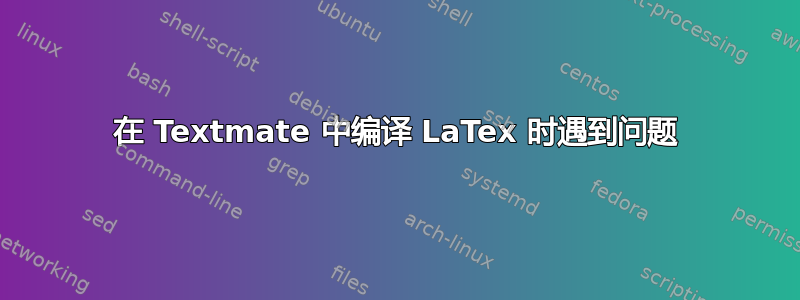
我正在尝试在 OS X 10.9.5 上的 Text Mate 2.0 中编译 Latex 代码,但每次我按 Command-R 时都会出现此错误:
“运行排版与视图 (PDF) 失败;命令返回错误状态代码 1。”。
我尝试通过删除所有 Textmate 文件以及重新安装 Bundle-Support 来恢复默认设置,正如这篇文章中所建议的那样https://github.com/textmate/markdown.tmbundle/issues/19但它对我来说不起作用。
我尝试重新安装 MacTex 和 Textmate 并更改我的 PATH 变量。目前我的 PATH 变量(我确信它是错误的)是 $PATH:/usr/texbin:/usr/bin:/bin:/usr/sbin:/sbin:/usr/local/bin:/usr/X11/bin。
另外我不确定它是否有很大帮助,但这是排版和视图(PDF)命令的文件:
#!/usr/bin/env ruby18
# coding: utf-8
require ENV["TM_SUPPORT_PATH"] + "/lib/tm/process"
require ENV["TM_SUPPORT_PATH"] + "/lib/tm/htmloutput"
require ENV["TM_SUPPORT_PATH"] + "/lib/tm/save_current_document"
# To enable the typesetting of unsaved documents, you must change the “Save” setting of
# this command to “Current File” and add the variable TM_LATEX_AUTOSAVE to TextMate's
# Shell Variables preferences. Be warned that your document must be encoded as UTF-8 if
# you exercise this option — becauseTextMate.save_current_document cannot know the file
# encoding you prefer.
TextMate.save_current_document unless ENV["TM_LATEX_AUTOSAVE"].nil?
texmate = ENV["TM_BUNDLE_SUPPORT"] + "/bin/texmate.py"
engine_version = TextMate::Process.run(texmate, "version")
TextMate::HTMLOutput.show(:title => "Typesetting “#{ENV["TM_DISPLAYNAME"] || File.basename(ENV["TM_FILEPATH"])}”…", :sub_title => engine_version) do |io|
TextMate::Process.run(texmate, 'latex', :interactive_input => false) do |line|
io << line
end
end
::Process.exit($?.exitstatus || 0) # exitstatus is nil if our process is prematurely terminated (SIGINT)
这是我正在尝试编译的文档:
\documentclass[12pt]{article}
\begin{document}
Please work.
\end{document}
这个问题有解决办法吗?如果没有,在 Latex 中编写问题集还有哪些其他选择?我想使用 TextMate,因为它有宏功能,但我愿意听取任何建议。


