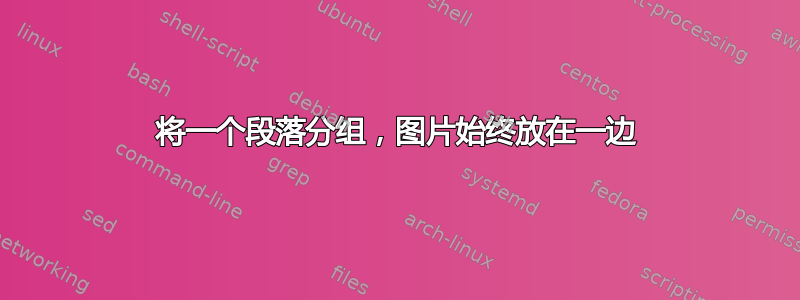
答案1
尽管您可以使用一wrapfigure两个小页来做到这一点,但对于带有多个边距图形的文档来说,这是正常的外观并且看起来很奇特但优雅 tufte-hadout或tufte-book经典,因为它们留下了较宽的右边距来为图形,表格或旁注提供空间。
对于图像,只需使用 marginfigure而不是figure环境。请注意,您可以调整图形的垂直位置,并将文本放在右边距之外,从而制作假包装。
如果您不希望 tufte 类的风格在其他方面(不对齐的文本、没有编号的部分等),在某种程度上,它们可以很容易地调整为看起来更像标准类,所以请尝试一下。一个有点类似于一些标准类的示例:
\documentclass[justified,twoside]{tufte-handout}
\title{A Minimal Working Example}
\usepackage{lipsum,blindtext}
\usepackage{graphicx}
\setcounter{secnumdepth}{1}
\setcaptionfont{\sffamily}
\titleformat{\section}{\bfseries\Large}{\thesection}{1em}{}[]
\begin{document}
\section{Research}
\lipsum[1]
\begin{marginfigure}[-25em]
\includegraphics[width=\textwidth]{example-image}
\caption{A tiny caption.}
\end{marginfigure}
\lipsum[2]
\begin{marginfigure}[-18em]
\includegraphics[width=\textwidth]{example-image-a}
\caption{The nice image A.}
\end{marginfigure}
\begin{fullwidth}
\lipsum[3]
\end{fullwidth}
\end{document}
编辑:为了像编辑的问题中提出的那样,这里还有其他方法:
\documentclass{article}
\usepackage[margin=2cm]{geometry}
\usepackage{wrapfig}
\usepackage{lipsum}
\usepackage{graphicx}
\usepackage{adjustbox}
\def\parimg#1#2#3{\noindent%
\adjustbox{valign=t}{\begin{minipage}[c]{\dimexpr.95\linewidth-.#3\linewidth}#1\end{minipage}}\hfill%
\adjustbox{valign=t}{\begin{minipage}[c]{.#3\linewidth}\includegraphics[width=\linewidth]{#2}\end{minipage}}\par}
\parskip2em plus 1em minus 1em
\begin{document}
\begin{wrapfigure}[6]{r}[0pt]{3cm}
\includegraphics[width=\linewidth]{example-image-a}
\end{wrapfigure}
\lipsum[1]
\lipsum[2]
\parimg{\lipsum[3]}{example-image-b}{4}
\parimg{\lipsum[4]}{example-image-c}{3}
\lipsum[5]
\end{document}





