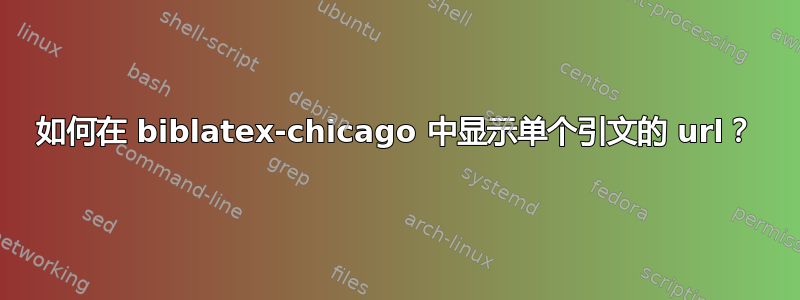
我使用includeall=false中的选项biblatex-chicago。虽然这会隐藏我不想在脚注中显示的项目,但它也会在我希望显示 url 时隐藏它们。在下面的 MWE 中,我希望能够做的是保留全局选项,这样 book1 引用的 url 就不会显示,但能够在脚注和参考书目中显示 Nazzal2005 引用的 url。
\documentclass[12pt,a4paper]{memoir}
\usepackage[utf8]{inputenc}
\usepackage{lipsum} % just for dummy text
\usepackage[notes, backend=biber, includeall=false,]{biblatex-chicago} %Sets Bibliography style.
\usepackage{filecontents}
\begin{filecontents*}{\jobname.bib}
@book{book1,
address = {Anytown},
booktitle = {Example book},
pages = {5},
title = {{Any book you want}},
url = {http://www.amazon.com},
year = {2000}
}
@article{EPost11/12/1915,
Entrysubtype = {magazine},
address = {Wellington},
journal = {Evening Post},
keywords = {primary},
day = {11},
month = dec,
pages = {5},
title = {{Exiled Samoans}},
year = {1915}
}
@misc{Nazzal2005,
author = {Nazzal, Mary},
number = {April},
title = {{Nauru : An Environment Destroyed and International Law}},
url = {http://www.lawanddevelopment.org/articles/nauru.html},
urldate = {2014-03-18},
year = {2005}
}
\end{filecontents*}
\addbibresource{\jobname} % if you’re using biblatex
\begin{document}
\lipsum[1]\autocite{Nazzal2005}
\lipsum[1]\autocite{EPost11/12/1915}
\lipsum[1]\autocite{book1}
\printbibliography
\end{document}
答案1
你可以做类似的事情
\newbibmacro*{bib+doi+url}{% 16th ed.
\iffieldundef{urlyear}%
{}%
{\printurldate}% Date fix
\iffieldundef{addendum}% Punctuation fixes in 0.9.9c
{ \newunit\newblock}%
{\newcunit\newblock}%
\iftoggle{cms@doionly}%
{\iffieldundef{doi}%
{}%
{\printfield{doi}%
\setunit*{\addperiod\addspace}\newblock%
\clearfield{url}}}%
{\ifboolexpr{%
togl {cms@doi}%
and
not test {\iffieldundef{doi}}%
}%
{\printfield{doi}%
\setunit*{\addperiod\addspace}\newblock}%
{}}%
\ifboolexpr{%
togl {cms@eprint}%
and
not test {\iffieldundef{eprint}}%
}%
{\usebibmacro{eprint}%
\setunit*{\addperiod\addspace}\newblock}%
{}%
\ifboolexpr{%
(togl {cms@url} or test {\ifentrytype{misc}})
and
not test {\iffieldundef{url}}%
}%
{\printfield{url}}%
{}}%
\newbibmacro*{cite+doi+url}{% 16th ed.
\iffieldundef{urlyear}%
{}%
{\printurldate}% Date fix
\newcunit\newblock
\iftoggle{cms@doionly}%
{\iffieldundef{doi}%
{}%
{\printfield{doi}%
\clearfield{url}}}%
{\ifboolexpr{%
togl {cms@doi}%
and
not test {\iffieldundef{doi}}%
}%
{\printfield{doi}}%
{}}%
\newcunit\newblock
\ifboolexpr{%
togl {cms@eprint}%
and
not test {\iffieldundef{eprint}}%
}%
{\usebibmacro{eprint}}%
{}%
\newcunit\newblock
\ifboolexpr{%
(togl {cms@url} or test {\ifentrytype{misc}})
and
not test {\iffieldundef{url}}%
}%
{\printfield{url}}%
{}}%
这实际上使@misc条目忽略cms@url由 设置为 false 的切换includeall=false。您可以添加您喜欢的任何其他类型,例如,通过替换为@online始终打印其 URL(togl {cms@url} or test {\ifentrytype{misc}})
(togl {cms@url} or test {\ifentrytype{misc}} or test {\ifentrytype{online}})
或者,我们可以选择includeall=true删除您不想要的 URL。
\AtEveryBibitem{\ifentrytype{misc}{}{\clearfield{url}}}
\AtEveryCitekey{\ifentrytype{misc}{}{\clearfield{url}}}
如果您想要更多类型,请使用
\AtEveryBibitem{%
\ifboolexpr{test {\ifentrytype{misc}} or test {\ifentrytype{online}}}
{}
{\clearfield{url}}}
\AtEveryCitekey{%
\ifboolexpr{test {\ifentrytype{misc}} or test {\ifentrytype{online}}}
{}
{\clearfield{url}}}
指定要保存 URL 的位置,或者使用
\AtEveryBibitem{%
\ifboolexpr{test {\ifentrytype{article}} or test {\ifentrytype{book}}}
{\clearfield{url}}
{}}
\AtEveryCitekey{%
\ifboolexpr{test {\ifentrytype{article}} or test {\ifentrytype{book}}}
{\clearfield{url}}
{}}
指定删除 URL 的位置。


