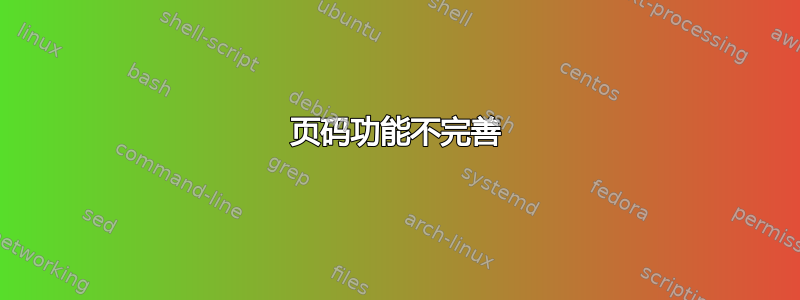
我在页码方面遇到了麻烦。我想在右上角设置页码,如下所示:
 在每一页上它都完全符合我的要求,但在第一页上它只显示“1”而不是“1/4”,并且它位于页脚的中心,上面没有长线。如何让第一页像在其他页面中一样显示?
在每一页上它都完全符合我的要求,但在第一页上它只显示“1”而不是“1/4”,并且它位于页脚的中心,上面没有长线。如何让第一页像在其他页面中一样显示?
我在其中使用了这个代码:
\usepackage{fancyhdr}
\usepackage{lastpage}
\renewcommand{\headrulewidth}{0pt}
\pagestyle{fancy}
\fancyhf{}
\fancyfoot[R]{\thepage/\pageref{LastPage}}
\renewcommand{\footrulewidth}{0.3pt}
答案1
作为克里斯蒂安·胡普弗在他的评论中写道,\maketitle更改了所在页面的页面样式。要“修复”此问题,您可以使用\thispagestyle{fancy}:
\documentclass{article}
\usepackage{lipsum}
\usepackage{fancyhdr}
\usepackage{lastpage}
\renewcommand{\headrulewidth}{0pt}
\pagestyle{fancy}
\fancyhf{}
\fancyfoot[R]{\thepage/\pageref{LastPage}}
\renewcommand{\footrulewidth}{0.3pt}
\title{test}
\author{test}
\begin{document}
\maketitle
\thispagestyle{fancy}
\lipsum
\end{document}


