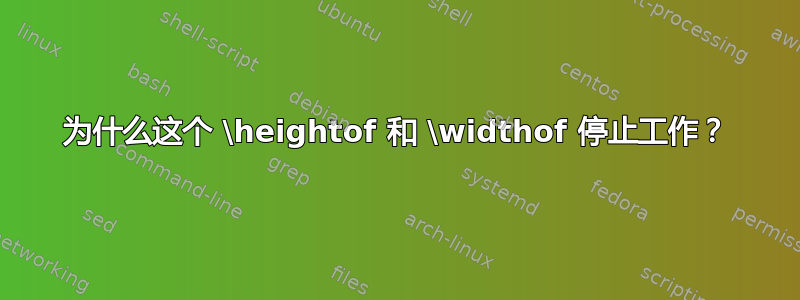
以下内容对我来说已经工作了相当长一段时间。
\documentclass[11pt]{book}
\usepackage[margin=1in]{geometry}
\geometry{letterpaper}
\usepackage[parfill]{parskip}
\usepackage{tikz, pgf, calc}
\usetikzlibrary{matrix, shapes, positioning, calc, decorations.pathreplacing, shapes.geometric, arrows}
\newcounter{Day}
\newcounter{pt}[Day] % CORRECTNESS POINTS FOR HW RUBRICS
\newcommand{\pt}[2] % NUMBER OF POINTS, ITEM IN STARBURST
{#2\begin{tikzpicture}[remember picture, overlay]
\node (A) [starburst,
draw = red, opacity = .8,
fill = red!20, fill opacity = .2,
xshift = -.5*\widthof{#2},
yshift = .5*\heightof{#2}
]
{\phantom{#2}};
\node (B) at (current page.west) {};
\path let \p1 = (A), \p2 = (B) in node [draw = red,
color = red] at (\x2+.625in,\y1) {#1 pt(s)};
\end{tikzpicture}
\addtocounter{pt}{#1}
}
\begin{document}
\pt{1}{lorem}
\end{document}
最近,我用 MikTeX 2.9 更新了几个软件包。下面是更新的软件包的屏幕截图。
自更新以来,\widthof和\heightof命令导致错误。如果我将xshift和更改yshift为其他内容,则一切都会顺利编译(但这不是我希望命令工作的方式)。我有两个问题:
- 为什么以前可以奏效,现在却不行了?
- 我怎样才能更改代码以使其再次正常工作?
提前感谢你的帮助!
答案1
\widthof和\heightof(\depthof,\totalheightof,\maxof,\minof)是包的功能,增强了,,和calc中的数学表达式。包自带数学引擎。我在 TikZ 手册中没有找到。因此,我得出结论,这些测量宏不受官方支持。另一方面,包含:\setlength\addtolength\setcounter\addtocounterpgf\widthofpgfmathparser.code.tex
% Stuff for calc compatiability.
\let\real=\pgfmath@calc@real
\let\minof=\pgfmath@calc@minof
\let\maxof=\pgfmath@calc@maxof
\let\ratio=\pgfmath@calc@ratio
\let\widthof=\pgfmath@calc@widthof
\let\heightof=\pgfmath@calc@heightof
\let\depthof=\pgfmath@calc@depthof
[...]
% Stuff for compatability with the calc package.
%
\def\pgfmath@calc@real#1{#1}
\def\pgfmath@calc@minof#1#2{min(#1,#2)}
\def\pgfmath@calc@maxof#1#2{max(#1,#2)}
\def\pgfmath@calc@ratio#1#2{#1/#2}
\def\pgfmath@calc@widthof#1{width("#1")}
\def\pgfmath@calc@heightof#1{height("#1")}
\def\pgfmath@calc@depthof#1{depth("#1")}
该示例与pgf函数width和一起使用height:
\documentclass[11pt]{book}
\usepackage[margin=1in]{geometry}
\geometry{letterpaper}
\usepackage[parfill]{parskip}
\usepackage{tikz, pgf, calc}
\usetikzlibrary{matrix, shapes, positioning, calc,
decorations.pathreplacing, shapes.geometric, arrows}
\newcounter{Day}
\newcounter{pt}[Day] % CORRECTNESS POINTS FOR HW RUBRICS
\newcommand{\pt}[2] % NUMBER OF POINTS, ITEM IN STARBURST
{#2 \begin{tikzpicture}[remember picture, overlay]
\node (A) [starburst,
draw = red, opacity = .8,
fill = red!20, fill opacity = .2,
xshift = {-.5*width("#2")}, % \widthof{#2},
yshift = {.5*height("#2")}, % \heightof{#2}
]
{\phantom{#2}};
\node (B) at (current page.west) {};
\path let \p1 = (A), \p2 = (B) in node [draw = red,
color = red] at (\x2+.625in,\y1) {#1 pt(s)};
\end{tikzpicture}
\addtocounter{pt}{#1}
}
\begin{document}
\pt{1}{lorem}
\end{document}
因此,找到了一种解决方法。
顺便说一句,示例中的代码似乎不必要地复杂化(或者我没有理解某些构造的目的)。例如,文本没有放在节点中,而是放在前面,用空格隔开。后者在计算中没有被考虑,将星爆节点移离文本的中心。
简化版本:
\documentclass[11pt]{book}
\usepackage{tikz}
\usetikzlibrary{shapes}
\newcounter{Day}
\newcounter{pt}[Day]
\newcommand*{\pt}[2]{%
\textcolor{red}{\fbox{#1 pt(s)}}\quad
\tikz[baseline=(A.base)]\node (A) [
starburst,
draw=red,
fill=red!20,
fill opacity=.2,
text opacity=1,
] {#2};%
\addtocounter{pt}{#1}%
}
\begin{document}
\pt{1}{lorem}
\pt{1}{$\pi$}
\end{document}





