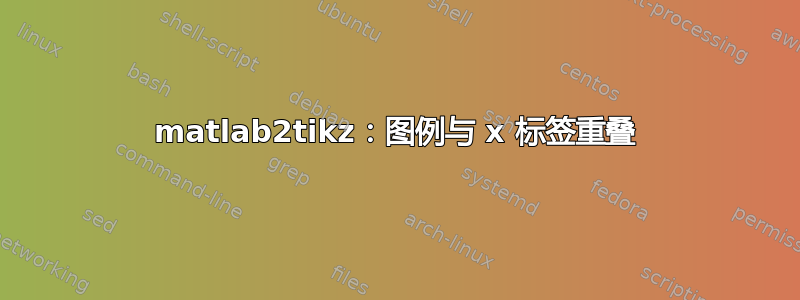
我创建了一个 Matlab 图形,并使用 matlab2tikz 脚本将其转换为 tikz。我在图形外绘制了一个图例。不幸的是,这个图例与我的 x 轴标签重叠。有人能告诉我如何改变这种情况吗?
这是 tikz 文件:
% This file was created by matlab2tikz.
%
%The latest updates can be retrieved from
% http://www.mathworks.com/matlabcentral/fileexchange/22022-matlab2tikz-matlab2tikz
%where you can also make suggestions and rate matlab2tikz.
%
\definecolor{mycolor1}{rgb}{0.00000,0.44700,0.74100}%
\definecolor{mycolor2}{rgb}{0.85000,0.32500,0.09800}%
\definecolor{mycolor3}{rgb}{0.92900,0.69400,0.12500}%
\definecolor{mycolor4}{rgb}{0.49400,0.18400,0.55600}%
\definecolor{mycolor5}{rgb}{0.46600,0.67400,0.18800}%
\definecolor{mycolor6}{rgb}{0.00000,1.00000,1.00000}%
\definecolor{mycolor7}{rgb}{0.30100,0.74500,0.93300}%
\definecolor{mycolor8}{rgb}{1.00000,0.00000,1.00000}%
\definecolor{mycolor9}{rgb}{0.63500,0.07800,0.18400}%
\definecolor{mycolor10}{rgb}{1.00000,1.00000,0.00000}%
%
\begin{tikzpicture}
\begin{axis}[%
width=4.602in,
height=2.329in,
at={(0.772in,1.853in)},
scale only axis,
xmin=0,
xmax=55,
xtick={5,10,15,20,25,30,35,40,45,50},
xticklabels={{case1},{case2},{case3},{case4},{case5},{case6},{case7},{case8},{case9},{case10}},
ymin=0,
ymax=60,
axis background/.style={fill=white},
axis x line*=bottom,
axis y line*=left,
xmajorgrids,
ymajorgrids,
legend style={at={(0.5,-0.03)}, anchor=north, legend cell align=left, align=left, draw=white!15!black}
]
\addplot [color=mycolor1, line width=2.0pt, draw=none, mark size=3.5pt, mark=square, mark options={solid, red}]
table[row sep=crcr]{%
5 50.25\\
10 49.1\\
15 49.41\\
20 47.99\\
25 48.08\\
30 47.88\\
35 47.73\\
40 49.03\\
45 50.1\\
50 51.05\\
};
\addlegendentry{output power 1st [dBm]}
\addplot [color=mycolor2, line width=2.0pt, draw=none, mark size=3.5pt, mark=square, mark options={solid, blue}]
table[row sep=crcr]{%
5 40.67\\
10 39.74\\
15 39.71\\
20 36.96\\
25 37.54\\
30 37.12\\
35 36.99\\
40 39.74\\
45 40.71\\
50 37.87\\
};
\addlegendentry{IM power 1st [dBm]}
\addplot [color=mycolor3, line width=2.0pt, draw=none, mark size=3.5pt, mark=square, mark options={solid, green}]
table[row sep=crcr]{%
5 9.58\\
10 9.36\\
15 9.7\\
20 11.03\\
25 10.54\\
30 10.76\\
35 10.74\\
40 9.29\\
45 9.39\\
50 13.18\\
};
\addlegendentry{D3 1st}
\addplot [color=mycolor4, line width=2.0pt, draw=none, mark size=3.5pt, mark=square, mark options={solid, black}]
table[row sep=crcr]{%
5 48.02\\
10 48.01\\
15 48\\
20 47.94\\
25 48.02\\
30 47.96\\
35 48.03\\
40 48.01\\
45 47.99\\
50 47.96\\
};
\addlegendentry{IMAL output power 1st [dBm]}
\addplot [color=mycolor5, line width=2.0pt, draw=none, mark size=3.5pt, mark=square, mark options={solid, mycolor6}]
table[row sep=crcr]{%
5 37.3\\
10 37.46\\
15 37.47\\
20 37.49\\
25 37.43\\
30 37.4\\
35 37.53\\
40 37.47\\
45 37.44\\
50 37.33\\
};
\addlegendentry{IMAL IM power 1st [dBm]}
\addplot [color=mycolor7, line width=2.0pt, draw=none, mark size=3.5pt, mark=square, mark options={solid, mycolor8}]
table[row sep=crcr]{%
5 10.72\\
10 10.55\\
15 10.53\\
20 10.45\\
25 10.59\\
30 10.56\\
35 10.5\\
40 10.54\\
45 10.55\\
50 10.63\\
};
\addlegendentry{IMAL D3 1st}
\addplot [color=mycolor9, line width=2.0pt, draw=none, mark size=3.5pt, mark=square, mark options={solid, mycolor10}]
table[row sep=crcr]{%
5 29.044\\
10 21.282\\
15 17.056\\
20 13.719\\
25 11.614\\
30 10.059\\
35 9.953\\
40 10.177\\
45 10.092\\
50 11.211\\
};
\addlegendentry{D3 measuremens}
\end{axis}
\end{tikzpicture}%
以下是我将其包含到我的文档中的方式:
\documentclass[11pt,a4paper, oneside]{article}
\usepackage[utf8]{inputenc}
\usepackage[ngerman,english]{babel}
\usepackage{amsmath}
\usepackage{amsfonts}
\usepackage{amssymb}
\usepackage{graphicx}
\usepackage[free-standing-units]{siunitx}
\DeclareSIUnit{\belmilliwatt}{Bm}
\DeclareSIUnit{\dBm}{\deci\belmilliwatt}
\usepackage{listings}
\lstset{basicstyle=\footnotesize, keywordstyle=\color{blue}}
\usepackage{gensymb}
\usepackage{caption}
\usepackage{subcaption}
\usepackage{color}
\usepackage[format=hang]{caption}
\usepackage{placeins}
%TikZ package
\usepackage{pgfplots}
\pgfplotsset{compat=1.9}
\usetikzlibrary{plotmarks}
\begin{document}
\begin{figure}[h]
\centering
\input{IMAL_vs_PSB1st}
\caption{IMAL vs PSB 1st}
\label{IMAL_vs_PSB1st}
\end{figure}
\end{document}
答案1
at图例的位置由中的键决定legend style。查看环境选项列表axis,你会发现以下内容:
legend style={at={(0.5,-0.03)}, anchor=north, legend cell align=left, align=left, draw=white!15!black}
将 y 坐标更改为-0.1,图例位于 xticklabels 下方。
legend style={at={(0.5,-0.1)}, anchor=north, legend cell align=left, align=left, draw=white!15!black}
您可能还对此感兴趣legend columns=2。将其添加到以legend style使图例条目分布在两列上。


