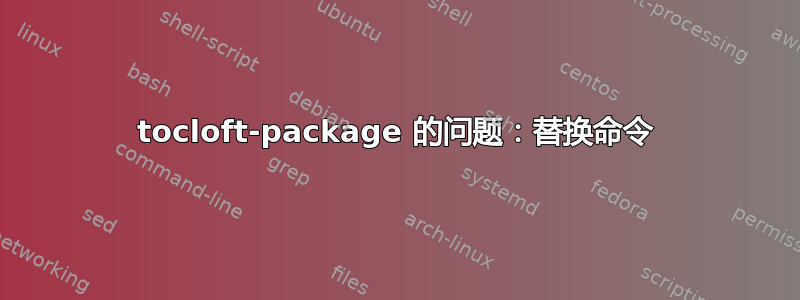
我终于完成了我的学士论文,并试图将我的表格列表和图表列表放入目录中。我使用了以下选项bibliography=totocnumbered, listof=totocnumbered
参考书目很好用,但命令listof=totocnumbered却不行。
我读到问题出在包上tocloft。如果我注释掉包,它就可以正常工作。我的问题是我得到了一个使用该包的一些命令的模板。不幸的是,我不知道如何替换它们 :/
希望有人可以帮助我,我是 LaTeX 初学者,有点迷茫。
%\renewcommand{\cftdot}{} %no leading docs
\renewcommand\cftchapdotsep{\cftdotsep}
%Chapter und section Schriftformat
\renewcommand{\cftchapfont}{\bfseries\Large}
\renewcommand{\cftsecfont}{\bfseries}
%Chapter und section Seitenzahl-Format
\renewcommand{\cftchappagefont}{\bfseries\Large}
\renewcommand{\cftsecpagefont}{\bfseries}
%Einrückungen der Ebenen
\cftsetindents{chapter}{0em}{2em}
\cftsetindents{section}{1.5em}{2em}
\cftsetindents{subsection}{3em}{2.5em}
\cftsetindents{subsubsection}{4.5em}{2.5em}
\renewcommand{\contentsname}{}
答案1
您scrreprt可以使用 KOMA-Script 的功能来格式化目录。以下建议至少需要版本 3.20(当前为 3.22):
\documentclass[
listof=totocnumbered
]{scrreprt}[2016/05/10]
\deftocheading{toc}{%
\markboth{\contentsname}{\contentsname}%
\thispagestyle{\chapterpagestyle}%
}
\RedeclareSectionCommand[
tocnumwidth=2em,
tocentryformat=\bfseries\Large,
tocpagenumberformat=\bfseries\Large,
toclinefill=\TOCLineLeaderFill
]{chapter}
\RedeclareSectionCommand[
tocindent=1.5em,
tocnumwidth=2em,
tocentryformat=\bfseries,
tocpagenumberformat=\bfseries
]{section}
\RedeclareSectionCommand[
tocindent=3em,
tocnumwidth=2.5em
]{subsection}
\RedeclareSectionCommand[
tocindent=4.5em,
tocnumwidth=2.5em
]{subsubsection}
\usepackage{blindtext}
\begin{document}
\tableofcontents
\listoftables
\listoffigures
\Blinddocument
\end{document}
结果:
也可以看看你另一个问题的答案。
答案2
您发布的一些代码似乎对 KOMA-Script 来说并不需要。不要使用该包,并在前言中tocloft注释掉所有命令。\cft...
如果您想更改某些内容的外观,请检查布局。使用 KOMA-Script,通常可以使用 来完成此操作。如果您安装了 TeX Live,至少可以在命令行上\addtokomafont使用 获得德语手册。texdoc scrguide
如果你想更改目录的名称(德语:Inhaltsverzeichnis),你可能需要类似
\addto\captionsngerman{\renewcommand{\contentsname}{Übersicht}}
Cave:,\captionsngerman注意第一个“n”。



