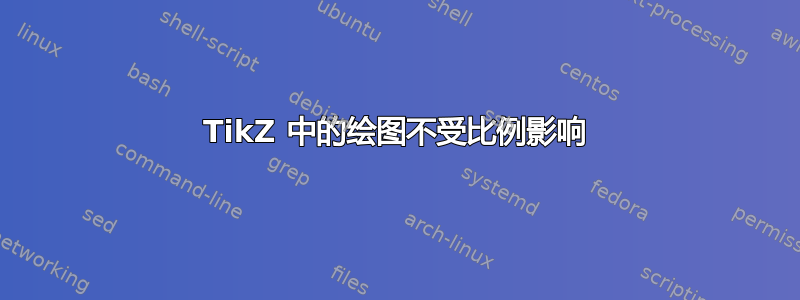
我创建了一个命令,使用 TikZ 显示一个小的实心圆来表示一个点。当我更改 yscale 时,我得到的是一个椭圆而不是一个圆。我明白为什么,但我想不出避免这种情况的方法。关于我应该如何进行,有什么想法吗?
\documentclass[a4paper,10pt]{article} \usepackage{tikz} \begin{document} \newcommand{\mycircle}[2]{\draw[fill = gray] (#1,#2) circle (0.1cm)} \begin{tikzpicture}[xscale=1,yscale=0.5] \clip (0,0) rectangle (3,5); \draw[domain=0.01:3,variable=\x] plot ({\x},{1/\x}); \mycircle{1}{1}; % I'd like this to remain a circle \end{tikzpicture} \end{document}
答案1
您可以使用图形比例的倒数重新缩放圆,或者使用节点绘制圆。
\documentclass{article}
\usepackage{tikz}
\usetikzlibrary{shapes}
\begin{document}
\begin{tikzpicture}[yscale=0.5]
\draw[thick](0,0) circle (40mm);
\draw[thick,yscale=2,fill=green](0,0) circle (20mm);
\node[circle,inner sep=2mm,fill=red] at (0,0) {};
\end{tikzpicture}
\end{document}



