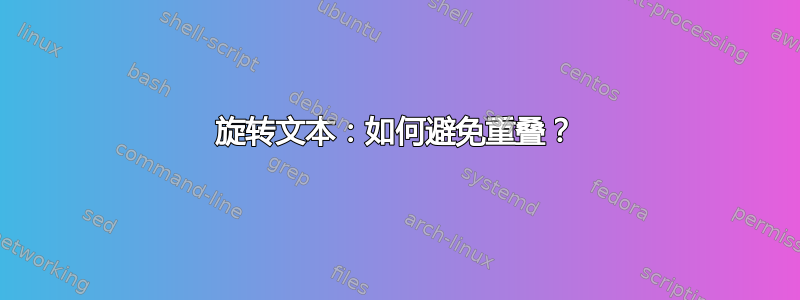
答案1
答案2
答案3
\documentclass[12pt]{article}
\usepackage{rotating}
\begin{document}
Horizontal text
\vspace{3cm}
\begin{rotate}{30}Vertical text\end{rotate}
\end{document}}
添加\vspace以将两者分开。
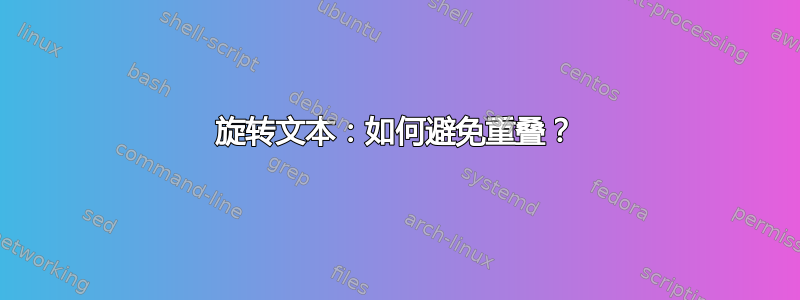
\documentclass[12pt]{article}
\usepackage{rotating}
\begin{document}
Horizontal text
\vspace{3cm}
\begin{rotate}{30}Vertical text\end{rotate}
\end{document}}
添加\vspace以将两者分开。