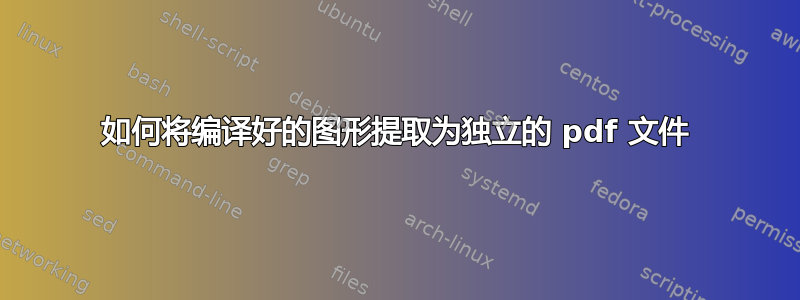
我正在使用 Inkscape 将文本添加到我用 Illustrator 创建的 PDF 图形中。我想知道是否可以将生成的编译图像连同文本一起提取到我可以在其他文档中使用的独立 PDF 文件中。我无法使用原始 PDF 文件,因为它没有文本。
答案1
您可以像使用完整 Latex 文档一样使用该文件。要获取独立版本,请使用独立类。
以下是一个例子
\RequirePackage{luatex85} %if using lualatex, delete this line if using pdflatex
\documentclass{standalone}
\usepackage{graphicx}
\usepackage{xcolor}
\begin{document}
% you need to set the size of the picture. as standalone, it basically sets the ratio of image to text size (because text size is fixed in pt while image size is variable).
\def\svgwidth{1\textwidth}
% this is the inkscape generated Tex code file
\input{Inkscape_export.pdf_tex}
\end{document}
编辑
如果您遇到文本剪切问题,这是由于 Inkscape 导出文本的方式造成的。查看导出的 tex 文件。经过一些确定长度的代码后,您会发现一个包含文本和 pdf 的图片环境。
文本通常包含如下行
\put(0.27670713,0.51672495){\color[rgb]{0,0,0}\makebox(0,0)[lb]{\smash{your text}}}%
问题在于 \smash 使文本的宽度为零。因此,独立包无法再“看到”文本并将其剪辑。根据您的文本,我建议用您的文本(如果它是一行文本)替换完整的 makebox,或者用适合多行文本的 parbox 替换整个 makebox。例如
\put(0.27670713,0.51672495){\color[rgb]{0,0,0}{你的文本}}%
这可能会影响文本的位置,因此您可能需要对 x 和 y 值(放置后的两个数字)进行一些调整。


