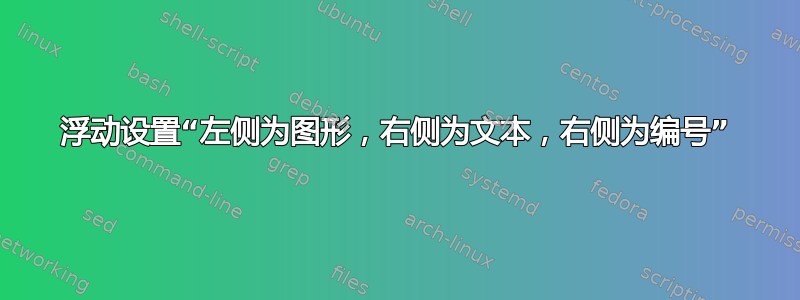
我希望左页有图片,右页有文字,并且只在右页有编号,因此我遵循了以下步骤: 左页有图片,右页有正文,课本上有页码
但是我的一些图形必须是侧面的,因此我想使用 sidewaysfigure 环境,而其他一些图形需要子图:我怎样才能对我的图形使用浮点数?
答案1
这是这是“左页上有图片,右页上有课本上的文字,仅在右页上有编号”的解决方案;请参阅下面的完整代码。
\addfig用以下两行替换
\newcommand\addfig[1]%
{\g@addto@macro\sos@figures
{\vbox{\def\@captype{figure}\centering#1}\vfill}%
}
\newcommand\addtab[1]%
{\g@addto@macro\sos@figures
{\vbox{\def\@captype{table}\centering#1}\vfill}%
}
现在您不再需要加载包caption。对于横向图形,请加载包rotating,对于子图形,请加载包subfigure。在上面引用的示例代码中,这意味着\usepackage{booktabs,caption}用
\usepackage{booktabs,rotating,subfigure}
要添加图形或表格,使用
\addfig
{...code of figure...
\caption{...caption of figure...}%
\label{...label of figure ...}%
}
或者
\addtab
{...code of table...
\caption{...caption of table...}%
\label{...label of table ...}%
}
对于子图,使用
\addfig
{\subfigure[...caption of subfigure 1]{...code of subfigure 1...}%
\subfigure[...caption of subfigure 2]{...code of subfigure 2...}%
\caption{...main caption...}%
}
\addtab(表格也同样如此)。
对于横向图形无侧边字幕使用
\addfig
{\begin{sideways}
...code of sideways figure...
\end{sideways}%
\caption{...caption of figure...}%
}
对于横向图形带横向标题使用
\addfig
{\begin{sideways}
\begin{minipage}{...width of sideways box...}
...code of sideways figure...
\caption{...sideways caption of sideways figure...}%
\end{minipage}%
\end{sideways}%
}
为了独立起见,这里是完整的修改后的代码。
\documentclass{book}
\usepackage{atbegshi}
\makeatletter
\newlength{\sos@top}
\newlength{\sos@right}
\newcounter{sos@pages}
\newif\ifSOS
\renewcommand{\thepage}{\the\numexpr\value{page}-\value{sos@pages}\relax}
\newcommand\addfig[1]{\g@addto@macro\sos@figures{\vbox{\def\@captype{figure}\centering#1}\vfill}}
\newcommand\addtab[1]{\g@addto@macro\sos@figures{\vbox{\def\@captype{table}\centering#1}\vfill}}
\newcommand{\sos@reset@figures}
{\gdef\sos@figures{\sos@reset@figures\vfill}}
\sos@reset@figures
\newcommand{\sos@shipout@figures}
{%
\begingroup
\stepcounter{page}%
\stepcounter{sos@pages}%
\let\protect\relax
\setbox\z@\vbox to\vsize{\sos@figures}%
\let\protect\string
\AtBeginShipoutOriginalShipout\vbox
{\vbox to\sos@top{}\moveright\sos@right\box\z@}%
\endgroup
}
\AtBeginShipout{%
\ifSOS\ifodd\c@page
\begingroup
\let\protect\string
\AtBeginShipoutOriginalShipout\box\AtBeginShipoutBox
\global\AtBegShi@Discardedtrue
\sos@shipout@figures
\endgroup
\fi\fi
}%
\newcommand{\SOSshipout}{\clearpage\sos@shipout@figures}
\renewcommand{\SOStrue}{\clearpage\global\let\ifSOS\iftrue}
\renewcommand{\SOSfalse}{\clearpage\global\let\ifSOS\iffalse}
\setlength{\sos@top}{2cm}
\setlength{\sos@right}{2cm}
\makeatother
% Test example
\usepackage{booktabs,rotating,subfigure}
\usepackage{lipsum}
\usepackage{hyperref}
\begin{document}
\title{Hello world}
\author{Bruno Le Floch}
\maketitle
\tableofcontents
\listoffigures
\listoftables
\part{Abc}
\SOStrue
\chapter{Hello}
\addtab{\begin{tabular}{p{5cm}p{5cm}}
\toprule
Abc def & ghijk lmno pq \\
\midrule
\lipsum[1] & \lipsum[2] \\
\bottomrule
\end{tabular}
\caption{\label{tab:atable}A table}}
\addfig{%
\rule{8cm}{3cm}%
\caption{A figure}}
\lipsum[1-10]
\addfig{\begin{sideways}\includegraphics[width=5cm]{example-image}\end{sideways}\caption{A sideways figure}}
\addfig{\begin{sideways}\begin{minipage}{5cm}\includegraphics[width=\textwidth]{example-image}\caption{A sideways figure with sideways caption.}\end{minipage}\end{sideways}}
\addfig{%
\subfigure[Image A]{\includegraphics[width=3cm]{example-image-a}}
\subfigure[Image B]{\includegraphics[width=3cm]{example-image-b}}
\caption{Two sub-figures side by side.}}
\chapter{Bye}
\makeatletter
\renewcommand{\lips@par}{ } % now \lipsum[1-10] makes one big par
\makeatother
\addfig{\rule{8cm}{3cm}\caption{That should be figure 5.}}
\addfig{\rule{1cm}{3cm}\caption{Perhaps the sixth}}
\lipsum[1-10]
\addfig{\rule{8cm}{3cm}\caption{Yet another one}}
\addfig{}
\SOSfalse
\chapter{Back to normal}
\addfig{\rule{8cm}{3cm}\caption{That figure won't be lost.}}
\lipsum[11-15]
\addfig{\rule{4cm}{5cm}\caption{Nor will that one.}}
\lipsum[16-20]
\lipsum[21-30]
See Table~\ref{tab:atable}.
\SOSshipout
\SOStrue
\chapter{Figures, again}
\addtab{\rule{5cm}{2cm}\caption{Let's pretend it's a table}}
\lipsum[21-25]
\addtab{\rule{5cm}{2cm}\caption{Let's pretend it's a table}}
\lipsum[26-30]
\addtab{\rule{4cm}{1cm}\caption{Last table}}
\end{document}



