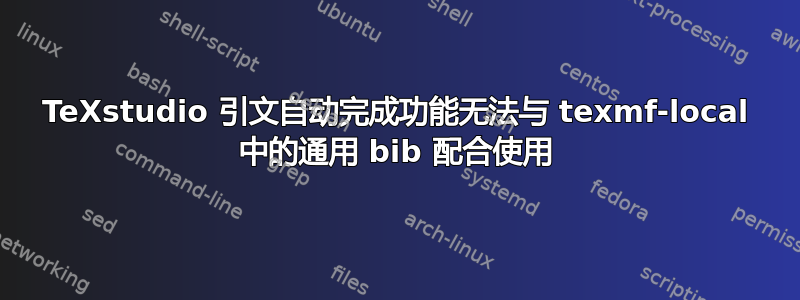
我在 Windows 10 上使用最新版本的 texlive 和最新版本的 texstudio (2.12.2)。我将通用 library.bib 文件放在 C:\texlive\texmf-local\bibtex\bib\local 中并运行 texhash;到目前为止一切顺利。
现在,如果我在任何地方创建一个 tex 文件,如下所示:
\documentclass[11pt,a4paper]{article}
\usepackage[british]{babel}
\usepackage{natbib}
\bibliographystyle{ouharvard} % This is a custom bst I put in C:\texlive\texmf-local\bibtex\bst\local
\usepackage[hidelinks]{hyperref}
\urlstyle{same}
\begin{document}
\cite{Blencowe2010}
\bibliography{library}
\end{document}
Blencowe2010 在我的 library.bib 数据库中,它工作正常,但是在输入 \cite{ 时,我没有获得自动完成建议,必须手动输入条目 - 谷歌告诉我这个问题曾经存在于 texstudio 中,但显然几年前已经修复了。我发现将参考书目行更改为:
\bibliography{/texlive/texmf-local/bibtex/bib/local/library}
可以解决这个问题,但据我所知,这不是必需的。有人知道更好的解决方案吗?
答案1
我自己解决了这个问题。首先,在 tex 文档中,路径必须用正斜杠表示,否则 tex 会将其解释为命令。接下来,我必须转到“选项 > 配置 TeXstudio > 高级编辑器”,然后向下滚动此窗口。在“其他搜索路径 > Bib 文件”下,我添加了“C:\texlive\texmf-local\bibtex\bib\local”(无引号)。


