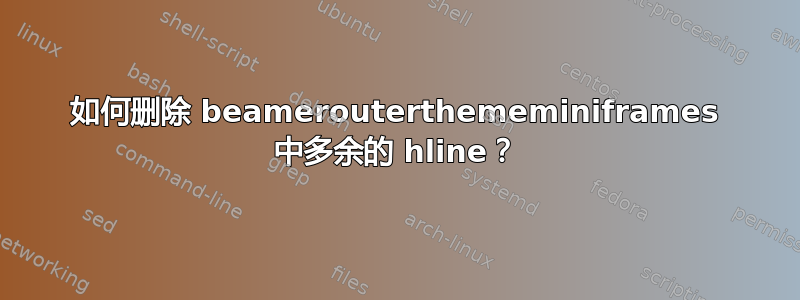
我的标题中多出了两条来自 miniframes 包的 hline,但我不知道它们的来源。在附图中可以看到,它们是“第 1 节”正下方和“标题 1”正上方的浅蓝色线条,勾勒出了子节框。我找不到它们的颜色定义在哪里,它们是什么对象,甚至找不到任何关于这些线条存在的在线文档(诚然,谷歌搜索 miniframes.sty 在这方面没有特别的帮助)。
我检查过beamerouterthememiniframes.sty并猜测并检查删除底部标题块的部分内容。我怀疑这句话要么是
来自一些我不理解的 \insertsectionhead
与颜色盒有关的一个神器,尽管我在文献中也没有找到关于它的任何参考资料
最小工作示例:
\documentclass{beamer}
\useoutertheme{miniframes}
\definecolor{betterblue}{RGB}{49,114,174}
\definecolor{accessibleblue}{RGB}{52,96,148}
\setbeamercolor*{palette primary}{fg=white,bg=betterblue}
\setbeamercolor*{palette secondary}{fg=white,bg=accessibleblue}
\setbeamercolor*{palette tertiary}{fg=white,bg=accessibleblue}
\setbeamercolor*{titlelike}{parent=palette primary}
\begin{document}
\section{Section 1}
\begin{frame}
\frametitle{Title 1}
\end{frame}
\end{document}
编辑:这是 Acrobat Reader 中一条线的图片,据称该线不存在。Chrome 中不存在这条线实际上似乎是一个长期存在的问题(来源1,来源2)。对于投票关闭的四位用户来说,这很可能是 beamerbox 的问题,而这完全符合本网站的参数。也可能是操作系统的问题,但目前还没有证据证明这一点。对未解决的错误进行引用肯定是一个答案。




