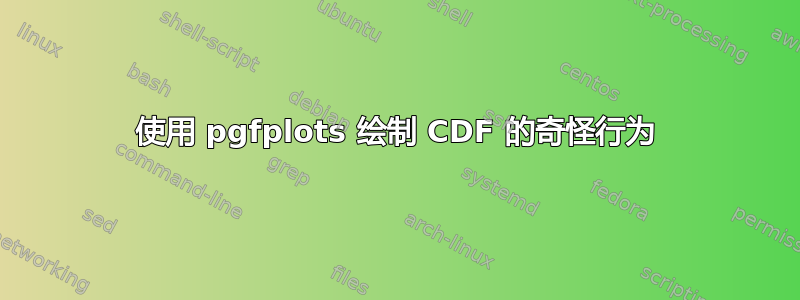
我正在使用我找到的一些代码这里我对其进行了一些修改,以绘制离散随机变量的累积分布函数。
第一个图效果很好,但所有后续图的左上角都会出现一个神秘的点,即使生成下一个图的代码完全相同。我想了解确切原因。
这是一个简单的例子:
\documentclass{article}
\usepackage{pgfplots, pgfplotstable}
\usepackage{tikz}
\makeatletter
\long\def\ifnodedefined#1#2#3{%
\@ifundefined{pgf@sh@ns@#1}{#3}{#2}%
}
\pgfplotsset{
cdf/.style={
scatter,
scatter/@pre marker code/.code={
\ifnodedefined{marker}{
\pgfpointdiff{\pgfpointanchor{marker}{center}}%
{\pgfpoint{0}{0}}%
\ifdim\pgf@y>0pt
\tikzset{options/.style={mark=*}}
\draw plot [mark=*,mark options={fill=white}] coordinates {(marker-|0,0)};
\else
\ifdim\pgf@y<0pt
\tikzset{options/.style={mark=*,fill=white}}
\draw plot [mark=*] coordinates {(marker-|0,0)};
\else
\tikzset{options/.style={mark=none}}
\fi
\fi
}
{
\tikzset{options/.style={mark=none}}
}
\coordinate (marker) at (0,0);
\begin{scope}[options]
},
scatter/@post marker code/.code={\end{scope}}
}
}
\begin{document}
\begin{center}
\begin{tikzpicture}[scale = 0.7]
\begin{axis}[
clip=false,
jump mark left,
ymin=0,ymax=1,
xmin=-3, xmax=6,
every axis plot/.style={very thick},
cdf,
table/create on use/cumulative distribution/.style={
create col/expr={\pgfmathaccuma + \thisrow{f(x)}}
}
]
\addplot [blue] table [y=cumulative distribution]{
x f(x)
-3 0
-2 1/6
0 1/6
2 1/3
4 1/6
5 1/6
6 0
};
\end{axis}
\end{tikzpicture}
\end{center}
\begin{center}
\begin{tikzpicture}[scale = 0.7]
\begin{axis}[
clip=false,
jump mark left,
ymin=0,ymax=1,
xmin=-3, xmax=6,
every axis plot/.style={very thick},
cdf,
table/create on use/cumulative distribution/.style={
create col/expr={\pgfmathaccuma + \thisrow{f(x)}}
}
]
\addplot [blue] table [y=cumulative distribution]{
x f(x)
-3 0
-2 1/6
0 1/6
2 1/3
4 1/6
5 1/6
6 0
};
\end{axis}
\end{tikzpicture}
\end{center}
\end{document}
以及最终的输出。您可以看到在第二个图的左上角添加了神秘点。
答案1
我不完全理解代码的作用,但解决方法是取消定义节点marker。为此,我们可以使用以下代码有没有办法忘记 TikZ 图片之间的节点名称?并调用:
\aeundefinenode{marker}%
在下一个之前tikzpicture。根据 Paul Gaborit 的建议,为了更像tikz,我们可以用以下样式cdf init来调用它:每个 \addplot:
cdf init/.code={\aeundefinenode{marker}}
笔记:
代码:
\documentclass{article}
\usepackage{pgfplots, pgfplotstable}
\usepackage{tikz}
\makeatletter
\long\def\ifnodedefined#1#2#3{%
\@ifundefined{pgf@sh@ns@#1}{#3}{#2}%
}
%% https://tex.stackexchange.com/questions/178778/is-there-a-way-to-forget-node-names-between-tikz-pictures (simplified version)
\def\aeundefinenode#1{%%
\ifnodedefined{#1}{\global\expandafter\let\csname pgf@sh@ns@#1\endcsname\relax}{}%
}
\pgfplotsset{
cdf init/.code={\aeundefinenode{marker}},
cdf/.style={
scatter,
scatter/@pre marker code/.code={
\ifnodedefined{marker}{
\pgfpointdiff{\pgfpointanchor{marker}{center}}%
{\pgfpoint{0}{0}}%
\ifdim\pgf@y>0pt
\tikzset{options/.style={mark=*}}
\draw plot [mark=*,mark options={fill=white}] coordinates {(marker-|0,0)};
\else
\ifdim\pgf@y<0pt
\tikzset{options/.style={mark=*,fill=white}}
\draw plot [mark=*] coordinates {(marker-|0,0)};
\else
\tikzset{options/.style={mark=none}}
\fi
\fi
}
{
\tikzset{options/.style={mark=none}}
}
\coordinate (marker) at (0,0);
\begin{scope}[options]
},
scatter/@post marker code/.code={\end{scope}}
}
}
\makeatother
\begin{document}
\begin{tikzpicture}[scale = 0.7]
\begin{axis}[
clip=false,
jump mark left,
ymin=0,ymax=1,
xmin=-3, xmax=6,
every axis plot/.style={very thick},
cdf,
table/create on use/cumulative distribution/.style={
create col/expr={\pgfmathaccuma + \thisrow{f(x)}}
}
]
\addplot [cdf init, blue] table [y=cumulative distribution]{% <---------- Added 'cdf init'.
x f(x)
-3 0
-2 1/6
0 1/6
2 1/3
4 1/6
5 1/6
6 0
};
\end{axis}
\end{tikzpicture}
\begin{tikzpicture}[scale = 0.7]
\begin{axis}[
clip=false,
jump mark left,
ymin=0,ymax=1,
xmin=-3, xmax=6,
every axis plot/.style={very thick},
cdf,
table/create on use/cumulative distribution/.style={
create col/expr={\pgfmathaccuma + \thisrow{f(x)}}
}
]
\addplot [cdf init, red] table [y=cumulative distribution]{% <---------- Added 'cdf init'.
x f(x)
-3 0
-2 1/6
0 1/6
2 1/3
4 1/6
5 1/6
6 0
};
\end{axis}
\end{tikzpicture}
\end{document}




