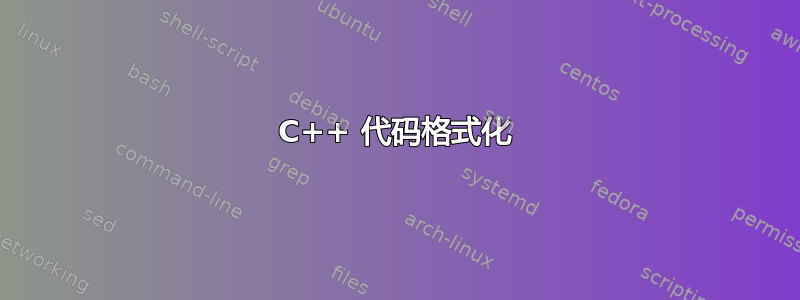
我在你的论坛上读了很多,而且读了很长时间。现在这是我的第一个问题。我在我的 latex 文档中包含了 C++ 代码,并且成功格式化了它。但有一个细节不起作用。我想用括号突出显示包含语句#include<**graphics.h>** 和#包括<**cmath.h>** 预定义颜色 MyMoreK 和带括号的三角函数sin(**角度))** 和cos(**角度)** 使用预定义颜色 MyTrigoFunctions。括号 [graphics.h/cmath.h/angle] 的内容应保留为绿色。我试了几天,但还是无法让它工作。希望你能帮助我!非常感谢你的帮助和建议!
德语中也一样:http://golatex.de/cundund-code-wie-kann-ich-noch-einzelne-worte-hervorheben-t18862.html
谨致问候,Spliffer
\documentclass{scrartcl}
\usepackage[T1]{fontenc}
\usepackage[sfdefault]{AlegreyaSans}
\usepackage[latin1]{inputenc}
\usepackage[ngerman]{babel}
\usepackage{xcolor}
\usepackage{listings}
\definecolor{MyString}{RGB}{101,138,186}
\definecolor{MyKeyword}{RGB}{0,0,128}
\definecolor{MyBackground}{RGB}{235,235,235}
\definecolor{MyIdentifier}{RGB}{0,128,128}
\definecolor{MyMoreK}{RGB}{49,128,255}
\definecolor{MyTrigoFunctions}{RGB}{217,87,22}
\lstset{
%language=C++,
%upquote=true,
%columns=fixed,
belowcaptionskip=1\baselineskip,
breaklines=true,
backgroundcolor=\color{MyBackground},
%frame=L,
xleftmargin=\parindent,
showstringspaces=false,
basicstyle=\small,
breakatwhitespace=true,
breaklines=true,
keepspaces=false,
rulecolor=\color{black},
keywordstyle=\bfseries\color{MyKeyword},
stringstyle=\bfseries\color{MyString},
commentstyle=\color{purple!80!black},%\itshape
identifierstyle=\color{MyIdentifier},%\bfseries
%prebreak=\raisebox{0ex}[0ex][0ex]{\ensuremath{\hookleftarrow}},
tabsize=1,
showtabs=false,
emph={include},
emphstyle={\color{MyMoreK}}
}
%\lstset{style=MyCppStyle}
\begin{document}
\begin{lstlisting}[language=C++, caption={C++ code using listings}]
//#include<winbgim.h>
int SCREEN_W = 800;
int SCREEN_H = 200;
main(int argc, char*argv[])
{
initwindow(SCREEN_W, SCREEN_H);
setbkcolor(0);
cleardevice();
// Koordinaten für Kreis
int x, y;
const float PI = 3.14159265358979f;
int length = 50;
float angle = 0.0;
float angle_stepsize = 0.1;
setcolor(15);
settextstyle(10, HORIZ_DIR, 2);
outtextxy(120, 20, "Circle_001 Kreis mit Sinus() und Cosinus(): ");
// go through all angles from 0 to 2 * PI radians
while (angle < 2 * PI)
{
// calculate x, y from a vector with known length and angle
x = length * cos (angle);
y = length * sin (angle);
putpixel((x + SCREEN_W/ 2) - 20 , (y + SCREEN_H/ 2) + 20 ,15);
angle += angle_stepsize;
}
while(!kbhit())
{
delay(1);
}
return 0;
}
\end{lstlisting}
\end{document}


