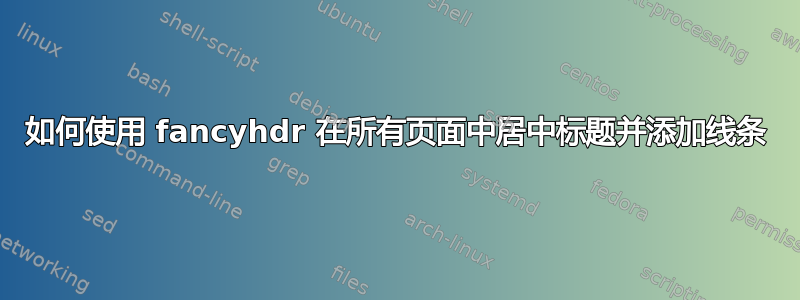
我使用该包在所有页面中添加了标题fancyhdr。
平均能量损失
\documentclass[12pt,letter,oldfontcommands]{memoir}
\usepackage[utf8]{inputenc}
\usepackage[T1]{fontenc}
\usepackage{microtype}
\usepackage[dvips]{graphicx}
\usepackage{xcolor}
\usepackage{times}
\usepackage{amsmath}
\usepackage[english]{babel}
\usepackage[font={small}]{caption}
\usepackage{amssymb}
\usepackage{fancyhdr}
\usepackage{graphicx}
\usepackage{subfig}
\usepackage[authoryear,round]{natbib}
\usepackage{appendix}
\usepackage{wallpaper}
\usepackage{mdframed}
\usepackage[top=3cm, bottom=0cm, outer=3cm, inner=1cm]{geometry}
\usepackage{array}
\renewcommand{\headrulewidth}{0.5pt}
\renewcommand{\footrulewidth}{0pt}
\fancypagestyle{plain}{
\fancyhead[L]{ \leftmark}
\fancyhead[C]{}
\fancyhead[R]{\thepage}
\fancyfoot[L]{}
\fancyfoot[C]{}
\fancyfoot[R]{}
\renewcommand{\headrulewidth}{0.5pt}}
\lhead[\fancyplain{}{\normalsize\bfseries\thepage}]
{\fancyplain{}{\denumero}}
\chead[\fancyplain{}{\sl\leftmark}]
{\fancyplain{}{\sl\rightmark}}
\rhead[\fancyplain{}{\iznumero}]
{\fancyplain{}{\bfseries\thepage}}
\lfoot{}
\cfoot{}
\rfoot{}
\renewcommand{\sectionmark}[1]{\markright{\thesection.\ #1}}
\renewcommand{\chaptermark}[1]{%
\markboth{\MakeUppercase{%
\chaptername}\ \thechapter.%
\ #1}{}}
\begin{document}
\chapter{asd}
\lipsum
asasasd
\chapter{asd2}
\lipsum
\chapter{asd3}
\lipsum
\end{document}
但是我不明白为什么我没有在所有页面中都有标题行,它只出现在每章的第一页。我用
\renewcommand{\headrulewidth}{0.5pt}
但它没有改变
另一方面,我想将标题居中,我尝试使用
\fancyhead[R]{\thepage}
但它没有将标题置于中央。
我该如何解决这个问题?我在代码中写了我正在使用的所有包,以防出现问题。
答案1
加载后fancyhdr您应该通过\pagestyle{fancy}命令设置facystyle以使latex使用此页面样式。
正如您在手册中看到的fancyhdr,\fancyhead宏有几个选择器,在这种情况下R意味着正确的字段;手册的第 7 页。
答案2
不要使用带有自己的标题命令集的fancyhdr软件包。特别是针对您的情况,它提供了几种仅适用于特定情况的标题。例如,对于常规文本页面,有一种通用的标题样式,但有一种仅适用于章节第一页的特定标题样式。正如 Troy 所说,实际上;阅读手册。 memoirmemoir


