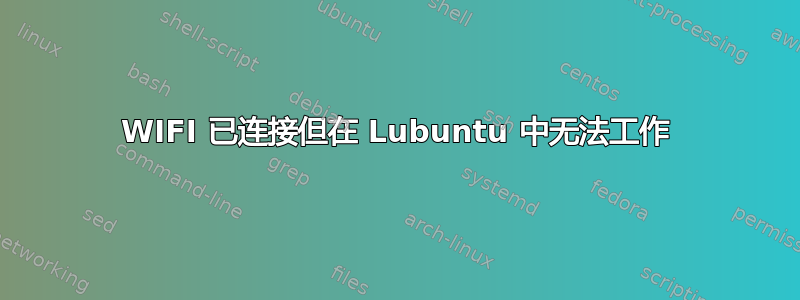
总的来说,我是 Linux 新手,并且在某些 wifi 连接方面遇到了困难。有些有效,有些则无效。当我查看编辑连接时,一切看起来都一样,我很困惑是什么让它们中的一些起作用而另一些不起作用。
再说一遍,我是 Linux 新手,不知道该尝试什么。经过一些谷歌搜索后,似乎提出类似问题的人被要求显示 ifconfig 和 iwconfig 的输出。我的在下面。
forest@forest-Latitude-D600:~$ iwconfig
lo no wireless extensions.
wlan0 IEEE 802.11bg ESSID:"CenturyLink0032"
Mode:Managed Frequency:2.412 GHz Access Point: B2:B2:DC:5A:44:EC
Bit Rate=48 Mb/s Tx-Power=27 dBm
Retry long limit:7 RTS thr:off Fragment thr:off
Power Management:off
Link Quality=60/70 Signal level=-50 dBm
Rx invalid nwid:0 Rx invalid crypt:0 Rx invalid frag:0
Tx excessive retries:3 Invalid misc:82 Missed beacon:0
forest@forest-Latitude-D600:~$ ifconfig
lo Link encap:Local Loopback
inet addr:127.0.0.1 Mask:255.0.0.0
inet6 addr: ::1/128 Scope:Host
UP LOOPBACK RUNNING MTU:16436 Metric:1
RX packets:1996 errors:0 dropped:0 overruns:0 frame:0
TX packets:1996 errors:0 dropped:0 overruns:0 carrier:0
collisions:0 txqueuelen:0
RX bytes:131101 (131.1 KB) TX bytes:131101 (131.1 KB)
wlan0 Link encap:Ethernet HWaddr 00:90:4b:6b:a6:75
inet addr:192.168.0.158 Bcast:192.168.0.255 Mask:255.255.255.0
inet6 addr: fe80::290:4bff:fe6b:a675/64 Scope:Link
UP BROADCAST RUNNING MULTICAST MTU:1500 Metric:1
RX packets:592 errors:0 dropped:0 overruns:0 frame:0
TX packets:1334 errors:0 dropped:0 overruns:0 carrier:0
collisions:0 txqueuelen:1000
RX bytes:136572 (136.5 KB) TX bytes:152309 (152.3 KB)
forest@forest-Latitude-D600:~$
ping 路由器的地址似乎工作正常。如果我在浏览器(Chrome)中,它只会显示“正在解析主机...”。和建议将不胜感激!谢谢
编辑
根据要求。 192.168.0.1 和 192.168.0.158 均无法加载,但尝试加载前者的时间比后者花费的时间更长。
运行较少的 /etc/network/interfaces 会产生
auto lo iface
lo inet loopback
/etc/network/interfaces (END)
编辑2 所以当我启动到 Windows 时它确实有效。 Windows 中 ipconfig 的输出给出
Windows IP配置
Host Name . . . . . . . . . . . . : D600-105798
Primary Dns Suffix . . . . . . . :
Node Type . . . . . . . . . . . . : Hybrid
IP Routing Enabled. . . . . . . . : No
WINS Proxy Enabled. . . . . . . . : No
DNS Suffix Search List. . . . . . : PK5001Z
以太网适配器无线网络连接 3:
Connection-specific DNS Suffix . : PK5001Z
Description . . . . . . . . . . . : Dell TrueMobile 1300 WLAN Mini-PCI Card
Physical Address. . . . . . . . . : 00-90-4B-6B-A6-75
Dhcp Enabled. . . . . . . . . . . : Yes
Autoconfiguration Enabled . . . . : Yes
IP Address. . . . . . . . . . . . : 192.168.0.158
Subnet Mask . . . . . . . . . . . : 255.255.255.0
Default Gateway . . . . . . . . . : 192.168.0.1
DHCP Server . . . . . . . . . . . : 192.168.0.1
DNS Servers . . . . . . . . . . . : 192.168.0.1
205.171.2.25
Lease Obtained. . . . . . . . . . : Tuesday, December 23, 2014 8:14:35 AM
Lease Expires . . . . . . . . . . : Wednesday, December 24, 2014 8:14:35 AM


