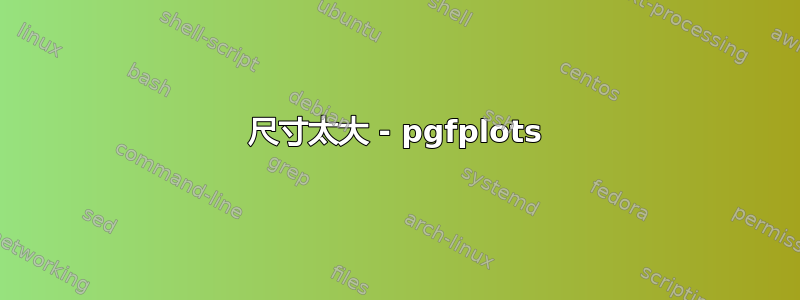
在一位用户的帮助下,我能够绘制第一个函数。但是,由于(常见的?)“尺寸太大”问题,我的第二个函数无法绘制。我读了很多关于这个问题的帖子,但还没有找到解决办法:
\documentclass{scrartcl}
\usepackage{amsmath}
\usepackage[normalem]{ulem}
\usepackage{tikz}
\usepackage{pgfplots}
\pgfplotsset{compat=newest}
\begin{document}
\begin{tikzpicture}
\begin{axis}[grid=major,ymax=10000,xmax=10000,xmin=0,ymin=0]
\addplot[no markers, blue, domain=0:10000, samples=10, % you can make it larger
%restrict y to domain=0:1714,% but this filter the results anyway
samples=300
] { 93231-3.552e-10*x^5};
\end{axis}
\end{tikzpicture}
\end{document}
非常感谢您的帮助,因为我急需此功能。
实际上这个是经过的,但是根本没有显示任何情节:
\documentclass{scrartcl}
\usepackage{amsmath}
\usepackage[normalem]{ulem}
\usepackage{tikz}
\usepackage{pgfplots}
\pgfplotsset{compat=newest}
\begin{document}
\begin{tikzpicture}
\begin{axis}[grid=major,ymax=10000,xmax=10000,xmin=0,ymin=0]
\addplot[no markers, blue, domain=0:10000, samples=10, % you can make it larger
restrict x to domain=0:5000,% but this filter the results anyway
restrict y to domain=0:100000,
samples=300
] { 93231-3.552e-10*x^5};
\end{axis}
\end{tikzpicture}
\end{document}
答案1
我同意gernot 的评论问题下方。
如果您只需要绘制函数的正部分,那么只需设置适当的轴限值和域即可大幅减少代码量。因此,希望以下内容正是您想要的。
要找出限制是什么,您可以先绘制整个图而不指定轴限制(以及诸如 之类的限制restrict x to domain),然后进行调整domain以满足您的需求。当这在您需要的范围内时,您可以调整轴限制。在大多数情况下,这应该可以避免“尺寸过大错误”。
% PGFPlots v1.14
\documentclass[border=5pt]{standalone}
\usepackage{pgfplots}
\begin{document}
\begin{tikzpicture}
\begin{axis}[
grid=major,
xmin=0,
xmax=1000,
ymin=0,
ymax=1e5,
]
\addplot [
no markers,
blue,
domain=0:1500,
smooth,
] {93231-3.552e-10*x^5};
\end{axis}
\end{tikzpicture}
\end{document}



