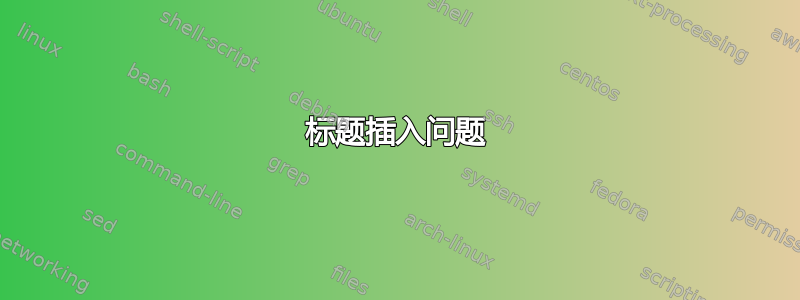
我正在使用以下代码创建表格。我想为其添加标题,但当我使用该\caption命令时,它会发送以下错误消息:
\caption 位于浮动之外。 \caption
代码如下:
\documentclass{article}
\usepackage{enumitem,array}
\newcolumntype{L}[1]{>{\raggedright\let\newline\\\arraybackslash}p{#1}}
\newcolumntype{R}[1]{>{\raggedleft\let\newline\\\arraybackslash}p{#1}}
\newcolumntype{C}[1]{>{\centering\let\newline\\\arraybackslash}p{#1}}
\begin{document}
\setlist[itemize]{leftmargin = *, itemsep=-3pt, before=\vspace*{-\dimexpr\baselineskip+\partopsep}, after=\vspace*{\dimexpr-\baselineskip+\partopsep}}
\begin{tabular}{| L{3cm} | L{3cm} | C{3cm} | R{3cm} |}
\hline
foo
&
\begin{itemize}
\item A cell with text that wraps around
\item is raggedright and allows manual line breaks
\end{itemize}
&
\begin{itemize}
\item A cell with text that wraps around
\end{itemize}
&
A cell with text that wraps around, is raggedleft and allows \newline
manual line breaks \\ \hline
\end{tabular}
\caption{Table1 to test captions and labels}
\end{document}
如果有人能帮我解决这个问题,我将不胜感激。提前谢谢您。
答案1
如果你只想要一张带标题的表格就在此时在您的文本中,使用包caption或capt-of和命令\captionof{table}{...}代替\caption。
(请注意,您的tabular对于当前的来说太宽\textwidth,因此表格不在中心。)
\documentclass{article}
\usepackage{enumitem,array}
\newcolumntype{L}[1]{>{\raggedright\let\newline\\\arraybackslash}p{#1}}
\newcolumntype{R}[1]{>{\raggedleft\let\newline\\\arraybackslash}p{#1}}
\newcolumntype{C}[1]{>{\centering\let\newline\\\arraybackslash}p{#1}}
\usepackage{caption}% <<<<<<<<<<<<<<<<<<<<<<<<<<<<<
\begin{document}
\setlist[itemize]{leftmargin = *, itemsep=-3pt, before=\vspace*{-\dimexpr\baselineskip+\partopsep}, after=\vspace*{\dimexpr-\baselineskip+\partopsep}}
\begin{tabular}{| L{3cm} | L{3cm} | C{3cm} | R{3cm} |}
\hline
foo
&
\begin{itemize}
\item A cell with text that wraps around
\item is raggedright and allows manual line breaks
\end{itemize}
&
\begin{itemize}
\item A cell with text that wraps around
\end{itemize}
&
A cell with text that wraps around, is raggedleft and allows \newline
manual line breaks \\ \hline
\end{tabular}
\captionof{table}{Table1 to test captions and labels}% <<<<<<<<<<<<<<<<<
\end{document}
如果您想让表格自由浮动,以便更好地进行分页,只需将您的tabular和包装\caption到table环境中即可。(无需额外的包。)
\documentclass{article}
\usepackage{enumitem,array}
\newcolumntype{L}[1]{>{\raggedright\let\newline\\\arraybackslash}p{#1}}
\newcolumntype{R}[1]{>{\raggedleft\let\newline\\\arraybackslash}p{#1}}
\newcolumntype{C}[1]{>{\centering\let\newline\\\arraybackslash}p{#1}}
\begin{document}
\setlist[itemize]{leftmargin = *, itemsep=-3pt, before=\vspace*{-\dimexpr\baselineskip+\partopsep}, after=\vspace*{\dimexpr-\baselineskip+\partopsep}}
\begin{table}% <<<<<<<<<<<<<<<<<<<<<<<<<<<<<<<<<<<<
\begin{tabular}{| L{3cm} | L{3cm} | C{3cm} | R{3cm} |}
\hline
foo
&
\begin{itemize}
\item A cell with text that wraps around
\item is raggedright and allows manual line breaks
\end{itemize}
&
\begin{itemize}
\item A cell with text that wraps around
\end{itemize}
&
A cell with text that wraps around, is raggedleft and allows \newline
manual line breaks \\ \hline
\end{tabular}
\caption{Table1 to test captions and labels}
\end{table}% <<<<<<<<<<<<<<<<<<<<<<<<
\end{document}



