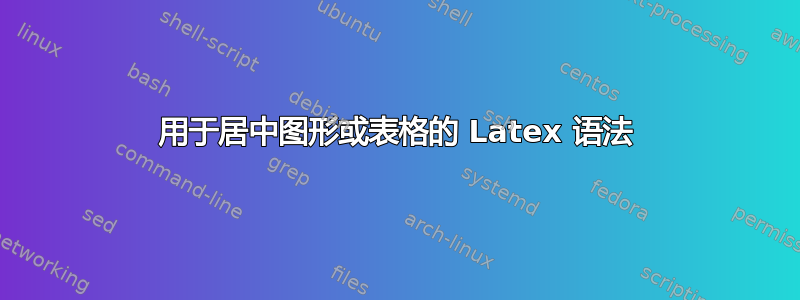
我正在尝试让下图出现在页面中央。但我使用的每个代码都导致图形出现在页面顶部,标题出现在底部。请问我该怎么办。这些是我使用的乳胶代码。
\clearpage
\newpage
\begin{figure}[b]
\includegraphics [ width=6in ,height=5in ]{figuretwo.pdf}
\caption{Interaction effect obtain from augmentation of $2^3$ design (12-run PB design)}
\end{figure}
答案1
一些建议:
确保文本块的宽度至少与图像所需的宽度一样宽
用于
\centering水平居中使用
[p]位置说明符将图像垂直居中放置在页面上
结合这些建议得出以下 MWE(最小工作示例):
\documentclass{article}
\usepackage[letterpaper,margin=0.5in, % set page parameters
showframe]{geometry} % omit 'showframe' option in real document
\usepackage[demo]{graphicx} % omit 'demo' option in real document
\begin{document}
\begin{figure}[p] % <--- vertical centering on page
\centering % <--- horizontal centering in text block
\includegraphics[width=6in, height=5in,
keepaspectratio]{figuretwo}
\caption{Interaction effect obtain from augmentation
of $2^3$ design (12-run PB design)}
\end{figure}
\end{document}


