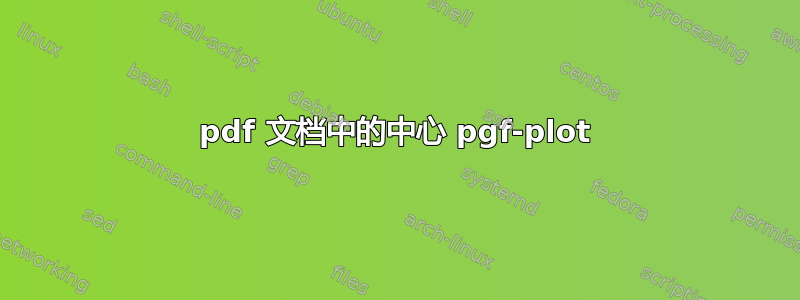
我的情节再次遇到问题。
对于图,就像我使用的示例一样
\includegraphics[trim= 20mm 140mm 0mm 45mm,width....
使其在文档中居中。但我必须找出每个图的模式,因为它们的大小(高度和宽度)各不相同。那么有没有简单的方法可以做到这一点?如代码所示,我将大小设置为:
width=15cm,
height=9cm,
并希望保持这种状态。
第二问题(可能太简单了)是我的图例的大小。它应该是font=\large或font=\Large。嗯,这种代码在带有 ... 的图例中不起作用\LegendImage \LegendEntry,还是可以?
提前致谢!
代码如下:
\begin{filecontents*}{data.txt}
c b
9 3.5e-07
8 3.5e-05
7 3.5e-03
6 60
5 8000
4 10000
3 12000
2 140000
1 160000
0 1800000
\end{filecontents*}
\documentclass[paper=a4,ngerman,xcolor=dvipsnames]{article}
\usepackage[ngerman]{babel}
\usepackage[utf8]{inputenc}
\usepackage{pgfplots}
\pgfplotsset{compat=1.14}
\usetikzlibrary{positioning}
\usepackage{siunitx}
\newcommand\LegendImage[1]{% from pgfplots.code.tex
\draw[%
/pgfplots/mesh=false,%
bar width=3pt,%
bar shift=0pt,%
%
mark repeat=2,%
mark phase=2,#1]
plot coordinates {
(0cm,0cm)
(0.3cm,0cm)
(0.6cm,0cm)%
};
}
\newcommand\LegendEntry[1]{\node[anchor=west,black,font=\footnotesize,inner xsep=2pt]{#1};}
\def\showmark#1{\tikz\node[red!95!black]{\pgfuseplotmark{#1}};}
\newcommand{\RM}[1]{\MakeUppercase{\romannumeral #1{.}}}
\begin{document}
\pagenumbering{gobble}
\begin{center}
\begin{tikzpicture}[trim axis left, trim axis right]
\begin{semilogxaxis}[
grid=both,
width=15cm,
height=9cm,
% axis equal,
xtick pos=left, style={font=\Large},
ytick pos=left, style={font=\Large},
label style={font=\Large},
title style={draw,fill=none,name=legend},
title={%
\showmark{pentagon*}=$\SI{100}{\kilo\Hz}$,
\showmark{triangle*}=$\SI{10}{\kilo\Hz}$,
\showmark{square*}=$\SI{1}{\kilo\Hz}$,
\showmark{diamond*}=$\SI{100}{\Hz}$,
\showmark{10-pointed star}=$\SI{10}{\Hz}$,
\showmark{oplus}=$\SI{1}{\Hz}$,
\showmark{o}=$\SI{20}{\mHz}$},
xlabel={F}, ylabel={Y},
scatter,
point meta=explicit symbolic,
scatter/classes={
x={},
g={mark=pentagon*,red!95!black},
f={mark=triangle*,red!95!black},
e={mark=square*,red!95!black},
d={mark=diamond*,red!95!black},
c={mark=10-pointed star,red!95!black},
b={mark=oplus,red!95!black},
a={mark=o,red!95!black},
z={mark=*,red!80!black}
},
]
\node[font=\large] at (1800000,6.5) {\RM{1}};
\node[font=\large] at (140000,6.5) {\RM{2}};
\node[font=\large] at (60,6.5) {\RM{3}};
\node[font=\large] at (3.5e-05,6.5) {\RM{4}};
\node[font=\large] at (3.5e-06,6.5) {\RM{5}};
\addplot [blue!99!green,mark=+] table [x=b,y=c] {data.txt};
\addplot[mark=none, black] coordinates {(1800000,0) (1800000,6)};
\addplot[mark=none, black] coordinates {(140000,0) (140000,6)};
\addplot[mark=none, black] coordinates {(60,0) (60,6)};
\addplot[mark=none, black] coordinates {(3.5e-05,0) (3.5e-05,6)};
% coordinate for upper left corner of legend
\coordinate (legpos) at (rel axis cs:0.02,0.98);
\end{semilogxaxis}
\matrix (m) at (legpos) [
fill=white,
draw=black,
anchor=north west,
cells={anchor=west}]
{
\LegendImage{color=black!70!green,mark=x,mark size=2pt} & \LegendEntry{$\SI{2}{\milli \ampere}$}; \\
\LegendImage{color=blue!99!green,mark=x,mark size=2pt} & \LegendEntry{$\SI{5}{\milli \ampere}$}; \\
};
\end{tikzpicture}
\end{center}
\end{document}
答案1
- 我添加了
\usepackage[showframe]{geometry}显示边框。标题(看起来像图例)比文本宽度宽。我认为这导致了不居中。 - 我添加了标题选项
align=center——然后您可以\\在标题中添加(换行符)。 - 关于
\begin{center}或替代方案\centering,请阅读例如何时应使用 \begin{center} 而不是 \centering? - 您的代码示例远非最简化。下次请仅添加最简化的代码以提供帮助。
\begin{filecontents*}{data.txt}
c b
9 3.5e-07
8 3.5e-05
7 3.5e-03
6 60
5 8000
4 10000
3 12000
2 140000
1 160000
0 1800000
\end{filecontents*}
\documentclass[paper=a4,ngerman,xcolor=dvipsnames]{article}
\usepackage[ngerman]{babel}
\usepackage[utf8]{inputenc}
\usepackage{pgfplots}
\pgfplotsset{compat=1.14}
\usetikzlibrary{positioning}
\usepackage{siunitx}
% I added this
\usepackage[showframe]{geometry}
\newcommand\LegendImage[1]{% from pgfplots.code.tex
\draw[%
/pgfplots/mesh=false,%
bar width=3pt,%
bar shift=0pt,%
%
mark repeat=2,%
mark phase=2,#1]
plot coordinates {
(0cm,0cm)
(0.3cm,0cm)
(0.6cm,0cm)%
};
}
\newcommand\LegendEntry[1]{\node[anchor=west,black,font=\footnotesize,inner xsep=2pt]{#1};}
\def\showmark#1{\tikz\node[red!95!black]{\pgfuseplotmark{#1}};}
\newcommand{\RM}[1]{\MakeUppercase{\romannumeral #1{.}}}
\begin{document}
\pagenumbering{gobble}
\begin{center}
\begin{tikzpicture}[trim axis left, trim axis right]
\begin{semilogxaxis}[
grid=both,
width=15cm,
height=9cm,
% axis equal,
xtick pos=left, style={font=\Large},
ytick pos=left, style={font=\Large},
label style={font=\Large},
title style={draw,fill=none,name=legend,align=center},
title={%
\showmark{pentagon*}=$\SI{100}{\kilo\Hz}$,
\showmark{triangle*}=$\SI{10}{\kilo\Hz}$,
\showmark{square*}=$\SI{1}{\kilo\Hz}$,\\
\showmark{diamond*}=$\SI{100}{\Hz}$,
\showmark{10-pointed star}=$\SI{10}{\Hz}$,
\showmark{oplus}=$\SI{1}{\Hz}$,
\showmark{o}=$\SI{20}{\mHz}$},
xlabel={F}, ylabel={Y},
scatter,
point meta=explicit symbolic,
scatter/classes={
x={},
g={mark=pentagon*,red!95!black},
f={mark=triangle*,red!95!black},
e={mark=square*,red!95!black},
d={mark=diamond*,red!95!black},
c={mark=10-pointed star,red!95!black},
b={mark=oplus,red!95!black},
a={mark=o,red!95!black},
z={mark=*,red!80!black}
},
]
\node[font=\large] at (1800000,6.5) {\RM{1}};
\node[font=\large] at (140000,6.5) {\RM{2}};
\node[font=\large] at (60,6.5) {\RM{3}};
\node[font=\large] at (3.5e-05,6.5) {\RM{4}};
\node[font=\large] at (3.5e-06,6.5) {\RM{5}};
\addplot [blue!99!green,mark=+] table [x=b,y=c] {data.txt};
\addplot[mark=none, black] coordinates {(1800000,0) (1800000,6)};
\addplot[mark=none, black] coordinates {(140000,0) (140000,6)};
\addplot[mark=none, black] coordinates {(60,0) (60,6)};
\addplot[mark=none, black] coordinates {(3.5e-05,0) (3.5e-05,6)};
% coordinate for upper left corner of legend
\coordinate (legpos) at (rel axis cs:0.02,0.98);
\end{semilogxaxis}
\matrix (m) at (legpos) [
fill=white,
draw=black,
anchor=north west,
cells={anchor=west}]
{
\LegendImage{color=black!70!green,mark=x,mark size=2pt} & \LegendEntry{$\SI{2}{\milli \ampere}$}; \\
\LegendImage{color=blue!99!green,mark=x,mark size=2pt} & \LegendEntry{$\SI{5}{\milli \ampere}$}; \\
};
\end{tikzpicture}
\end{center}
\end{document}




