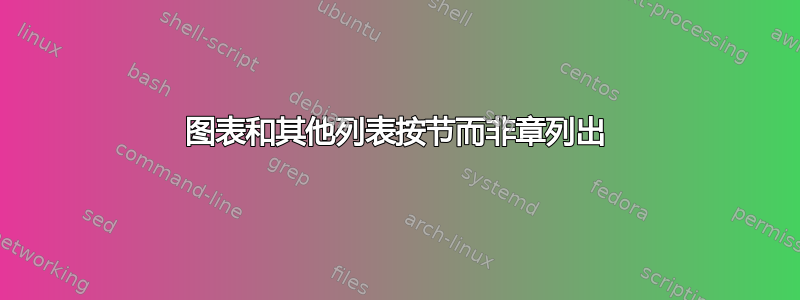
我如何更改所有列表(即图表列表、表格列表和其他自定义列表)的格式,以便标题格式为章节标题,而不是章节标题。
以下是 MWE:
\documentclass{memoir}
\usepackage[demo]{graphicx}
\chapterstyle{ell}
\begin{document}
\frontmatter
\tableofcontents
\clearpage
\listoffigures
\clearpage
\listoftables
\mainmatter
\chapter{A chapter}
\begin{figure}[htbp]
\caption{some figure caption}
\end{figure}
\begin{table}[htbp]
\caption{some table caption}
\end{table}
\end{document}
我尝试chapter通过以下方式暂时重新定义:
\let\chapterOld\chapter
\let\chapter\section
\listoffigures
\listoftables
\let\chapter\chapterOld
但它不起作用,认为他们使用的是带星号的版本或类似的东西。
是否有一些设置memoir可以允许定义这一点?
答案1
这就是您所寻找的吗?
\documentclass{memoir}
\usepackage[demo]{graphicx}
\chapterstyle{eli}
\begin{document}
\frontmatter
\bgroup
\chapterstyle{article}
\tableofcontents
\clearpage
\listoffigures
\clearpage
\listoftables
\egroup
\mainmatter
\chapter{A chapter}
\section{A section}
\begin{figure}[htbp]
\caption{some figure caption}
\end{figure}
\begin{table}[htbp]
\caption{some table caption}
\end{table}
\end{document}
答案2
\listoffigures我认为除了重新定义和之外没有其他办法\listoftables。要获得一致的布局,请定义如下命令
% \renewlistof{\listof...}{extension}{heading}
\makeatletter
\newcommand\renewlistof[3]%
{\renewcommand#1%
{\section*{#3}%
\addcontentsline{toc}{chapter}{#3}%
\markboth{#3}{#3}%
\@starttoc{#2}%
}%
}
\makeatother
\renewlistof\listoffigures{lof}{\listfigurename}
\renewlistof\listoftables{lot}{\listtablename}
该命令假定前面的\newlistof{listoffigures}{lof}{\listfigurename}等已经设置好了收集列表条目所需的一切。


