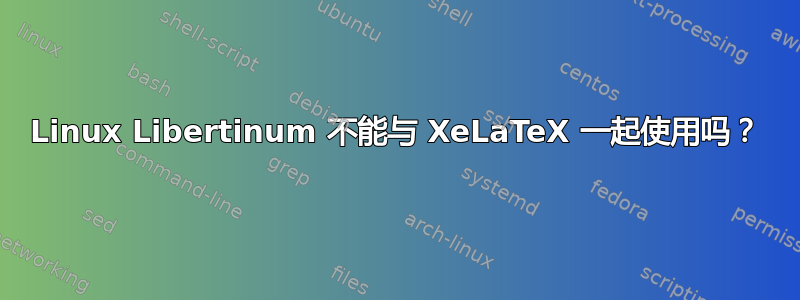
谁能告诉我,为什么在创建以下代码的 pdf 后没有使用 Linux Libertine?
\documentclass[twoside, paper=A4,11pt]{scrreprt}
\usepackage[ngerman]{babel}
\usepackage{xltxtra}
\defaultfontfeatures{
Mapping=tex-text,
Numbers=OldStyle,
Scale=MatchLowercase,
SmallCapsFeatures={LetterSpace=20},
Ligatures={TeX,Common},
RawFeature=%
+onum;% Oldstyle Figures
+pnum;% Proportional Figures
+cpsp;% Capital Spacing
+kern% Kerning
}
\newfontfamily{\FSerifA}%
{Linux Libertine O}\DeclareTextFontCommand{%
\fSerifA}{\FSerifA}
\renewcommand*{\rmfamily}{\fSerifA}
\begin{document}
\begin{quote}
\section{main font}
This is a font test.
\textit{This is a font test.}
\emph{This is a font test.}
\textsc{This is a font test.}
\textbf{This is a font test.}
\section{specific font}
\FSerifA
This is a font test.
\textit{This is a font test.}
\emph{This is a font test.}
\textsc{This is a font test.}
\textbf{This is a font test.}
\end{quote}
\end{document}
文档首选项告诉我我将使用标准字体(lmroman10regular)...日志向我显示了以下内容:
.................................................
. fontspec info: "set-scale"
.
. Linux Libertine O scale = 1.004661224781475.
.................................................
\g__fontspec_family_LinuxLibertineO_int=\count124
.................................................
. fontspec info: "set-scale"
.
. Linux Libertine O scale = 1.004661224781475.
.................................................
.................................................
. fontspec info: "set-scale"
.
. Linux Libertine O scale = 1.004661224781475.
.................................................
.................................................
. fontspec info: "set-scale"
.
. Linux Libertine O/B scale = 0.9308850351233078.
.................................................
.................................................
. fontspec info: "set-scale"
.
. Linux Libertine O/B scale = 0.9308850351233078.
.................................................
.................................................
. fontspec info: "set-scale"
.
. Linux Libertine O/I scale = 1.004661224781475.
.................................................
.................................................
. fontspec info: "set-scale"
.
. Linux Libertine O/I scale = 1.004661224781475.
.................................................
.................................................
. fontspec info: "set-scale"
.
. Linux Libertine O/BI scale = 0.9685413665685476.
.................................................
.................................................
. fontspec info: "set-scale"
.
. Linux Libertine O/BI scale = 0.9685413665685476.
.................................................
.................................................
. fontspec info: "defining-font"
.
. Font family 'LinuxLibertineO(0)' created for font 'Linux Libertine O' with
. options
. [Mapping=tex-text,Numbers=OldStyle,Scale=MatchLowercase,SmallCapsFeatures={Le
tterSpace=20},Ligatures={TeX,Common},RawFeature=+onum;+pnum;+cpsp;+kern].
.
. This font family consists of the following NFSS series/shapes:
. - 'normal' (m/n) with NFSS spec.: <->s*[1.004661224781475]"Linux Libertine
. O/OT:script=latn;language=DFLT;mapping=tex-text;+onum;mapping=tex-text;+liga;
+onum;+pnum;+cpsp;+kern;"
. - 'small caps' (m/sc) with NFSS spec.: <->s*[1.004661224781475]"Linux
. Libertine
. O/OT:script=latn;language=DFLT;mapping=tex-text;+onum;mapping=tex-text;+liga;
+onum;+pnum;+cpsp;+kern;+smcp;letterspace=20;"-
. 'bold' (bx/n) with NFSS spec.: <->s*[0.9308850351233078]"Linux Libertine
. O/B/OT:script=latn;language=DFLT;mapping=tex-text;+onum;mapping=tex-text;+lig
a;+onum;+pnum;+cpsp;+kern;"
. - 'bold small caps' (bx/sc) with NFSS spec.:
. <->s*[0.9308850351233078]"Linux Libertine
. O/B/OT:script=latn;language=DFLT;mapping=tex-text;+onum;mapping=tex-text;+lig
a;+onum;+pnum;+cpsp;+kern;+smcp;letterspace=20;"-
. 'italic' (m/it) with NFSS spec.: <->s*[1.004661224781475]"Linux Libertine
. O/I/OT:script=latn;language=DFLT;mapping=tex-text;+onum;mapping=tex-text;+lig
a;+onum;+pnum;+cpsp;+kern;"
. - 'italic small caps' (m/itsc) with NFSS spec.:
. <->s*[1.004661224781475]"Linux Libertine
. O/I/OT:script=latn;language=DFLT;mapping=tex-text;+onum;mapping=tex-text;+lig
a;+onum;+pnum;+cpsp;+kern;+smcp;letterspace=20;"-
. 'bold italic' (bx/it) with NFSS spec.: <->s*[0.9685413665685476]"Linux
. Libertine
. O/BI/OT:script=latn;language=DFLT;mapping=tex-text;+onum;mapping=tex-text;+li
ga;+onum;+pnum;+cpsp;+kern;"
. - 'bold italic small caps' (bx/itsc) with NFSS spec.:
. <->s*[0.9685413665685476]"Linux Libertine
. O/BI/OT:script=latn;language=DFLT;mapping=tex-text;+onum;mapping=tex-text;+li
ga;+onum;+pnum;+cpsp;+kern;+smcp;letterspace=20;"
.................................................
(./Fonttest.aux)
\openout1 = `Fonttest.aux'.
LaTeX Font Info: Checking defaults for OML/cmm/m/it on input line 21.
LaTeX Font Info: ... okay on input line 21.
LaTeX Font Info: Checking defaults for T1/cmr/m/n on input line 21.
LaTeX Font Info: ... okay on input line 21.
LaTeX Font Info: Checking defaults for OT1/cmr/m/n on input line 21.
LaTeX Font Info: ... okay on input line 21.
LaTeX Font Info: Checking defaults for OMS/cmsy/m/n on input line 21.
LaTeX Font Info: ... okay on input line 21.
LaTeX Font Info: Checking defaults for OMX/cmex/m/n on input line 21.
LaTeX Font Info: ... okay on input line 21.
LaTeX Font Info: Checking defaults for U/cmr/m/n on input line 21.
LaTeX Font Info: ... okay on input line 21.
LaTeX Font Info: Checking defaults for EU1/lmr/m/n on input line 21.
LaTeX Font Info: ... okay on input line 21.
LaTeX Font Info: Checking defaults for T3/cmr/m/n on input line 21.
LaTeX Font Info: Try loading font information for T3+cmr on input line 21.
(/usr/share/texmf/tex/latex/tipa/t3cmr.fd
File: t3cmr.fd 2001/12/31 TIPA font definitions
)
LaTeX Font Info: ... okay on input line 21.
.................................................
. fontspec info: "setup-math"
.
. Adjusting the maths setup (use [no-math] to avoid this).
.................................................
\symlegacymaths=\mathgroup4
LaTeX Font Info: Overwriting symbol font `legacymaths' in version `bold'
(Font) OT1/cmr/m/n --> OT1/cmr/bx/n on input line 21.
LaTeX Font Info: Redeclaring math accent \acute on input line 21.
LaTeX Font Info: Redeclaring math accent \grave on input line 21.
LaTeX Font Info: Redeclaring math accent \ddot on input line 21.
LaTeX Font Info: Redeclaring math accent \tilde on input line 21.
LaTeX Font Info: Redeclaring math accent \bar on input line 21.
LaTeX Font Info: Redeclaring math accent \breve on input line 21.
LaTeX Font Info: Redeclaring math accent \check on input line 21.
LaTeX Font Info: Redeclaring math accent \hat on input line 21.
LaTeX Font Info: Redeclaring math accent \dot on input line 21.
LaTeX Font Info: Redeclaring math accent \mathring on input line 21.
LaTeX Font Info: Redeclaring math symbol \colon on input line 21.
LaTeX Font Info: Redeclaring math symbol \Gamma on input line 21.
LaTeX Font Info: Redeclaring math symbol \Delta on input line 21.
LaTeX Font Info: Redeclaring math symbol \Theta on input line 21.
LaTeX Font Info: Redeclaring math symbol \Lambda on input line 21.
LaTeX Font Info: Redeclaring math symbol \Xi on input line 21.
LaTeX Font Info: Redeclaring math symbol \Pi on input line 21.
LaTeX Font Info: Redeclaring math symbol \Sigma on input line 21.
LaTeX Font Info: Redeclaring math symbol \Upsilon on input line 21.
LaTeX Font Info: Redeclaring math symbol \Phi on input line 21.
LaTeX Font Info: Redeclaring math symbol \Psi on input line 21.
LaTeX Font Info: Redeclaring math symbol \Omega on input line 21.
LaTeX Font Info: Redeclaring math symbol \mathdollar on input line 21.
LaTeX Font Info: Redeclaring symbol font `operators' on input line 21.
LaTeX Font Info: Encoding `OT1' has changed to `EU1' for symbol font
(Font) `operators' in the math version `normal' on input line 21.
LaTeX Font Info: Overwriting symbol font `operators' in version `normal'
(Font) OT1/cmr/m/n --> EU1/lmr/m/n on input line 21.
LaTeX Font Info: Encoding `OT1' has changed to `EU1' for symbol font
(Font) `operators' in the math version `bold' on input line 21.
LaTeX Font Info: Overwriting symbol font `operators' in version `bold'
(Font) OT1/cmr/bx/n --> EU1/lmr/m/n on input line 21.
LaTeX Font Info: Overwriting symbol font `operators' in version `normal'
(Font) EU1/lmr/m/n --> EU1/lmr/m/n on input line 21.
LaTeX Font Info: Overwriting math alphabet `\mathit' in version `normal'
(Font) OT1/cmr/m/it --> EU1/lmr/m/it on input line 21.
LaTeX Font Info: Overwriting math alphabet `\mathbf' in version `normal'
(Font) OT1/cmr/bx/n --> EU1/lmr/bx/n on input line 21.
LaTeX Font Info: Overwriting math alphabet `\mathsf' in version `normal'
(Font) OT1/cmss/m/n --> EU1/lmss/m/n on input line 21.
LaTeX Font Info: Overwriting math alphabet `\mathtt' in version `normal'
(Font) OT1/cmtt/m/n --> EU1/lmtt/m/n on input line 21.
LaTeX Font Info: Overwriting symbol font `operators' in version `bold'
(Font) EU1/lmr/m/n --> EU1/lmr/bx/n on input line 21.
LaTeX Font Info: Overwriting math alphabet `\mathit' in version `bold'
(Font) OT1/cmr/bx/it --> EU1/lmr/bx/it on input line 21.
LaTeX Font Info: Overwriting math alphabet `\mathsf' in version `bold'
(Font) OT1/cmss/bx/n --> EU1/lmss/bx/n on input line 21.
LaTeX Font Info: Overwriting math alphabet `\mathtt' in version `bold'
(Font) OT1/cmtt/m/n --> EU1/lmtt/bx/n on input line 21.
[1
] (./Fonttest.aux) )
答案1
为什么?
在开始文档时,\normalfont执行命令,该命令执行
\usefont{\encodingdefault}{\familydefault}{\seriesdefault}{\shapedefault}
是什么\familydefault意思? 它确实\rmdefault如此,这反过来又解析为lmr,因为您从未更改过它。
该\rmfamily命令通常会执行非常不同的事情,并且像你这样重新定义它是非常错误的。它被使用在用于选择直立字体系列的文档,例如\textrm。
因此\FSerifA,除非您明确发布它,否则不会执行。
如果您想定义多个字体系列,然后选择使用哪一个,\rmfamily您可以按如下方式操作:
\newfontfamily{\linuxlibertine}{Linux Libertine O}[
NFSSFamily=linuxlibertine,
% other options
]
进而
\renewcommand{\rmdefault}{linuxlibertine}
例子:
\documentclass[twoside, paper=A4,11pt]{scrreprt}
\usepackage[ngerman]{babel}
\usepackage{fontspec}
\newfontfamily{\linuxlibertine}{Linux Libertine O}[
NFSSFamily=linuxlibertine,
% other options
]
\renewcommand*{\rmdefault}{linuxlibertine}
\begin{document}
\section{main font}
This is a font test.\par
\textit{This is a font test.}\par
\emph{This is a font test.}\par
\textsc{This is a font test.}\par
\textbf{This is a font test.}\par
\fontname\font
\end{document}
答案2
您添加的一些参数要么是多余的—— +onum,+pnum,+kern—— 要么是不需要的,因为它是默认的:Mapping=tex-text,Ligatures={TeX,Common} Scale=MatchLowercase(您应该将其与哪种小写字体匹配?)。我\DeclareTextFontCommand{\fSerifA}{\FSerifA}也没有看到 的任何理由。因此,这只剩下:SmallCapsFeatures={LetterSpace=20}和大写间距,可以使用 来完成Kerning=Uppercase。
如果您将这些选项传递给字体,您可以非常轻松地在十几种字体之间切换。如您所见,\rmfamily并不总是等于\setmainfont。
\documentclass[twoside, paper=A4,11pt]{scrreprt}
\usepackage{fontspec}
\usepackage[ngerman]{babel}
\setmainfont[Numbers=OldStyle,SmallCapsFeatures={LetterSpace=20},Kerning=Uppercase]{Linux Biolinum O}
\newfontfamily{\libertine}{Linux Libertine O}[Numbers=OldStyle,SmallCapsFeatures={LetterSpace=20},Kerning=Uppercase]
\renewcommand*{\rmfamily}{\libertine}
\begin{document}
%\rmfamily
This is a font test. 123780 --- ``''
\textsc{ This is a font test. 123780}
\textit{ This is a font test. 123780}
\bigskip
\libertine
This is a font test. 123780 --- ``''
\textsc{ This is a font test. 123780}
\textit{ This is a font test. 123780}
\end{document}



