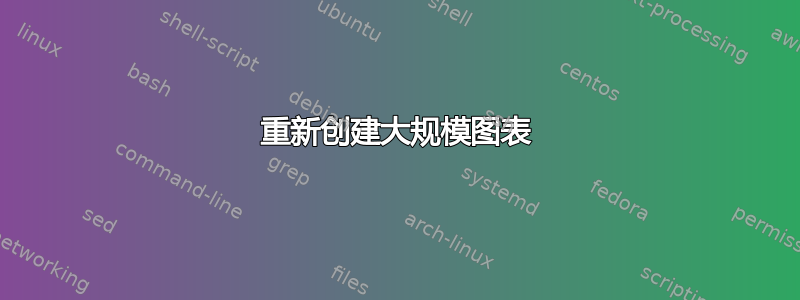
所以,我想重新创建电介质色散状态的图表。
它看起来就像那样。我不确定怎么做最好,所以现在我通过坐标输入它并使用[smooth],到目前为止已经产生了:
当然,一定有比费力地修改坐标更好的方法吗?
代码:
\documentclass{standalone}
\usepackage{Pgfplots}
\usepackage{tikz}
\begin{document}
\begin{tikzpicture}
\pgfplotscreateplotcyclelist{my black white}{%
solid, every mark/.append style={solid, fill=gray},smooth\\%
}
\begin{axis}[
align = center,
scale only axis,
separate axis lines,
xmajorgrids,
xminorgrids,
ymajorgrids,
every outer x axis line/.append style={white!40!black},
every x tick label/.append style={font=\color{white!40!black}},
axis background/.style={fill=white},
legend style={legend cell align=left,align=left,draw=white!15!black},
every outer y axis line/.append style={white!40!black},
every y tick label/.append style={font=\color{white!40!black}},
width=4.396in,
ymode = log,
xmode=log,
height=3.257in,
ymin = 1,
ymax = 1e8,
xmin=1e-2,
xmax = 1e16,
cycle list name=my black white,
xlabel={Frequency (Hz)},
ylabel={$\varepsilon_r$},
]
% beginning of real curve
\addplot table {
1e0 15e7
4e1 6e7
1.7e2 1.5e5
};
% imaginary peak 1
\addplot table {
1e-2 1
6e-2 1.3
4e-1 2e3
9e-1 6e3
1.7 2e3
1e1 1.3
6e1 1
};
% imaginary peak 2
\addplot table {
1e4 1
6e4 1.3
4e5 2e2
8.5e5 6e2
1.7e6 2e2
1e7 1.3
6e7 1
};
% imaginary peak 3
\addplot table {
1e10 1
6e10 1.3
2.5e11 2e1
8e11 4e1
2.7e12 2e1
1e13 1.3
6e13 1
};
% imaginary peak 4, not yet worked on
%\addplot table {
%1e13 1
%6e13 1.3
%4e14 2e3
%9e14 6e3
%3e15 2e3
%1e16 1.3
%6e16 1
%};
\end{axis}
\end{tikzpicture}
\end{document}
因此,在考虑了可能的解决方案之后,我决定使用一个名为 WebPlotDigitizer 的在线工具,该工具需要一些 XY 图,映射轴,然后根据这些轴将绘图数据数字化...而我只保留了颠簸的数据...






