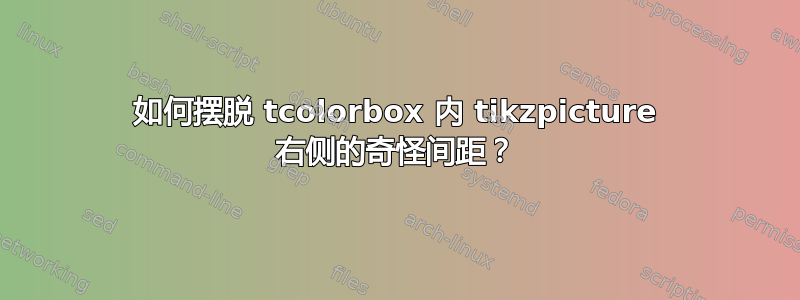
对于 LaTeX/beamer 演示文稿,我想添加那些漂亮的提升阴影,以便tcolorbox为我的所有图像提供。到目前为止,这对于通过 包含的图像效果很好,includegraphics但对于使用 tikzs 绘制的图像(通过 包含)效果不佳tikzpicture。问题是,在 tcolorbox 内部tikzpicture和 的右框架之间有一个间距tcolorbox。这是我的示例:
\documentclass{scrartcl}
\usepackage{tikz}
\usepackage{tcolorbox}
\tcbuselibrary{skins}
\begin{document}
\begin{tcolorbox}[enhanced,drop large lifted shadow,boxsep=0mm,left=0mm%
right=0mm,top=0mm,bottom=0mm,arc=0mm,boxrule=0.5pt]%
\begin{tikzpicture}
\draw (0.0, 0.0) grid (5.0, 5.0);
\draw [brown] (current bounding box.south west) rectangle (current bounding box.north east);
\end{tikzpicture}
\end{tcolorbox}
\end{document}
我最近发现,通过添加 hbox 选项可以大大减少这个空间:
\begin{tcolorbox}[enhanced,drop large lifted shadow,boxsep=0mm,left=0mm,hbox,% <---- added the hox option here!
right=0mm,top=0mm,bottom=0mm,arc=0mm,boxrule=0.5pt]%
但仍然有一些间隙!我该如何去掉其余部分?
编辑:我刚刚注意到 tcolorbox 不是问题!右侧不需要的空间是由 Tikz 创建的。我通过将 tikzpicture 部分仅放入独立环境并从中创建 pdf(使用 pdflatex)来测试这一点。生成的 pdf 已经有不需要的空间。
也许还有其他原因,但可以排除 tcolorbox。目前,我的一个解决方法是从我的所有 tikzpictures(数量很多)创建独立的 pdf,然后将 pdfcrop 应用于所有 tikzpictures。然后,裁剪后的图像可以在 tcolorbox 中正常使用。
答案1
本文档(带有 hbox)选项
\documentclass{scrartcl}
\usepackage{tikz}
\usepackage{tcolorbox}
\tcbuselibrary{skins}
\begin{document}
\begin{tcolorbox}[enhanced,drop large lifted shadow,boxsep=0mm,left=0mm,hbox,%
right=0mm,top=0mm,bottom=0mm,arc=0mm,boxrule=0.5pt]%
\begin{tikzpicture}
\draw (0.0, 0.0) grid (5.0, 5.0);
\draw [brown] (current bounding box.south west) rectangle (current bounding box.north east);
\end{tikzpicture}
\end{tcolorbox}
\end{document}
使用当前的 texlive 2016 给出此输出:
这是 texlive 2015
因此存在一个导致间距不好的错误,但它已经解决,所以您应该更新您的系统。




