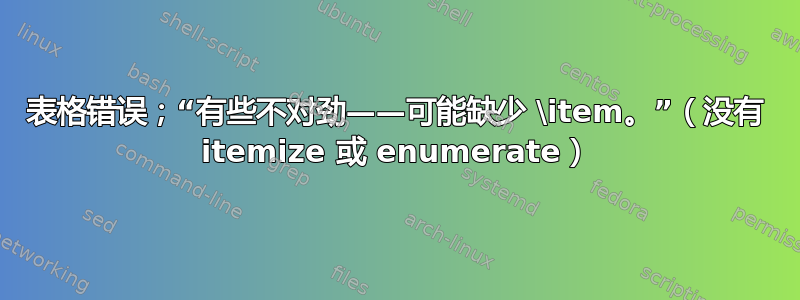
我知道这个问题和这个但我遇到的问题与章节标题无关,而且我没有使用 itemize 或 enumerate。所以它们对我没有帮助。如问题标题所示,错误消息(使用 pdflatex)是
! LaTeX Error: Something's wrong--perhaps a missing \item.
这是一份 Latex Beamer 文档;
\documentclass{beamer}
\usepackage{graphicx}
\usepackage{caption}
\usepackage{color}
\usepackage{amsmath}
\mode<presentation>
{
\usecolortheme{default}
\usefonttheme{default}
\setbeamertemplate{navigation symbols}{}
\setbeamertemplate{caption}[numbered]
}
\title[Such a title]{Title}
\author{Ron Weasley}
\institute{Hogwarts}
\date{19th of January 2017}
\begin{document}
\begin{frame}
\titlepage
\end{frame}
\begin{frame}{Outline} %%%%%%%%%%%%%%%%%%%%%%%%%%%%%%%%%%%%%%%%%%%%%%%%%%%%%%%%%%%%%%%%%%
\tableofcontents
\end{frame}
\section{Introduction} %%%%%%%%%%%%%%%%%%%%%%%%%%%%%%%%%%%%%%%%%%%%%%%%%%%%%%%%%%%%%%%
\begin{frame}{Finding solutions}
Problem \(\rightarrow\) Formalism \(\rightarrow\) Result
\end{frame}
\section{Merits of Formalisms}
\begin{frame}{Instant form} %%%%%%%%%%%%%%%%%%%%%%%%%%%%%%%%%%%%%%%%%%%%%%%%%%%%%%%%
\begin{figure}
\includegraphics[width=0.6\textwidth]{LightConeImages/InstantLightCone}
\end{figure}
\end{frame}
\begin{frame}{Poincar\'e group in instant form} %%%%%%%%%%%%%%%%%%%%%%%%%%%%%%%%%%%%%%%%%
\begin{tabular}{c c c}
\(P^1\) & \(P^3\) & \(M^{12}\)\\
\begin{figure}
\includegraphics[width=0.3\textwidth]{LightConeImages/BackLightCone}
\end{figure}
&
\begin{figure}
\includegraphics[width=0.3\textwidth]{LightConeImages/RightLightCone}
\end{figure}
&
\begin{figure}
\includegraphics[width=0.3\textwidth]{LightConeImages/TurnLightCone}
\end{figure}
\\
\end{tabular}
\end{frame}
\end{document}
注释掉表格部分确实可以消除错误,所以我确定是这个。我该如何解决这个问题?
答案1
解决了问题;
\begin{tabular}{c c c}
\(P^1\) & \(P^3\) & \(M^{12}\)\\
\includegraphics[width=0.3\textwidth]{LightConeImages/BackLightCone}
&
\includegraphics[width=0.3\textwidth]{LightConeImages/RightLightCone}
&
\includegraphics[width=0.3\textwidth]{LightConeImages/TurnLightCone}
\\
\end{tabular}
基本上,表格环境中不允许使用数字。 只使用\includegraphics数字。


