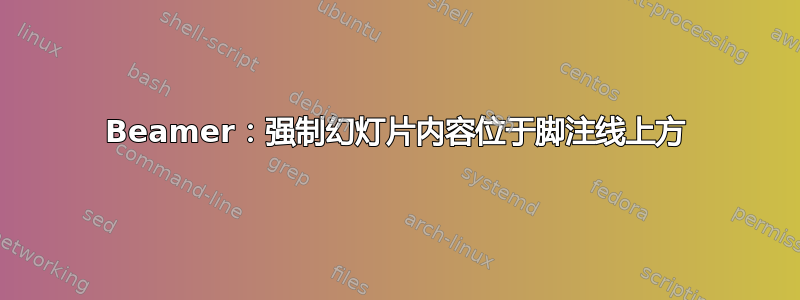
这定义了我的脚线:
\setbeamercolor{footlinecolor}{fg=orange}
\renewcommand\footnoterule{{\color{orange}\hrule height 1pt width \paperwidth}}
\setbeamertemplate{footline}{%
\footnoterule
\includegraphics[height=10pt]{FAI.png}
\hfill
\scriptsize{\insertframenumber}
\hfill
}
但是,使用上述代码,幻灯片的内容可以与 footline/footer/foot-logo 重叠。
有没有办法防止这种情况发生(总是强制幻灯片的内容多于徽标和脚注/页脚)?
答案1
如果您的幻灯片内容与脚注重叠,那只是因为您放了太多内容,这并不依赖于脚注行为。
避免这种重叠的一个简单方法是使用选项允许框架中断\begin{frame}[allowframebreaks]{The frame title}。
另一种方法是,如果你认为你的内容可以不间断地进入框架,那么在幻灯片中添加一个小的负空间(\vspace{-2em}例如),不要犹豫,把它们放在开头或结尾,参见https://tex.stackexchange.com/a/294402/97981另一个例子是重叠位于框架的顶部。


