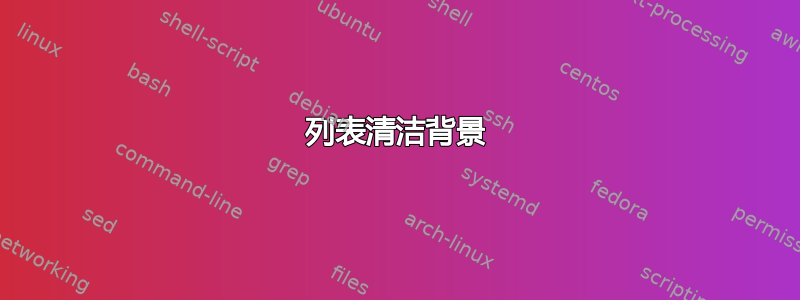
我正在使用该listings包在文档中显示代码。现在我注意到背景中有线条。
有人知道如何删除它们吗?
配置:
\lstset{
basicstyle=\scriptsize\ttfamily,
keywordstyle=\bfseries\ttfamily\color{orange},
commentstyle=\color{gray}\ttfamily,
emph={square},
emphstyle=\color{blue}\texttt,
emph={[2]root,base},
emphstyle={[2]\color{yac}\texttt},
showstringspaces=false,
flexiblecolumns=false,
tabsize=2,
numbers=left,
numberstyle=\tiny,
numberblanklines=false,
stepnumber=1,
numbersep=10pt,
xleftmargin=15pt,
language=bash,
backgroundcolor=\color{lightgray},
frame=L
}
最低限度的工作:
\documentclass[11pt]{article}
\usepackage{xcolor}
\usepackage{listings}
\lstset{
basicstyle=\scriptsize\ttfamily,
keywordstyle=\bfseries\ttfamily\color{orange},
commentstyle=\color{gray}\ttfamily,
emph={square},
emphstyle=\color{blue}\texttt,
emph={[2]root,base},
emphstyle={[2]\color{yac}\texttt},
showstringspaces=false,
flexiblecolumns=false,
tabsize=2,
numbers=left,
numberstyle=\tiny,
numberblanklines=false,
stepnumber=1,
numbersep=10pt,
xleftmargin=15pt,
language=bash,
backgroundcolor=\color{lightgray},
frame=L
}
\begin{document}
\begin{lstlisting}[language={}]
interface=wlan0
driver=nl80211
bssid=02:ab:cd:ef:12:30
country_code=DE
ieee80211d=1
ssid=INR-IoTs
channel=6
hw_mode=g
wpa=2
wpa_key_mgmt=WPA-PSK
rsn_pairwise=CCMP
wpa_passphrase=xxxxxxxx
bss=wlan0_0
ssid=INR-IoT
\end{lstlisting}
\end{document}



