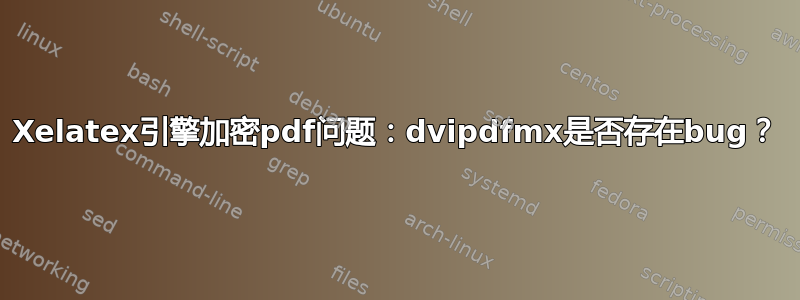
我使用这里提到的方法“是否有一个包可以用密码保护渲染的 PDF?”。
\special{pdf:encrypt ownerpw (abc) userpw (xyz) length 128 perm 2052}
\documentclass{article}
\begin{document}
This is a test.
\end{document}
已测试:
Win7 64位 + MiKTeX 2.9 32位
没有使用所有者密码“abc”来加密pdf,而是通过设置使用用户密码“xyz”。
miktex-dvipdfmx.exe 版本:
This is xdvipdfmx Version 20160619 by the DVIPDFMx project team, modified for TeX Live and MiKTeX, an extended version of DVIPDFMx, which in turn was an extended version of dvipdfm-0.13.2c developed by Mark A. Wicks. Copyright (C) 2002-2016 the DVIPDFMx project team Copyright (C) 2006-2016 SIL International. This is free software; you can redistribute it and/or modify it under the terms of the GNU General Public License as published by the Free Software Foundation; either version 2 of the License, or (at your option) any later version.macOS 10.12 + MacTeX-2016
问题和上面的一样。
dvipdfmx 版本:
This is dvipdfmx Version 20160307 by the DVIPDFMx project team, modified for TeX Live, an extended version of dvipdfm-0.13.2c developed by Mark A. Wicks. Copyright (C) 2002-2016 the DVIPDFMx project team Copyright (C) 2006-2016 SIL International. This is free software; you can redistribute it and/or modify it under the terms of the GNU General Public License as published by the Free Software Foundation; either version 2 of the License, or (at your option) any later version.没有问题cloud.sagemath.com平台。
编译命令:
latexmk -xelatex -f -g -bibtex -synctex=1 --enable-write18 -interaction=nonstopmode 'text.tex'dvipdfmx 版本:
This is dvipdfmx Version 20150315 by the DVIPDFMx project team, modified for TeX Live, an extended version of dvipdfm-0.13.2c developed by Mark A. Wicks. Copyright (C) 2002-2015 the DVIPDFMx project team Copyright (C) 2006 SIL International. This is free software; you can redistribute it and/or modify it under the terms of the GNU General Public License as published by the Free Software Foundation; either version 2 of the License, or (at your option) any later version.不存在这样的问题www.sharelatex.com 平台。
答案1
选项中出现了一个错误
-S
从某一天开始。解决方法:当您使用
\special{pdf:encrypt ...}
命令行选项
-S, -P, -K
不是必需的。如果删除这些选项,您将成功。选项中的错误
-S
已在 TeX Live SVN 中修复。无论如何,当您使用特殊命令时,不使用命令行选项进行加密更为简单:
\special{pdf:encrypt ...}


