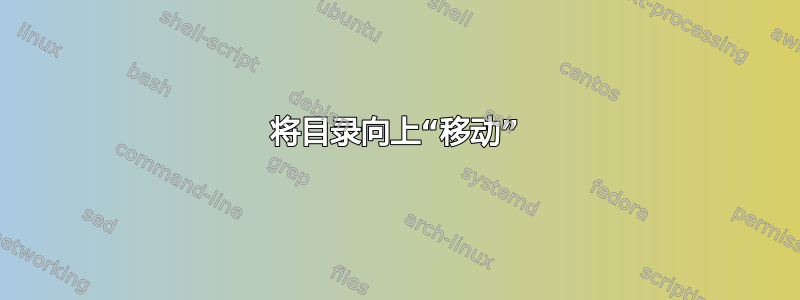
我正在使用 LyX 撰写论文,但目录有点问题。目录太长了,第二页只有一行,这显然不太好看。因此,我想要么缩小“内容”标题上方的边距,要么删除标题和目录文本之间的一些空间。
我使用的是自己得到的模板,因此并不完全理解它。在 preable 的开头,加载了以下包:
\usepackage{titlesec} % \titleformat and \titlespacing
\usepackage{titletoc}
在序言中,以下内容构成了目录:
%%% TOC %%%
\newcommand{\showTOC}{
\cleardoublepage
\settocdepth{subsection}
\pdfbookmark[0]{Contents}{contents}
% Set \part formatting in TOC
\renewcommand{\cftpartname}{Part\space}
\newlength{\mylen} % Increase spacing after part number
\settowidth{\mylen}{\bfseries\cftpartaftersnum\space}
\addtolength{\cftpartnumwidth}{\mylen}
\renewcommand{\cftpartformatpnum}[1]{\ \par} % No page numbering for part
% Show TOC
\tableofcontents*
}
在我的文档中,目录简单地由以下代码制作而成:
\tableofcontents*
前后均有分页符。
关于如何将页眉向上移动或者调整页眉下的间距,以便第一页能多出一行,您有什么想法吗?
答案1
Anders Hess Christensen 的解决方案非常有效:
\cleardoublepage
\vspace*{-2\baselineskip}
\tableofcontents


