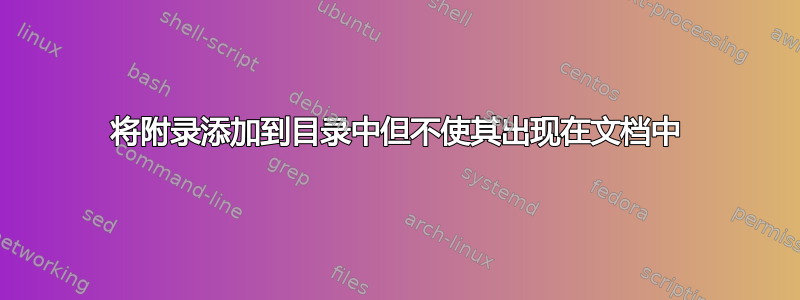
我正在上课article,我想在目录中提及两个附录,但不在文档本身中创建实际的附录。此外,我希望目录中的这些条目不会引用任何页面(显然,因为文档中没有附录可以引用)。我该如何实现这些目标?
编辑:
这是我使用的代码(简化版本):
\documentclass{article}
\usepackage[utf8]{inputenc}
\usepackage{amsmath}
\usepackage{amsfonts}
\usepackage{biblatex}
\usepackage[dutch]{babel}
\usepackage[nottoc,numbib]{tocbibind}
\usepackage{listings}
\usepackage[title,titletoc]{appendix}
\usepackage[utf8]{inputenc}
\usepackage{color}
\usepackage{hyperref}
\definecolor{codegreen}{rgb}{0,0.6,0}
\definecolor{codegray}{rgb}{0.5,0.5,0.5}
\definecolor{codepurple}{rgb}{0.58,0,0.82}
\definecolor{backcolour}{rgb}{0.95,0.95,0.92}
\lstdefinestyle{mystyle}{
backgroundcolor=\color{backcolour},
commentstyle=\color{codegreen},
keywordstyle=\color{blue},
numberstyle=\tiny\color{codegray},
stringstyle=\color{codepurple},
basicstyle=\footnotesize,
breakatwhitespace=false,
breaklines=true,
captionpos=b,
keepspaces=true,
numbers=left,
numbersep=5pt,
showspaces=false,
showstringspaces=false,
showtabs=false,
tabsize=2
}
\lstset{style=mystyle,language=Python}
\title{title}
\author{bla}
\date{\today}
\begin{document}
\maketitle
\begin{abstract}
bla bla
\end{abstract}
\pagebreak
\tableofcontents
\pagebreak
\section{sections}
bla bla
\pagebreak
\begin{thebibliography}{9}
\bibitem{someitem}
something
\end{thebibliography}
\pagebreak
\appendix
\addtocontents{toc}{\protect\contentsline{section}{Appendix One}{}{}}
\addtocontents{toc}{\protect\contentsline{section}{Appendix Two}{}{}}
\addtocontents{toc}{Appendix One}
\end{document}
编辑2:
我找到了一种使用以下代码行的解决方法,它是对评论中的建议的扩展:
\addtocontents{toc}{\textcolor{white}{}\\ \textbf{Appendix A: bla bla}\\\textcolor{white}{}\\ \textbf{Appendix B: bla bla}}
答案1
如果需要维护特定格式,即像部分条目一样,使用
\addtocontents{toc}{\protect\contentsline{section}{Appendix One}{}{}}
第一个空{}对通常由 填充以\addcontentsline保存页码,第二个空{}对由 填充以hyperref保存超锚点。如果hyperref不包括 ,则第二个空{}对不会造成任何损害。
\documentclass{article}
\usepackage{hyperref}
\begin{document}
\tableofcontents
\section{First section}
\appendix
\addtocontents{toc}{\protect\contentsline{section}{Appendix One}{}{}}
\addtocontents{toc}{\protect\contentsline{section}{Appendix Two}{}{}}
\end{document}
如果请求采用编号格式,\numberline{}也可以应用,全部转换为一个简单的宏:
\phantomappendix*将仅添加标题
\phantomappendix将添加标题和前导编号。
\documentclass{article}
\usepackage{xparse}
\newcounter{phantomappendix}
\renewcommand{\thephantomappendix}{\Alph{phantomappendix}}
\NewDocumentCommand{\phantomappendix}{sm}{%
\IfBooleanTF{#1}{%
\addtocontents{toc}{\protect\contentsline{section}{#2}{}{}}
}{%
\refstepcounter{phantomappendix}% Just in case we want to refer to it
\addtocontents{toc}{\protect\contentsline{section}{\protect\numberline{\thephantomappendix}#2}{}{}}
}%
}
\usepackage{hyperref}
\begin{document}
\tableofcontents
\section{First section}
\appendix
\phantomappendix*{Appendix One}
\phantomappendix{Appendix Two}
\end{document}




