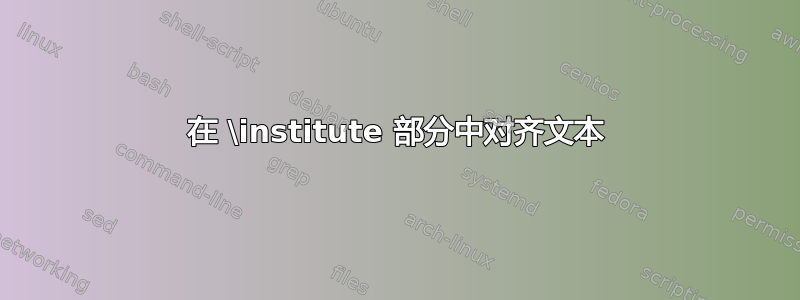
我使用的是 Beamer 海报格式。为了对齐文本,我使用了\usepackage{ragged2e}和\justifying。
Beamer Poster Format在and\institute {}之后有一个部分。我使用这个特定的部分来存储摘要,现在我打算对齐相同的文本。但是命令不起作用。\title\author\justifying\institute {\justifying .... text ....}
该\justifying命令适用于\begin{document}节内的文本。
有什么意见吗?
答案1
由于您没有提供最小工作示例,我使用了 Overleaf 上的示例。如果我的答案不能解决您的问题,请提供它。
对于对齐,您可以\parbox在 内使用\institute。我使用了 的宽度,.5\linewidth但当然,您可以选择任何您喜欢的宽度。也可以只\linewidth让研究所名称覆盖所有线宽。
\documentclass{beamer}
\usepackage{beamerposter}
\usetheme{confposter}
\title{Why don't people add a MWE?}
\author{Paulinho van Duck}
\institute{\parbox{.5\linewidth}{Duck fan club. Duck fan club was founded by Paulo Roberto Massa Cereda many years ago, and now it spreads all over the world. I have to add some more text to have an institute name with many lines, but I don't know what to write, so I'm writing some nonsense.}}
\begin{document}
\begin{frame}[t]
\justifying A minimal working example is always necessary!
A minimal working example is always necessary!
A minimal working example is always necessary!
A minimal working example is always necessary!
A minimal working example is always necessary!
A minimal working example is always necessary!
A minimal working example is always necessary!
\end{frame}
\end{document}



