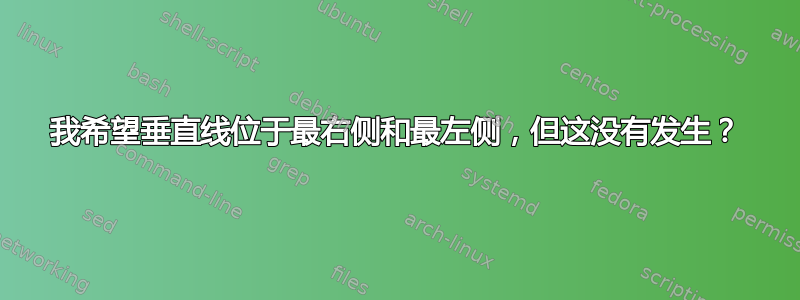
\documentclass{article}
\usepackage{arydshln}
\usepackage{color}
\usepackage{anyfontsize}
\usepackage{layout}
\usepackage{xcolor} %% THIS ONE IS USED FOR THE COLOUR MIX E.G. BlUE + BLACK
\definecolor{payne\'sgrey}{rgb}{0.25, 0.25, 0.28} %% OR define color == full list == http://latexcolor.com/
\definecolor{sapphire}{rgb}{0.03, 0.15, 0.4}
\definecolor{platinum}{rgb}{0.9, 0.89, 0.89}
\newcommand\crule[3][black]{\textcolor{#1}{\rule{#2}{#3}}}
\usepackage{eso-pic,graphicx}
\usepackage[top=0cm, bottom=2cm, outer=0cm, inner=0cm]{geometry}
\headheight 20.5pt %% put this outside This blue rectangle the font be in the top
\headsep 10pt %% put this outside
\def\changemargin#1#2{\list{}{\rightmargin#2\leftmargin#1}\item[]}
\let\endchangemargin=\endlist
\usepackage{booktabs}
\usepackage{arydshln}
\begin{document}
\begin{changemargin}{0cm}{0cm}
\crule[sapphire!50!sapphire!100]{25cm}{0.11cm} \\ %% TOP RECTANGLE
\end{changemargin}
\bigskip
\bigskip
\bigskip
\color{payne\'sgrey} %% SPACE BETWEEN TOP RECTANGLE & COMPANY NAME
\begin{changemargin}{2cm}{2cm}
\Huge
\textbf{Company name} %% COMPANY NAME
\smallskip
\end{changemargin}
\begin{changemargin}{2.1cm}{2.1cm}
\normalsize
\textbf {Week X, xx-xx-201x – xx-xx-201x}\\
\smallskip
\crule[sapphire!50!sapphire!100]{6cm}{0.11cm} %% WEEK+RECTANGLE
\end{changemargin}
\begin{picture}(10,20)
\put(40,00){\includegraphics[width=50mm]{box.png}} %% OVERVIEW
\put(50,10) {1. OVERVIEW}
\end{picture}
\bigskip
\bigskip
\begin{table}[!ht]
\centering % Centers the table on the page, comment out to left-justify
\begin{tabular}{l c | c | c l c l}
% The final bracket specifies the number of columns in the table along with left and right borders which are specified using vertical bars (|); each column can be left, right or center-justified using l, r or c. To specify a precise width, use p{width}, e.g. p{5cm}
\toprule % Top horizontal line
\textbf{System STAT} & Weekly (Qty.) & Weekly Growth \% & Total (Qty.) \\ % Column names row
\bottomrule % In-table horizontal line \\
produced systems \\
\midrule
active systems& x & x & x \\
\midrule
registered systems & x & x & x \\ %
\midrule
deactivated systems & x+y & x+y & x+y \\
\small
\hspace{0.3cm} no. of deactivated systems & y & y & y \\
\small
\hspace{0.3cm} no. of previously active systems & x & x & x \\
\textbf{Organization STAT} \\
\hdashline
\# organization & x & x & x \\
\midrule % In-table horizontal line
\textbf{User STAT} \\
\midrule
\# users & x & x & x \\
\midrule % In-table horizontal line
\midrule % In-table horizontal line
\textbf{Other STAT} \\
\small
\# avg. days from production to a system becomes active & x & x & x \\
\small
\% of active systems out of potential active systems \\
\footnotesize
(\#systems that should be active based on avg. time) \\
\small
\# avg. days from a system becomes active to registration & x & x & x \\ % Summary/total row
\bottomrule % Bottom horizontal line
\end{tabular}
\end{table}
\AddToShipoutPictureBG*{\includegraphics[width=\paperwidth,height=\paperheight]{sysmon.png}};
\clearpage
\end{document}
答案1
的正常使用booktabs与垂直线不兼容,因为垂直线不能与书本标签的水平线相交。在下面的代码中,看看内部垂直线看起来有多丑陋。对于外线,一种解决方法是使用方便\fbox的参数:
\documentclass{article}
\usepackage{arydshln}
\usepackage{color}
\usepackage{anyfontsize}
\usepackage{layout}
\usepackage{xcolor} %% THIS ONE IS USED FOR THE COLOUR MIX E.G. BlUE + BLACK
\definecolor{payne\'sgrey}{rgb}{0.25, 0.25, 0.28} %% OR define color == full list == http://latexcolor.com/
\definecolor{sapphire}{rgb}{0.03, 0.15, 0.4}
\definecolor{platinum}{rgb}{0.9, 0.89, 0.89}
\newcommand\crule[3][black]{\textcolor{#1}{\rule{#2}{#3}}}
\usepackage{eso-pic, graphicx}
\usepackage[margin=0cm, headheight=20.5pt, headsep=10pt]{geometry}
\def\changemargin#1#2{\list{}{\rightmargin#2\leftmargin#1}\item[]}
\let\endchangemargin=\endlist
\usepackage{booktabs}
\usepackage{arydshln}
\begin{document}
\begin{changemargin}{0cm}{0cm}
\crule[sapphire!50!sapphire!100]{25cm}{0.11cm} \\ %% TOP RECTANGLE
\end{changemargin}
\bigskip
\bigskip
\bigskip
\color{payne\'sgrey} %% SPACE BETWEEN TOP RECTANGLE & COMPANY NAME
\begin{changemargin}{2cm}{2cm}
\Huge
\textbf{Company name} %% COMPANY NAME
\smallskip
\end{changemargin}
\begin{changemargin}{2.1cm}{2.1cm}
\normalsize
\textbf {Week X, xx-xx-201x – xx-xx-201x}\\
\smallskip
\crule[sapphire!50!sapphire!100]{6cm}{0.11cm} %% WEEK+RECTANGLE
\end{changemargin}
\begin{picture}(10,20)
%\put(40,00){\includegraphics[width=50mm]{box.png}} %% OVERVIEW
\put(50,10) {1. OVERVIEW}
\end{picture}
\bigskip
\bigskip
\begin{table}[!ht]
\centering % Centers the table on the page, comment out to left-justify
\setlength\fboxsep{-\heavyrulewidth}
\setlength\fboxrule{\heavyrulewidth}
\fbox{\begin{tabular}{l c | c | c l c l}
% The final bracket specifies the number of columns in the table along with left and right borders which are specified using vertical bars (|); each column can be left, right or center-justified using l, r or c. To specify a precise width, use p{width}, e.g. p{5cm}
\toprule % Top horizontal line
\textbf{System STAT} & Weekly (Qty.) & Weekly Growth \% & Total (Qty.) \\ % Column names row
\midrule[\heavyrulewidth] % In-table horizontal line \\
produced systems \\
\midrule
active systems& x & x & x \\
\midrule
registered systems & x & x & x \\ %
\midrule
deactivated systems & x+y & x+y & x+y \\
\small
\hspace{0.3cm} no. of deactivated systems & y & y & y \\
\small
\hspace{0.3cm} no. of previously active systems & x & x & x \\
\textbf{Organization STAT} \\
\addlinespace[\aboverulesep]
\hdashline
\addlinespace[\belowrulesep]
\# organization & x & x & x \\
\midrule % In-table horizontal line
\textbf{User STAT} \\
\midrule
\# users & x & x & x \\
\midrule % In-table horizontal line
\midrule % In-table horizontal line
\textbf{Other STAT} \\
\small
\# avg. days from production to a system becomes active & x & x & x \\
\small
\% of active systems out of potential active systems \\
\footnotesize
(\#systems that should be active based on avg. time) \\
\small
\# avg. days from a system becomes active to registration & x & x & x \\ % Summary/total row
\bottomrule % Bottom horizontal line
\end{tabular}}
\end{table}
%
%\AddToShipoutPictureBG*{\includegraphics[width=\paperwidth,height=\paperheight]{sysmon.png}};%
%\clearpage
\end{document}




