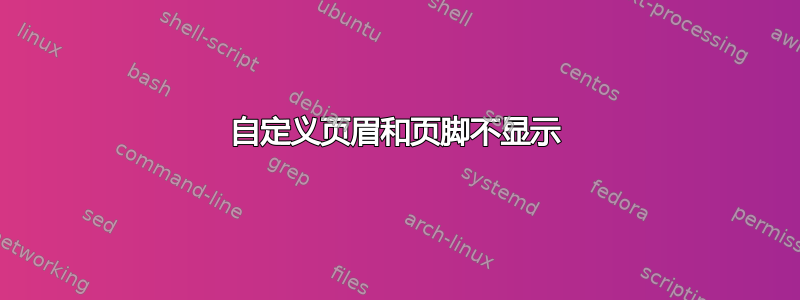
我在 Lyx 的新文档上使用自定义页眉/页脚模块,但页眉和页脚甚至没有出现在文档中。
我在旧文档中使用了这个模块,效果很好。但是,即使所有设置都相同(包括页面布局设置为花式),新文档中的页眉和页脚也不可见。
文档之间的唯一区别是新文档中放置了自定义标题脚本(%Old Code 之前的所有内容)。也许 graphicx 或 svgnames 包与客户页眉/页脚线模块冲突,我不确定。
如您能为解决该问题提供任何帮助,我们将不胜感激。
谢谢
%%%%%%%%%%%%%%%%%%%%%%%%%%%%%%%%%%%%%%%%%
% Stylish Colored Title Page
% LaTeX Template
% Version 1.0 (27/12/12)
%
% This template has been downloaded from:
% http://www.LaTeXTemplates.com
%
% Original author:
% Peter Wilson ([email protected])
%
% License:
% CC BY-NC-SA 3.0 (http://creativecommons.org/licenses/by-nc-sa/3.0/)
%
% Instructions for using this template:
% This title page compiles as is. If you wish to include this title page in
% another document, you will need to copy everything before
% \begin{document} into the preamble of your document. The title page is
% then included using \titleBC within your document.
%
%%%%%%%%%%%%%%%%%%%%%%%%%%%%%%%%%%%%%%%%%
%---------------------------------------------------------------------------
-------------
% PACKAGES AND OTHER DOCUMENT CONFIGURATIONS
%---------------------------------------------------------------------------
\usepackage[svgnames]{xcolor}% Required to specify font color
\newcommand*{\plogo}{\fbox{$\mathcal{PL}$}} % Generic publisher logo
\usepackage{graphicx}% Required for box manipulation
%---------------------------------------------------------------------------
% TITLE PAGE
%---------------------------------------------------------------------------
\newcommand*{\rotrt}[1]{\rotatebox{90}{#1}} % Command to rotate right 90
degrees
\newcommand*{\rotlft}[1]{\rotatebox{-90}{#1}} % Command to rotate left 90
degrees
\newcommand*{\titleBC}{\begingroup % Create the command for including the
title page in the document
\centering % Center all text
\def\CP{\textit{\Huge Building Brands By Building Links}} % Title
% Set the width of the curly brackets to the width of the title
{\color{LightGoldenrod}\resizebox*{\unitlength}{\baselineskip}
{\rotrt{$\}$}}} \\[\baselineskip] % Print top curly bracket
\textcolor{Sienna}{\CP} \\[\baselineskip] % Print title
{\color{RosyBrown}\Large AN ILLUSTRATED COLLECTION} \\ % Tagline or further
description
{\color{LightGoldenrod}\resizebox*{\unitlength}{\baselineskip}
{\rotlft{$\}$}}} % Print bottom curly bracket
\vfill % Whitespace between the title and the author name
{\Large\textbf{Author}}\\ % Author name
\vfill % Whitespace between the author name and the publisher logo
\plogo\\[0.5\baselineskip] % Publisher logo
2012 % Year published
\endgroup}
%Old Code
\date{}
\usepackage{wallpaper}
\CenterWallPaper{1}{PDF_Background_1.png}


