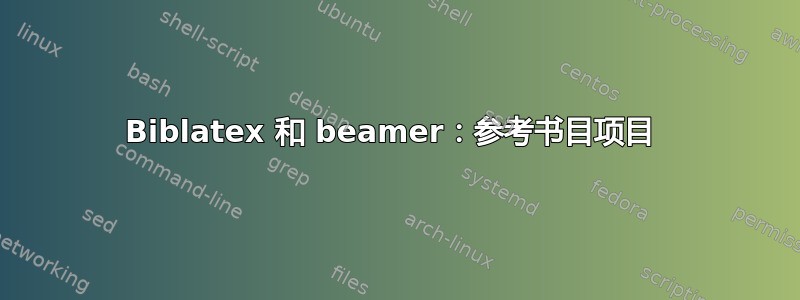
我正在将 Beamer 与 biblatex 一起使用。
当我使用下面的代码时,它会生成以下幻灯片。
我想将第一个类别的小期刊图片替换为 [FC1](然后将第一个类别中的第二个参考文献替换为 [FC2] 等...),将第二个类别的小期刊图片替换为 [SC1](然后是 [SC2],等等...)。可以吗?
正如评论中指出的那样,解决方案提出如何获取 Beamer 书目中的编号条目不在这里工作。如果我使用
\setbeamertemplate{bibliography item}{[\theenumiv]}
我在每篇文章前面都得到了 [0]。如果我使用
\setbeamertemplate{bibliography item}{\insertbiblabel}
每篇文章前面都没有。另外,我希望根据每篇文章的关键词有 FC 或 SC 供我参考。
代码
\documentclass[10pt]{beamer}
\usepackage{beamerthemesplit}
\usepackage[english,french]{babel}
\usepackage{xcolor}
\usepackage[utf8]{inputenc}
\usepackage[T1]{fontenc}
\usepackage[backend=bibtex,style=authoryear, defernumbers=true]{biblatex}
\addbibresource{bib.bib}
\usetheme{default}
\begin{document}
\begin{frame}
\begin{itemize}
\item First category
\nocite{*}
\printbibliography[prefixnumbers=FC, heading=none,keyword=fstcat]
\item Second category
\printbibliography[prefixnumbers=SC, heading=none,keyword=sndcat]
\end{itemize}
\end{frame}
\end{document}
.bib 文件
@article {test1,
AUTHOR = {LastName1, FirstName1},
TITLE = {A long title that says nothing interesting},
JOURNAL = {Big journal},
VOLUME = {1},
YEAR = {1111},
NUMBER = {1},
PAGES = {1--111},
keywords={fstcat}
}
@article {test2,
AUTHOR = {LastName2, FirstName2},
TITLE = {A long title that says nothing interesting again},
JOURNAL = {Very Big journal},
VOLUME = {1},
YEAR = {1111},
NUMBER = {1},
PAGES = {1--111},
keywords={sndcat}
}
答案1
如果您使用提供标签的样式,则仅会获得参考书目中的标签。
style=authoryear不提供此类标签。你可能需要
style=numeric
你仍然\setbeamertemplate{bibliography item}{\insertbiblabel}需要如何获取 Beamer 书目中的编号条目。
请注意,在较新版本中,biblatex prefixnumber已重命名为labelprefix,并且不再作为 的选项提供\printbibliography。您需要使用 refcontext(请参阅这里)。



