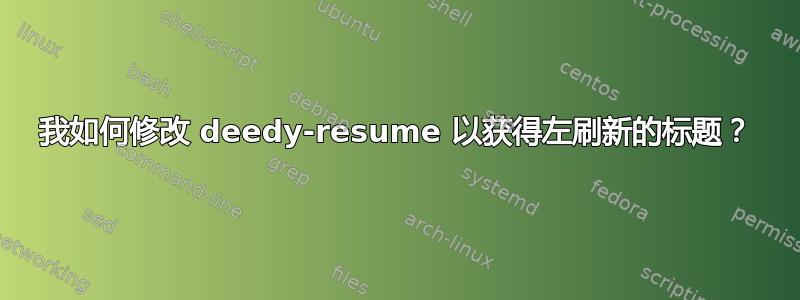
我想稍微修改一下 deedy-resume。基本版的 Header 居中
\newcommand{\namesection}[3]{
\centering{
\sffamily
\fontspec{Helvetica Neue UltraLight}\fontsize{40pt}{10cm}\selectfont #1
\fontspec{Helvetica Neue Light}\selectfont #2
} \\
\vspace{5pt}
\centering{ \color{headings}\fontspec{Heiti TC Medium}\fontsize{11pt}{14pt}\selectfont #3}
\noindent\makebox[\linewidth]{\rule{\paperwidth}{0.4pt}}
\vspace{-15pt}
}
当我删除 \centering 时,排版工作正常,但输出看起来很奇怪(基本上规则下面的所有内容都没有显示在 pdf 输出中)。所以我尝试向左平齐
\newcommand{\namesection}[3]{
\begin{flushleft}
\sffamily
\fontspec{Helvetica Neue UltraLight}\fontsize{40pt}{10cm}\selectfont #1
\fontspec{Helvetica Neue Light}\selectfont #2
\vspace{5pt}
\color{headings}\fontspec{Heiti TC Medium}\fontsize{11pt}{14pt}\selectfont #3
\end{flushleft}
\noindent\makebox[\linewidth]{\rule{\paperwidth}{0.4pt}}
\vspace{-15pt}
}
在某种程度上,它是有效的,但现在文档中文本框的对齐方式不正确(标题向左移动太多)

如何对齐文本?或者如何正确地“取消”标题居中?
TeX 文件的 MWE(下面的 cls 文件):
\documentclass[]{deedy-resume}
\usepackage{fancyhdr}
\pagestyle{fancy}
\fancyhf{}
\rfoot{Page \thepage \hspace{1pt}}
\begin{document}
\namesection{Debarghya}{Das}{ \urlstyle{same}\href{http://debarghyadas.com}{debarghyadas.com}| \href{http://fb.co/dd}{fb.co/dd}\\
\href{mailto:[email protected]}{[email protected]} | 607.379.5733 | \href{mailto:[email protected]}{[email protected]}
}
\begin{minipage}[t]{0.33\textwidth}
\section{Skills}
\subsection{Programming}
\location{Over 5000 lines:}
Java \textbullet{} Shell \textbullet{} Python \textbullet{} Javascript \\
OCaml \textbullet{} Matlab \textbullet{} Rails \textbullet{} \LaTeX\ \\
\location{Over 1000 lines:}
C \textbullet{} C++ \textbullet{} CSS \textbullet{} PHP \textbullet{} Assembly \\
\location{Familiar:}
AS3 \textbullet{} iOS \textbullet{} Android \textbullet{} MySQL
\sectionsep
\end{minipage}
\hfill
\begin{minipage}[t]{0.66\textwidth}
\section{Experience}
\runsubsection{Facebook}
\descript{| Software Engineer }
\location{Jan 2015 - Present | New York, NY}
\sectionsep
\end{minipage}
\end{document}
这是相应的 cls 文件:
% Intro Options
\ProvidesClass{deedy-resume}[2014/04/30 CV class]
\NeedsTeXFormat{LaTeX2e}
\DeclareOption{print}{\def\@cv@print{}}
\DeclareOption*{
\PassOptionsToClass{\CurrentOption}{article}%
}
\ProcessOptions\relax
\LoadClass{article}
% Package Imports
\usepackage[hmargin=1.25cm, vmargin=0.7cm]{geometry}
\usepackage[usenames,dvipsnames]{xcolor}
\usepackage[hidelinks]{hyperref}
\usepackage{titlesec}
\usepackage[absolute]{textpos}
\usepackage[UKenglish]{babel}
\usepackage[UKenglish]{isodate}
\usepackage{fontspec,xltxtra,xunicode}
% Cite publications
\usepackage{cite}
\renewcommand\refname{\vskip -1.5cm}
% Color definitions
%\definecolor{date}{HTML}{666666}
%\definecolor{primary}{HTML}{2b2b2b}
%\definecolor{headings}{HTML}{6A6A6A}
%\definecolor{subheadings}{HTML}{333333}
\definecolor{primary}{HTML}{000000}
\definecolor{headings}{HTML}{000000}
\definecolor{subheadings}{HTML}{000000}
\definecolor{date}{HTML}{000000}
% Set main fonts
\defaultfontfeatures{Mapping=tex-text}
\setmainfont[Color=primary]{Helvetica Light}
\setsansfont[Scale=MatchLowercase,Mapping=tex-text]{Helvetica Neue UltraLight}
% Date command
\setlength{\TPHorizModule}{1mm}
\setlength{\TPVertModule}{1mm}
\textblockorigin{0mm}{5mm} % start everyth
\newcommand{\lastupdated}{\begin{textblock}{60}(155,0)
\color{date}\fontspec{Helvetica Neue Light}\fontsize{8pt}{10pt}\selectfont
Last Updated on
\today
\end{textblock}}
\newcommand{\leftdetails}[1]{\begin{textblock}{60}(170,5)
\color{date}\fontspec{Helvetica Neue Light}\fontsize{8pt}{10pt}\selectfont
#1
\end{textblock}}
% Name command
\newcommand{\namesection}[3]{
\begin{flushleft}
%\centering{
\sffamily
\fontspec{Helvetica Neue UltraLight}\fontsize{40pt}{10cm}\selectfont #1
\fontspec{Helvetica Neue Light}\selectfont #2
%} \\
\vspace{5pt}
%\centering{ \color{headings}\fontspec{Heiti TC Medium}\fontsize{11pt}{14pt}\selectfont #3}
\color{headings}\fontspec{Heiti TC Medium}\fontsize{11pt}{14pt}\selectfont #3
\end{flushleft}
\noindent\makebox[\linewidth]{\rule{\paperwidth}{0.4pt}}
\vspace{-15pt}
}
\titlespacing{\section}{0pt}{0pt}{0pt}
% Headings command
\titleformat{\section}{\color{headings}
\scshape\fontspec{Helvetica Light}\fontsize{16pt}{24pt}\selectfont \raggedright\uppercase}{} {0em}{}
% Subeadings command
\titleformat{\subsection}{\color{subheadings}
\fontspec{Helvetica}\fontsize{12pt}{12pt}\selectfont\bfseries\uppercase}{}{0em}{}
\titlespacing{\subsection}{0pt}{\parskip}{-\parskip}
\titlespacing{\subsubsection}{0pt}{\parskip}{-\parskip}
\newcommand{\runsubsection}[1]{\color{subheadings}
\fontspec{Helvetica}\fontsize{12pt}{12pt}\selectfont\bfseries\uppercase {#1} \normalfont}
% Descriptors command
\newcommand{\descript}[1]{\color{subheadings}\raggedright\scshape\fontspec{Heiti SC Medium}\fontsize{11pt}{13pt}\selectfont {#1 \\} \normalfont}
% Location command
\newcommand{\location}[1]{\color{headings}\raggedright\scshape\fontspec{Heiti TC Medium}\fontsize{10pt}{12pt}\selectfont {#1\\} \normalfont}
% Section seperators command
\newcommand{\sectionsep}[0]{\vspace{8pt}}
% Bullet Lists with fewer gaps command
\newenvironment{tightemize}{\vspace{-\topsep}\begin{itemize}\itemsep1pt \parskip0pt \parsep0pt}{\end{itemize}\vspace{-\topsep}}
所有文本文件均取自Deedy-Resume GitHub 页面
答案1
\centering我认为用\raggedright的定义中所有 替换 就足以\namesection实现你想要的效果。
由于您使用的是文件的修改版本,您可以在那里或在文档的序言中.cls进行替换。\renewcommand


