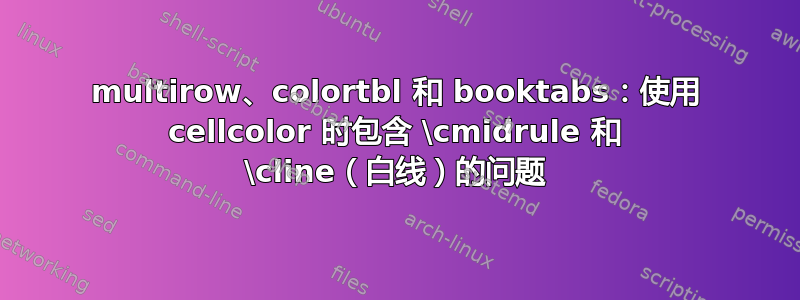
\documentclass[12pt]{article}
\usepackage[
a4paper,
margin = 5mm,
landscape,
%showframe,
]
{geometry}
\usepackage{tabularx}
\usepackage{booktabs}
\usepackage{multirow}
\renewcommand{\aboverulesep}{0pt}
\renewcommand{\belowrulesep}{0pt}
\usepackage[table]{xcolor} % loads also colortbl
\definecolor{myTableColor}{gray}{0.80}
\usepackage[sfdefault]{cabin}
\begin{document}
\noindent
\setlength{\arrayrulewidth}{1pt}
\begin{tabularx}{\textwidth}{lc|l|X|X|X|X}
\toprule
\rowcolor{myTableColor}
\multicolumn{2}{l}{\textbf{Text}} & Text & Text & Text & Text & Text\\
\midrule
Text & \cellcolor{myTableColor} & & & & & \\
%\cmidrule{3-7}
\cline{3-7}
Text & \cellcolor{myTableColor}\multirow{-2}{*}{A} & & & & & \\
\midrule
\multicolumn{2}{l|}{Text} & & & & & \\
\midrule
Text & \cellcolor{myTableColor} & & & & & \\
\cmidrule{3-7}
%\cline{3-7}
Text & \cellcolor{myTableColor}\multirow{-2}{*}{A} & & & & & \\
\bottomrule
\end{tabularx}
% \multirow{-2}{*}{A} is taken from user Gonzalo Medina
% https://tex.stackexchange.com/questions/21155
\end{document}
- 我有
multirow和cellcolor。 - 我想使用
\cmidrule来自booktabs。 - 我收到一条奇怪的线。
\cline工作正常。- 我也试过了
\cmidrule[0pt]。 \cmidrule此外,和的线宽\midrule似乎不同。
答案1
此代码或多或少实现了您对makecell和 a 的要求\Xcline{3-7}{0.05em}: 的值是( )0.05em的默认厚度。至于,默认值为。\midrule\lightrulewidth\cmidrule0.03em
\documentclass[12pt]{article}
\usepackage[
a4paper,
margin = 5mm,
landscape,
%showframe,
]
{geometry}
\usepackage{tabularx}
\usepackage{booktabs, makecell}
\usepackage{multirow}
\renewcommand{\aboverulesep}{0pt}
\renewcommand{\belowrulesep}{0pt}
\usepackage[table]{xcolor} % loads also colortbl
\definecolor{myTableColor}{gray}{0.80}
\usepackage[sfdefault]{cabin}
\begin{document}
\noindent
\setlength{\arrayrulewidth}{1pt}
\begin{tabularx}{\textwidth}{lc|l|X|X|X|X}
\toprule
\rowcolor{myTableColor}
\multicolumn{2}{l}{\textbf{Text}} & Text & Text & Text & Text & Text\\
\midrule
Text & \cellcolor{myTableColor} & & & & & \\
\Xcline{3-7}{0.05em}
Text & \cellcolor{myTableColor}\multirow{-2}{*}{A} & & & & & \\
\midrule
\multicolumn{2}{l|}{Text} & & & & & \\
\midrule
Text & \cellcolor{myTableColor} & & & & & \\
\Xcline{3-7}{0.05em}
Text & \cellcolor{myTableColor}\multirow{-2}{*}{A} & & & & & \\
\bottomrule
\end{tabularx}
% \multirow{-2}{*}{A} is taken from user Gonzalo Medina
% https://tex.stackexchange.com/questions/21155
\end{document}
答案2
使用{NiceTabular}of nicematrix,您可以直接使用of\midrule并获得预期输出。\cmidrulebooktabs
\documentclass[12pt]{article}
\usepackage{xcolor}
\usepackage[a4paper,margin = 5mm,landscape]{geometry}
\usepackage{booktabs}
\renewcommand{\aboverulesep}{0pt}
\renewcommand{\belowrulesep}{0pt}
\usepackage{nicematrix}
\definecolor{myTableColor}{gray}{0.80}
\usepackage[sfdefault]{cabin}
\begin{document}
\noindent
\setlength{\arrayrulewidth}{1pt}
\begin{NiceTabularX}{\textwidth}{lc|l|X|X|X|X}
\toprule
\RowStyle[rowcolor=myTableColor]{}
\Block[l]{1-2}{\textbf{Text}} & Text & Text & Text & Text & Text \\
\midrule
Text & \Block[fill=myTableColor]{2-1}{A} & & & & & \\
\cmidrule{3-7}
Text \\
\midrule
Text \\
\midrule
Text & \Block[fill=myTableColor]{2-1}{A} & & & & & \\
\cmidrule{3-7}
Text \\
\bottomrule
\end{NiceTabularX}
\end{document}
您需要多次编译(因为nicematrix在后台使用 PGF/Tikz 节点)。





