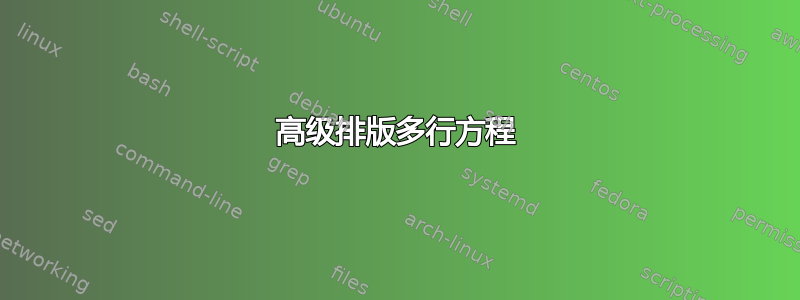
我想排版一个多行方程,该方程应按 分组\Theta。使用multiline,flalign也不会dmath导致所需的输出,因为输出无法左对齐到第二个缩进级别。
我确实用命令“耍了花招” \phantom{},但我认为一定有更好的方法来排版方程式。你有什么想法吗?
这是一个最小示例,您也可以在背面。
\documentclass[preview]{standalone}
\usepackage{verbatim}
\usepackage{amsmath}
\begin{document}
\begin{align*}
U & = \frac{1}{a+b+c} \cdot \bigg( \\
& -\Theta_{x} \cdot \Big( a+b+c+d+e+f+g+h+i \Big) \\
& + \Theta_{y} \cdot \Big( a+b+c+d+e+f+g+h+i \\
& \phantom{+ \Theta_{y} \cdot \Big(} +2 (a+b+c+d+e+f+g+h+i) \\
& \phantom{+ \Theta_{x} \cdot \Big(} -2 (a+b+c+d+e+f+g+h+i) \\
& + \Theta_{z} \cdot \Big( a+b+c+d+e+f+g+h+i \\
& \phantom{+ \Theta_{y} \cdot \Big(} +2 (a+b+c+d+e+f+g+h+i) \\
& \phantom{+ \Theta_{x} \cdot \Big(} -2 (a+b+c+d+e+f+g+h+i)\Big) \bigg) \\
\end{align*}
\end{document}
此示例呈现为:
答案1
考虑到对称性,您可以执行以下操作,但最终的设置当然取决于公式的实际结构。
\documentclass{article}
\usepackage{amsmath,mathtools}
\begin{document}
\begin{alignat*}{2}
U= \frac{1}{a+b+c} \Bigl(
&-\Theta_{x} & ( a &+ b+c+d+e+f+g+h+i ) \\
&+\Theta_{y} & \bigl(a &+ b+c+d+e+f+g+h+i \\
& & &+ 2(a+b+c+d+e+f+g+h+i) \\
& & &- 2(a+b+c+d+e+f+g+h+i)\bigr) \\
&+\Theta_{z} & \bigl(a &+ b+c+d+e+f+g+h+i \\
& & &+ 2(a+b+c+d+e+f+g+h+i) \\
& & &- 2(a+b+c+d+e+f+g+h+i)\bigr)\Bigr)
\end{alignat*}
\end{document}
答案2
aligned在环境内部使用align*:
\documentclass[preview]{standalone}
\usepackage{verbatim}
\usepackage{amsmath}
\begin{document}
\begin{align*}
U={}& \frac{1}{a+b+c} \cdot \biggl( \\
&-\Theta_{x} \cdot \Bigl( a+b+c+d+e+f+g+h+i \Bigr) \\
&+\Theta_{y} \cdot \begin{aligned}[t]\Bigl( &a+b+c+d+e+f+g+h+i \\
&+2 (a+b+c+d+e+f+g+h+i) \\
&-2 (a+b+c+d+e+f+g+h+i)\Bigr) \end{aligned} \\
&+\Theta_{z} \cdot \begin{aligned}[t]\Bigl( &a+b+c+d+e+f+g+h+i \\
&+2 (a+b+c+d+e+f+g+h+i) \\
&-2 (a+b+c+d+e+f+g+h+i)\Bigr)\biggr) \end{aligned}
\end{align*}
\end{document}
答案3
以下是使用 TABstack 的方法。
\documentclass[preview]{standalone}
%\usepackage{verbatim}
\usepackage{mathtools,tabstackengine}
\TABstackMath
\TABstackMathstyle{\displaystyle}
\setstackgap{L}{23pt}
\setstacktabulargap{0pt}
\TABbinary
\begin{document}
\[
\tabularCenterstack{rll}{
U & = \mathrlap{\frac{1}{a+b+c} \cdot \bigg(}& \\
& -\Theta_{x}& \cdot \Big( a+b+c+d+e+f+g+h+i \Big) \\
& + \Theta_{y}& \cdot \Big( a+b+c+d+e+f+g+h+i \\
& &+2 (a+b+c+d+e+f+g+h+i) \\
& &-2 (a+b+c+d+e+f+g+h+i) \\
& + \Theta_{z}& \cdot \Big( a+b+c+d+e+f+g+h+i \\
& &+2 (a+b+c+d+e+f+g+h+i) \\
& &-2 (a+b+c+d+e+f+g+h+i)\Big) \bigg)
}
\]
\end{document}
只需将 翻转U &=为U =&,θ 项就会向右移动:







