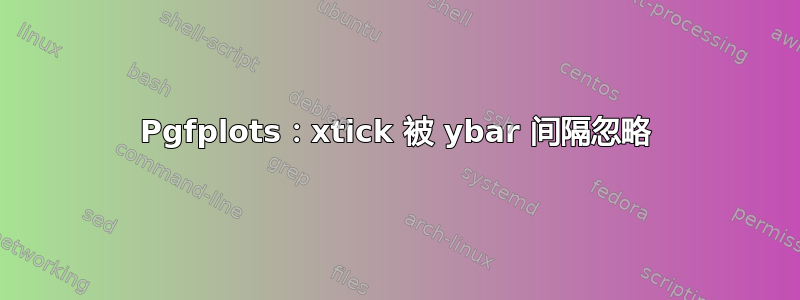
我在创建一天内需求的条形图时遇到了问题。我的 x 坐标以“午夜前几分钟”为单位,但我想在 x 轴上指定的位置显示一天中的时间(例如,上午 6:30 而不是 390 分钟)。xtick和xticklabels应该能帮我做到这一点。当我没有时ybar interval=1,它们确实做到了,但这不再是正确的图类型。
我的代码如下:
\documentclass{article}
\usepackage{pgfplots}
\begin{document}
\begin{figure}
\centering
\begin{tikzpicture}
\begin{axis}[
xtick={390,540,720,900,1020},
xticklabels={6:30,9:00,12:00,15:00,17:00},
ylabel=Required staff,
xlabel=Time of day,
ybar interval=1,
width=0.8\textwidth,
height=5cm,
axis lines=left,
ymin=0
]
\addplot
coordinates {(390,1) (450,2) (510,3) (570,6) (720,3) (735,2) (780,3) (795,4) (930,2) (960,1) (1020,1)};
\end{axis}
\end{tikzpicture}
\end{figure}
\end{document}
并产生:
取消注释的ybar interval=1,结果是:
答案1
手册(我的版本是第 87 页和第 320 页)说它ybar interval只能在每个图上安装。如果你在轴上设置它,它会扰乱刻度定义。
我会enlarge x limits=0.05, enlarge y limits=upper向轴选项添加一个,以便在轴上留出一些呼吸空间。
要使用图表的默认颜色,您可以使用通用ybar样式,然后addplot+:
\documentclass{article}
\usepackage{pgfplots}\pgfplotsset{compat=1.13}
\begin{document}
\begin{figure}
\centering
\begin{tikzpicture}
\begin{axis}[
ybar, %% installs bar cycle list also
xtick={390,540,720,900,1020},
xticklabels={6:30,9:00,12:00,15:00,17:00},
ylabel=Required staff,
xlabel=Time of day,
width=0.8\textwidth,
height=5cm,
axis lines=left,
ymin=0,
enlarge x limits=0.05,
enlarge y limits=upper,
]
\addplot+ [ybar interval]
coordinates {(390,1) (450,2) (510,3) (570,6) (720,3) (735,2) (780,3) (795,4) (930,2) (960,1) (1020,1)};
\end{axis}
\end{tikzpicture}
\end{figure}
\end{document}
答案2
您可以添加axis具有相同尺寸的第二个环境:
\documentclass{article}
\usepackage{pgfplots}
\pgfplotsset{compat=1.14}% <- current version is 1.14
\begin{document}
\begin{figure}
\centering
\begin{tikzpicture}
\pgfplotsset{
xmin=390,xmax=1020,
width=0.8\textwidth,
height=5cm,
axis lines=left,
ymin=0,ymax=6
}
\begin{axis}[
xtick={390,540,720,900,1020},
xticklabels={6:30,9:00,12:00,15:00,17:00},
ylabel=Required staff,
xlabel=Time of day
]
\end{axis}
\begin{axis}[
axis lines=none,
ybar interval=1,
xtick=\empty,
]
\addplot
coordinates {
(390,1) (450,2) (510,3) (570,6) (720,3) (735,2)
(780,3) (795,4) (930,2) (960,1) (1020,1)
};
\end{axis}
\end{tikzpicture}
\end{figure}
\end{document}






