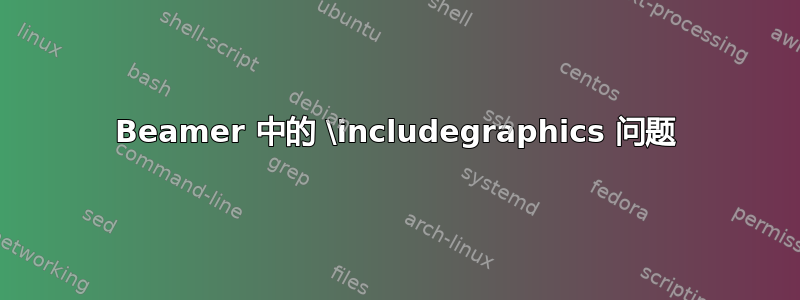
以下命令
\documentclass[10pt]{beamer}
\usetheme{metropolis}
\begin{document}
\begin{frame}{Test}
\centering
\includegraphics{xxx.pdf}
\end{frame}
\end{document}
产生结果
通过使用pdflatex,这不是我所期望的。
基本上,“xxx.pdf”包含白色背景,并且使用 \documentclass{article} 看起来很好(正确显示白色背景)。
是否可以将 xxx.pdf 包含在此文档中,而无需对 xxx.pdf 进行任何更改?
欢迎任何意见和建议。谢谢。
更新:xxx.pdf 可下载这里
答案1
“问题”在于,您的图像具有透明背景。原则上,使用 imagemagick 可以轻松删除此问题:
convert xxx.pdf xxxx.pdf
然而,由于metropolis使用了非常浅的背景颜色,这看起来会相当丑陋,看看图像和背景之间的细微边框:
因此我将使用周围页面的背景颜色:
\documentclass[10pt]{beamer}
\usetheme{metropolis}
\definecolor{myback}{RGB}{250, 250, 250}
\begin{document}
\begin{frame}{Test}
\centering
{\color{myback}\includegraphics{xxx.pdf}}
\end{frame}
\end{document}





