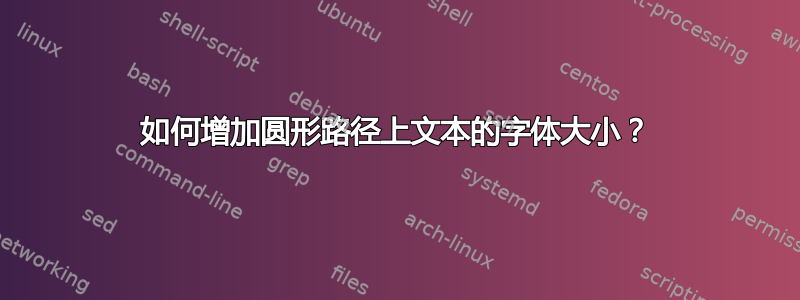
我想增加英语学习中心、设计中心的字体大小,但不改变圆圈的大小。

以下是 MWE:
\documentclass[a4paper]{memoir}
\usepackage{tikz, pgfornament, tikzrput}
\usetikzlibrary{shapes.geometric,arrows,decorations, decorations.text}
\usepackage[textwidth=5cm,textheight=5cm,right=2.5cm,left=2.5cm]{geometry}
\usepackage[T1]{fontenc}
% font size
\usepackage{fix-cm}
% cryillic font
\usepackage[OT2, OT1]{fontenc}
\newcommand\cyr{%
\renewcommand\rmdefault{wncyr}%
\renewcommand\sfdefault{wncyss}%
\renewcommand\encodingdefault{OT2}%
\normalfont
\selectfont
}
\DeclareTextFontCommand{\textcyr}{\cyr}
\def\Eoborotnoye{\char3}
\def\eoborotnoye{\char11}
\def\cprime{\char126}
\def\cdprime{\char127}
\pagenumbering{gobble}
\begin{document}
\noindent
\begin{tikzpicture}
%%%% Text along circular path
% outer circle
\draw[line width=0.5 mm] circle[radius=9 cm];
% inner circles
\draw[ultra thick] circle[radius=7.3 cm] ;
% outer text
\path[
%rotate=-15.2,
postaction={
decoration={
text along path,
text format delimiters={|}{|},
text={%
|\bfseries\HUGE|
Designing Center
},
text align=center,
reverse path
},
decorate
}
]
(20:7.8cm) arc (20:160:7.8cm); % (-27:6.2cm) arc (-27:210:6.2cm);
\path [postaction={decorate,decoration={text along path, text align=fit to path,text={|\bfseries\HUGE|English Learning Center}}}] (209:8.4cm) arc (209:330:8.4cm); %%(209:6.8cm) arc (209:330:6.8cm);
% central text
\node[font=\fontsize{60}{60}\selectfont] at (0, 0.5){{ E L C}};
\end{tikzpicture}
\end{document}
答案1
字体大小可以通过\fontsize{...}{...}\selectfont确定居中位置的大小来确定。因此,正如我在评论中建议的那样,你可以
text={|\bfseries\HUGE| Designing Center},
使用
text={|\fontsize{42}{44}\selectfont\bfseries| Designing Center},
与您的 MWE 相比,完整代码有一些小的改动(为了使 MWE 更加简洁和一致):
\documentclass[tikz, margin=3mm]{standalone}
\usetikzlibrary{arrows,decorations.text}
\usepackage[T1]{fontenc}
% font size
\usepackage{fix-cm}
% cryillic font
\usepackage[OT2, OT1]{fontenc}
\begin{document}
\noindent
\begin{tikzpicture}
%%%% Text along circular path
% outer circle
\draw[line width=0.5 mm] circle[radius=9 cm];
% inner circles with central text
\draw[ultra thick] circle[radius=7.3 cm]
node[font=\fontsize{60}{60}\selectfont\bfseries] {E L C};% moved here, changed font shape
% outer text
\path[postaction={decoration={
text along path,
text format delimiters={|}{|},
text={|\fontsize{42}{44}\selectfont\bfseries| Designing Center},
text align=center,
reverse path
},
decorate}] (20:7.75cm) arc (20:160:7.75cm);
\path [postaction={decoration={
text along path,
text align=fit to path,
text={|\fontsize{42}{44}\selectfont\bfseries| English Learning Center}
},
decorate}] (209:8.5cm) arc (209:330:8.5cm);
\end{tikzpicture}
\end{document}
这使:
笔记:
在您的 MWE 中,定义的页面布局和图像大小存在严重差异(图像远大于文本区域)。这就是为什么我没有使用memouir文档类或由geometry包的参数定义的页面布局的原因。



