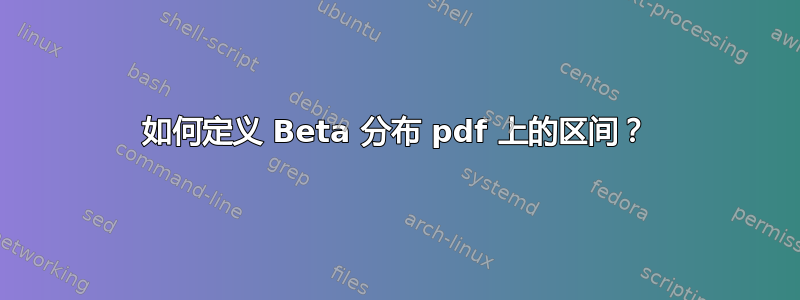
我有一条 Beta 分布曲线,需要完成代码来定义并突出显示曲线上的一个区域,如图所示。
\documentclass[border=5pt]{standalone}
\usepackage{pgfplots}
\newcommand*\GnuplotDefs{
Binv(p,q)=exp(lgamma(p+q)-lgamma(p)-lgamma(q));
beta(x,p,q)=p<=0||q<=0?1/0:x<0||x>1?0.0:Binv(p,q)*x**(p-1.0)*(1.0-x)**(q-1.0);
}
\begin{document}
\begin{tikzpicture}
\pgfmathsetmacro{\xmin}{0}
\pgfmathsetmacro{\xmax}{1}
\begin{axis}[
xmin=\xmin,
xmax=\xmax,
no markers,
]
\addplot gnuplot [raw gnuplot] {
\GnuplotDefs
plot [x=\xmin:\xmax] beta(x,7,5);
};
\end{axis}
\end{tikzpicture}
\end{document}
答案1
正如 John Kormylo 在在问题下方评论可以借助fillbetweenPGFPlots 库来填充曲线(部分)之间的区域。有关其工作原理的更多详细信息,请查看代码中的注释。
% used PGFPlots v1.14
% (code modified from <https://tex.stackexchange.com/a/368152/95441>)
\documentclass[border=5pt]{standalone}
\usepackage{pgfplots}
% load the `fillbetween' library to fill (parts) of the area under a curve
\usetikzlibrary{
pgfplots.fillbetween,
}
\pgfplotsset{
% use this `compat' level or higher so there is no need to prepend
% every TikZ coordinate with `axis cs:'
compat=1.11,
}
% define a command which stores all commands that are needed for every
% `raw gnuplot' call
\newcommand*\GnuplotDefs{
% set number of samples
set samples 51;
%
% define beta distribution function
% (copied from <http://gnuplot.sourceforge.net/demo/prob.5.gnu>)
Binv(p,q)=exp(lgamma(p+q)-lgamma(p)-lgamma(q));
beta(x,p,q)=p<=0||q<=0?1/0:x<0||x>1?0.0:Binv(p,q)*x**(p-1.0)*(1.0-x)**(q-1.0);
}
\begin{document}
\begin{tikzpicture}
% define macros which are needed for the axis limits as well as for
% setting the domain of calculation
\pgfmathsetmacro{\xmin}{0}
\pgfmathsetmacro{\xmax}{1}
\begin{axis}[
xmin=\xmin,
xmax=\xmax,
ymin=0,
no markers,
% to make the plot look nicer
smooth,
]
% (invisible) path at y = 0 which is later used for `fill between'
\path [name path=origin]
(\pgfkeysvalueof{/pgfplots/xmin},0) --
(\pgfkeysvalueof{/pgfplots/xmax},0);
% draw the Beta function
\addplot+ [
name path=Beta,
thick,
] gnuplot [raw gnuplot] {
% first call all the "common" definitions
\GnuplotDefs
% and then create the data tables
% in GnuPlot `x` key is identical to PGFPlots `domain` key
%
% "plot" beta function
plot [x=\xmin:\xmax] beta(x,7,5);
};
% fill the area under the Beta function in the given interval
% define the boundaries of the interval
\pgfmathsetmacro{\Lower}{0.4}
\pgfmathsetmacro{\Upper}{0.8}
\addplot [
orange,
] fill between [
of=origin and Beta,
soft clip={domain=\Lower:\Upper},
];
% because there is no real intersection between the two given
% `name path's, we cannot use the `intersection segments' feature of
% the fill between library, that is, why we invisibly draw the Beta
% function again, but this time only using two samples at the start
% and end of the interval ...
\addplot+ [
draw=none,
] gnuplot [raw gnuplot] {
\GnuplotDefs
set samples 2;
%
plot [x=\Lower:\Upper] beta(x,7,5);
}
% ... and add coordinates to the two points.
coordinate [at start] (lower boundary)
coordinate [at end] (upper boundary)
;
% These coordinates can now be used to draw the vertical lines
\draw [red,very thick]
(lower boundary) -- (lower boundary |- 0,0)
(upper boundary) -- (upper boundary |- 0,0)
;
\end{axis}
\end{tikzpicture}
\end{document}




