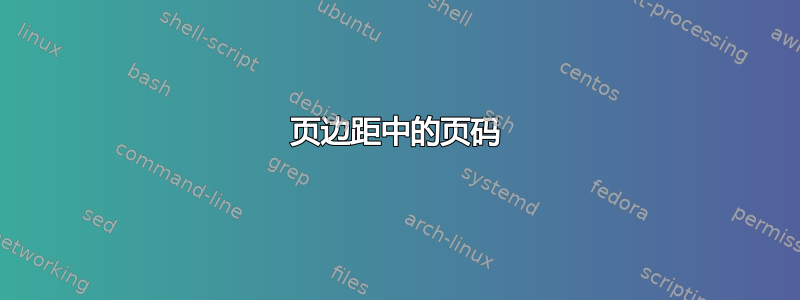
我想在我的文档中添加页码样式,以便将其打印在页边距中,但靠近 fancyhdr 页眉,就像在数字。
卡莱尔先生的解决方案其他问题是我能找到的最好的方法,但它将数字放在了相反的一侧。他的解决方案使用了以下命令组合:
\fancyhead[LE]{\leavevmode\smash{\llap{\sffamily \bfseries \thepage\ \rule[-1em]{5pt}{2em}}}}
\fancyhead[RO]{\leavevmode\smash{\rlap{\rule[-1em]{5pt}{2em}\ \sffamily \bfseries \thepage}}}
- 如何让它看起来如下所示?
- 如何从所有页面中删除底部页码,我不知道如何从每章的第一页中删除它们。
答案1
也许你正在寻找类似的东西
\documentclass[a4paper,english]{book}
\usepackage{babel}
\usepackage{fancyhdr}
\pagestyle{fancy}
\fancyhf{}
\fancyhead[RO]{\rightmark\rlap{\qquad \thepage}}
\fancyhead[LE]{\leavevmode\llap{\thepage\qquad}\leftmark}
\renewcommand{\headrulewidth}{0pt}
\fancypagestyle{plain}{
\fancyhf{}
\renewcommand{\headrulewidth}{0pt}
\renewcommand{\footrulewidth}{0pt}
}
\usepackage{blindtext}% only for dummy text
\begin{document}
\blinddocument
\end{document}
或者
\documentclass[a4paper,english]{book}
\usepackage{babel}
\usepackage{microtype}
\newcommand{\spacedlowsmallcaps}[1]{\textls[80]{\scshape\MakeLowercase{#1}}}
\usepackage{fancyhdr}
\pagestyle{fancy}
\renewcommand{\sectionmark}[1]{\markright{\thesection\ \spacedlowsmallcaps{#1}}}
\renewcommand{\chaptermark}[1]{\markboth{\thechapter\ \spacedlowsmallcaps{#1}}{}}
\fancyhf{}
\fancyhead[RO]{\rightmark\rlap{\qquad \thepage}}
\fancyhead[LE]{\leavevmode\llap{\thepage\qquad}\leftmark}
\renewcommand{\headrulewidth}{0pt}
\fancypagestyle{plain}{
\fancyhf{}
\renewcommand{\headrulewidth}{0pt}
\renewcommand{\footrulewidth}{0pt}
}
\usepackage{blindtext}% only for dummy text
\begin{document}
\blinddocument
\end{document}





