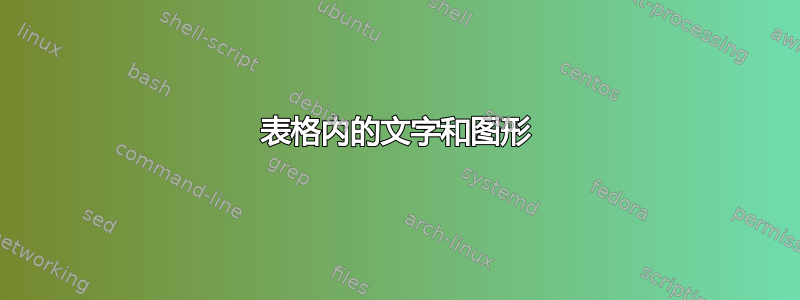
我有一张有两列的表格,在左列我想要有 5 行,在第二列中有一张覆盖整个左列的图像。
到目前为止,这是我尝试过的,但没有效果
\documentclass[letterpaper,11pt]{article}
\usepackage{graphicx}
\begin{document}
\begin{tabular*}{7in}{l@{\extracolsep{\fill}}l}
& {\centering \includegraphics[trim=8cm 20cm 8cm 8cm,clip=true,scale=0.1]{name.jpg}}\\
\textsc{\textbf{\LARGE NAME HERE}} & \\
\textsc{\small{ADDRESS}} &\\
\textsc{\small{Languages}} & \\
\small{Phone} & \\
\small{Email} & \\
\small{DOB: 15/05/1991}\\
\end{tabular*}
\end{document}
答案1
tabular通过添加新命令来使用两个嵌套的s:\newcommand{\cell}[1]{\begin{tabular}{@{}l@{}}#1\end{tabular}}
\documentclass[letterpaper,11pt]{article}
\usepackage{graphicx}
\newcommand{\cell}[1]{\begin{tabular}{@{}l@{}}#1\end{tabular}}
\begin{document}
\begin{tabular*}{4in}{l@{\extracolsep{\fill}}l}
\cell{{\LARGE\bfseries NAME HERE} \\
{\small\scshape Address} \\
{\small\scshape Languages} \\
{\small Phone} \\
{\small Email} \\
{\small DOB: 15/05/1991}}
& \cell{\includegraphics[scale=0.3]{example-image-A}}
\end{tabular*}
\end{document}
答案2
您正在寻找的multirow手机:
\documentclass[letterpaper,11pt]{article}
\usepackage[demo]{graphicx}
\usepackage{array, multirow} % <-- added
\begin{document}
\begin{tabular*}{5in}{>{\small}l @{\extracolsep{\fill}} c}
& \multirow{6}{*}{\includegraphics[trim=8cm 20cm 8cm 8cm, % <-- image is in multi row cell
clip=true,scale=0.1]{name}}\\
\textsc{\textbf{\LARGE NAME HERE}} & \\
\textsc{ADDRESS} & \\
\textsc{Languages} & \\
Phone & \\
Email & \\
DOB: 15/05/1991 & \\
\end{tabular*}
\end{document}




